Zoho Mail Features You Should Know: Zoho Mail has established itself as a robust, secure, and feature-rich email hosting service tailored for businesses of all sizes.
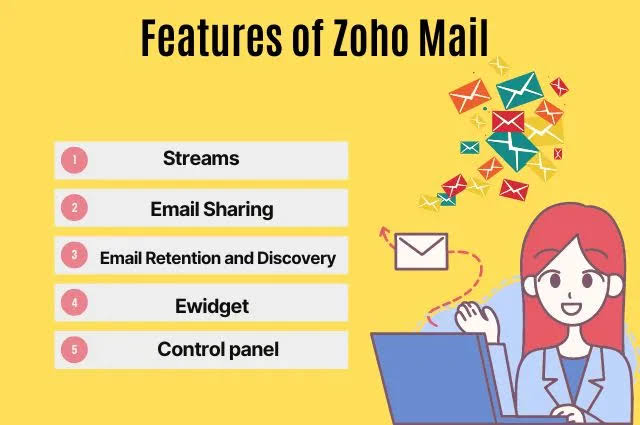
With a privacy-first approach, seamless integrations, and a suite of productivity tools, it’s no surprise that Zoho Mail boasts over 16 million users globally.
A Seamless Transition with Easy Migration
For businesses switching email providers, migration can be a daunting task, often fraught with technical challenges and the risk of data loss. Zoho Mail simplifies this process with its one-click migration tools, supporting IMAP and POP protocols. Whether moving from Google Workspace, Microsoft 365, or another provider, users can transfer emails, contacts, and calendar data effortlessly. This feature ensures a smooth onboarding experience, allowing businesses to focus on operations rather than technical hurdles. For example, a small business owner can authenticate their existing account and have all data migrated securely, maintaining continuity in communication.
Zoho Trident: A Unified Productivity Suite
Zoho Mail’s native desktop and mobile app, Zoho Trident, is a game-changer for professionals managing multiple accounts. Trident integrates email, calendar, tasks, contacts, and notes into a single, secure interface. Its encryption-at-rest feature safeguards sensitive data, while its intuitive design ensures quick access to essential tools. For instance, a project manager can schedule meetings, assign tasks, and jot down notes without switching platforms, streamlining daily workflows and boosting efficiency.
Streams: Revolutionizing Team Collaboration
Collaboration is at the heart of modern business, and Zoho Mail’s Streams feature redefines how teams communicate. Streams replaces cumbersome email threads with a social media-style interface, allowing users to share emails, tag colleagues, and engage in real-time discussions with reactions and comments. Draft sharing enables teams to review and refine emails before sending, ensuring accuracy and professionalism. For example, a marketing team can use Streams to brainstorm campaign ideas, share drafts for feedback, and execute plans without sifting through endless email chains.
Advanced Attachment Management
Handling attachments is a breeze with Zoho Mail’s attachment viewer, which organizes files by type and allows previews without downloading. Users can share large files effortlessly, bypassing restrictive size limits common in other platforms. With integration to Zoho’s cloud storage, files up to 1GB (on premium plans) can be shared securely. This is particularly useful for creative teams sending high-resolution media or executives sharing detailed reports, saving time and reducing inbox clutter.
Robust Security and Privacy Controls
Security is a cornerstone of Zoho Mail’s appeal. The platform employs end-to-end encryption, both in transit (via TLS/SSL) and at rest, ensuring data remains unreadable to unauthorized parties. Two-factor authentication (2FA) options, including TouchID, QR codes, and Zoho’s OneAuth app, add an extra layer of protection. Administrators benefit from granular control over email policies, user permissions, and audit logs, making it ideal for businesses handling sensitive data. Suspicious activity reports notify users of unusual logins, enhancing account security. For instance, a financial firm can rely on Zoho Mail’s SOC2 compliance and GDPR adherence to safeguard client information.
Intelligent Email Organization
Zoho Mail’s filters and advanced search capabilities streamline inbox management. Users can create custom rules to automatically sort emails into folders or apply labels based on sender, subject, or keywords. The advanced search feature allows precise queries by date, attachments, or headers, making it easy to locate critical emails in large inboxes. A sales manager, for example, can set filters to prioritize client emails and use advanced search to retrieve specific contract discussions, saving valuable time.
Seamless Integrations for Enhanced Workflows
Zoho Mail integrates tightly with other Zoho apps like CRM, Projects, and Docs, as well as third-party tools via Zapier, Asana, Zoom, and more. These integrations enable users to convert emails into tasks, schedule meetings, or take notes without leaving the platform. For instance, a customer support team can transform an email query into a Zoho Desk ticket or add it as a task in Asana, ensuring nothing slips through the cracks.
Zia: The AI-Powered Assistant
Zoho Mail’s AI assistant, Zia, powered by OpenAI, revolutionizes email management. Zia can summarize lengthy emails, suggest auto-complete phrases, and draft professional responses in seconds. For a busy executive receiving a dense email, Zia can extract key points and propose a reply, reducing response time significantly. This feature is particularly valuable for professionals juggling high email volumes, ensuring they stay on top of communications.
Mailbox Delegation for Team Efficiency
Mailbox delegation allows users to assign team members to manage their inbox with customizable permissions. This feature is ideal for executives who need assistants to handle routine emails while retaining oversight. For example, a CEO can delegate inbox management to an assistant for responding to general inquiries, while reserving sensitive communications for personal review, maintaining control and efficiency.
Customizable Signatures and Themes
Zoho Mail supports custom email signatures, allowing users to include designations, company logos, and social media links to enhance professionalism. The platform also offers light and dark themes, customizable accent colors, and a right-to-left (RTL) interface for global accessibility. A multilingual interface supporting 73 languages ensures inclusivity, making it ideal for diverse teams. For instance, a French marketing team can switch the interface to French, improving usability and engagement.
Offline Access and Mobile Apps
Zoho Mail’s offline mode allows users to read, compose, and organize emails without an internet connection, syncing changes once online. Its iOS and Android apps provide a consistent experience with push notifications and multi-account support, ensuring professionals stay connected on the go. A traveling consultant, for example, can draft emails during a flight and sync them upon landing, maintaining productivity.
READ ALSO: Top 10 Tech Gadgets for Kids: Safe and Fun Options for 2025
Pricing and Accessibility
Zoho Mail offers a Forever Free plan with 5GB storage for up to five users, a Mail Lite plan at $1 per user/month (5GB storage, multiple domains), and a Mail Premium plan at $4 per user/month (50GB storage, advanced features). The Workplace plan ($3 per user/month) bundles Zoho Mail with other productivity apps, offering exceptional value. A 15-day free trial requires no credit card, making it easy to test the platform.
FAQs
What is Zoho Mail, and who is it designed for?
Zoho Mail is a secure, ad-free email hosting service designed for businesses, supporting custom domains and offering tools for collaboration, productivity, and security. It’s ideal for small to large enterprises, freelancers, and startups seeking professional email solutions.
Does Zoho Mail offer a free version?
Yes, the Forever Free plan provides 5GB storage per user for up to five mailboxes, with a 25MB attachment limit and single-domain hosting.
How secure is Zoho Mail?
Zoho Mail uses end-to-end encryption, 2FA, OAuth 2.0, and suspicious activity reports. It’s GDPR-compliant, SOC2-certified, and stores data in secure centers with biometric authentication.
Can I migrate my existing emails to Zoho Mail?
Yes, Zoho Mail offers one-click migration tools for platforms like Google Workspace and Microsoft 365, transferring emails, contacts, and calendars seamlessly.
What integrations does Zoho Mail support?
It integrates with Zoho apps (CRM, Projects, Docs), third-party tools (Asana, Zoom, Evernote), and over 750 apps via Zapier, enhancing workflow efficiency.