As one of the most popular gaming consoles globally, Xbox provides its users with a seamless gaming experience and access to a variety of entertainment services. However, Xbox login issues are not uncommon, and many players face sign-in problems at some point.
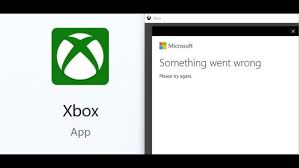
Whether it’s an issue with your Microsoft account, connectivity problems, or a temporary glitch in the system, knowing how to troubleshoot common Xbox login issues can save you time and frustration.
Incorrect Password or Account Credentials
One of the most common reasons users are unable to log into their Xbox accounts is entering the wrong password or email address. Sometimes, the issue could also be a typographical error or the use of the wrong credentials associated with your Microsoft account.
Steps to Fix:
- Step 1: Double-check the email address you are using to sign in. Ensure that it’s the one linked to your Xbox or Microsoft account.
- Step 2: If you have forgotten your password, go to the Microsoft account password reset page.
- Step 3: Choose the option to receive a security code via email or text, and follow the steps to create a new password.
- Step 4: After successfully resetting your password, sign in again on your Xbox console.
Pro Tip:
Make sure to set a strong, memorable password and store it securely. You can use a password manager to avoid having to remember it manually.
Two-Factor Authentication (2FA) Issues
Two-factor authentication (2FA) adds an extra layer of security to your Microsoft account, but it can sometimes prevent you from signing in, especially if you don’t have access to your secondary authentication method (like your phone number or authentication app).
Steps to Fix:
- Step 1: Go to the Microsoft account security settings page.
- Step 2: Sign in to your account, then navigate to Advanced security options.
- Step 3: Disable 2FA temporarily (if you have access to your account) or update your authentication method if your phone number or app has changed.
- Step 4: If you cannot access your 2FA method, use the Account recovery process to regain access.
- Step 5: If 2FA is causing constant issues, you may want to turn off 2FA altogether for convenience, though this can lower your account’s security.
Pro Tip:
It’s always a good idea to have more than one 2FA method set up in case you lose access to one (such as both SMS verification and an authenticator app).
READ ALSO: How to Use Snapchat Web Like a Pro
Xbox Live Service Outages
Sometimes, the problem isn’t on your end, but rather with Xbox Live itself. Server outages or maintenance can prevent players from logging in or accessing their accounts, especially during peak times.
Steps to Fix:
- Step 1: Check the Xbox Live Service Status page to see if there are any reported outages.
- Step 2: If there is an ongoing issue, you can either wait until Microsoft resolves it or follow their recommended troubleshooting steps for specific service disruptions.
- Step 3: You can also visit the Xbox Support Twitter page for real-time updates regarding the status of Xbox Live services.
Pro Tip:
While waiting for an issue to be resolved, ensure your console is up-to-date with the latest system updates, as these can sometimes fix connection issues even during an outage.
Network or Wi-Fi Connectivity Issues
A slow or unstable internet connection can prevent you from logging into your Xbox account. If the Xbox console is unable to reach the Xbox Live servers or your account verification fails, you’ll experience login issues.
Steps to Fix:
- Step 1: First, ensure your internet connection is working. Test your connection by opening a website or streaming content on another device.
- Step 2: Restart your router and modem to refresh your network connection.
- Step 3: If using Wi-Fi, switch to a wired Ethernet connection for a more stable and faster connection.
- Step 4: On your Xbox, go to Settings > Network > Network settings to check the status of your connection.
- Step 5: If the issue persists, reset the network settings by going to Settings > Network > Advanced settings > Reset network settings.
Pro Tip:
If you’re using Wi-Fi, ensure that your console is within a reasonable range of your router. Interference from other devices can also disrupt the signal.
Corrupted Cache or System Glitches
Sometimes, Xbox login issues may arise due to temporary system glitches or corrupted data in the console’s cache. These issues can be resolved by clearing the cache and restarting the console.
Steps to Fix:
- Step 1: Turn off your Xbox console completely.
- Step 2: Unplug the power cable from the console and wait for 10-15 seconds.
- Step 3: Plug the power cable back in and power on the Xbox console.
- Step 4: Try to sign in again.
Pro Tip:
This method doesn’t erase any of your games or apps, and it often fixes minor issues caused by system glitches.
Outdated System Software
Running an outdated version of your Xbox’s system software can sometimes cause login issues, as newer authentication methods may not be supported on older versions of the console’s firmware.
Steps to Fix:
- Step 1: Press the Xbox button to open the guide and go to Settings > System > Updates.
- Step 2: Check for available updates, and if any are found, select Update Console.
- Step 3: Once the update is installed, restart your console and attempt to sign in again.
Pro Tip:
Enable automatic updates on your Xbox console so you don’t miss future software updates.
Sign Out of All Devices
If you suspect that your account may have been compromised or is logged in on too many devices, you can sign out of all devices remotely. This is useful if you cannot log in due to your account being accessed from another location.
Steps to Fix:
- Step 1: Go to the Microsoft account security page.
- Step 2: Sign in to your account, then select Devices.
- Step 3: Choose Sign out of all devices to log your account out from every connected device.
- Step 4: Change your password immediately to secure your account and prevent unauthorized access.
Pro Tip:
Always keep your Microsoft account recovery information (email, phone number) up to date to ensure you can regain access to your account if it’s compromised.
Xbox Account Suspended or Banned
If you are unable to log into your Xbox account, it’s possible that your account has been suspended or banned due to a violation of Xbox’s terms of service, such as cheating, abusive behavior, or violating community guidelines.
Steps to Fix:
- Step 1: Check your email for any communication from Xbox, informing you of the suspension or ban.
- Step 2: Visit the Xbox Enforcement website to check the status of your account. If your account is suspended, you may be able to submit a case review if you believe the action was taken in error.
- Step 3: If your account is banned permanently, you’ll need to appeal the decision through the Xbox Enforcement website.
Pro Tip:
To avoid suspensions or bans, always follow Xbox’s community guidelines and terms of service.
Reinstall Xbox App on PC or Mobile
For users experiencing issues logging into the Xbox app on a PC or mobile device, reinstalling the app can help resolve issues caused by corrupted files or outdated software.
Steps to Fix:
- Step 1: Uninstall the Xbox app from your device (PC or mobile).
- Step 2: Go to the relevant app store (Microsoft Store, Google Play Store, or App Store) and reinstall the Xbox app.
- Step 3: Open the app and sign in again with your Microsoft account credentials.
Pro Tip:
Ensure that your device’s operating system is up-to-date, as older versions of the OS can sometimes cause compatibility issues with the Xbox app.
FAQs
How do I fix Xbox login issues if my password is correct but still won’t log in?
If your password is correct, but you still cannot log in, ensure that you don’t have issues with your network or Xbox Live services. Try clearing your console’s cache or updating your system. If the problem persists, contact Xbox Support for help.
What should I do if my Xbox account is locked?
If your account is locked, visit the Microsoft account recovery page and follow the instructions to unlock it. You’ll need to verify your identity, either through email, phone number, or security questions.
Why does my Xbox keep saying “Sorry, something went wrong”?
This error can be due to Xbox Live service disruptions, network issues, or corrupted cache. Follow the troubleshooting steps outlined in this guide to resolve the issue. If the error persists, contact Xbox Support for assistance.
How do I recover my Xbox account if I don’t have access to my email or phone?
If you no longer have access to your recovery options, use the Microsoft account recovery tool to verify your identity and regain access to your account. You may need to provide details such as previous passwords, account details, or recent transactions to confirm your identity.
Can I change my Xbox account’s primary email address?
Yes, you can change the email address associated with your Xbox account by going to your Microsoft account settings and updating your contact information. Be sure to update your Xbox console’s login details as well after making this change.