Top 10 Gemini AI Features You Should Try in 2025: Artificial Intelligence has gone from futuristic concept to everyday essential—and at the center of that revolution stands Google’s Gemini AI. Since its transformation from Bard into the Gemini ecosystem, Google has crafted a platform that blends deep reasoning, real-world functionality, and seamless multimodal intelligence.
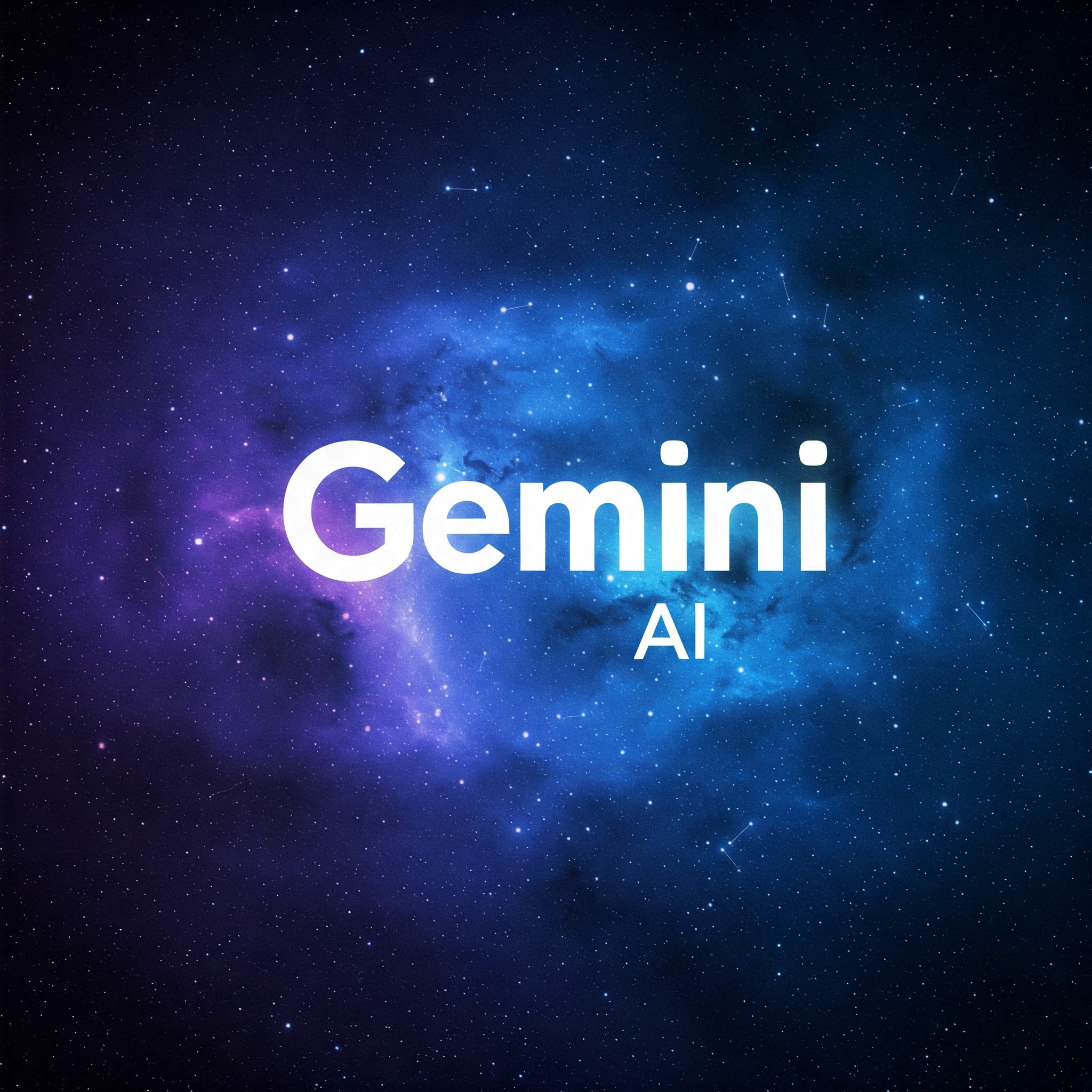
Now, in 2025, Gemini has evolved beyond just being a chatbot—it’s an entire AI assistant ecosystem woven into Google’s productivity, development, and cloud tools. Whether you’re a developer, content creator, analyst, or business leader, Gemini’s growing feature set offers something that can enhance your workflow.
Top 10 Gemini AI Features You Should Try in 2025
1. Multimodal Understanding
Gemini 1.5 Pro, the most advanced model in Google’s AI lineup, has taken multimodal capabilities to a new level. Unlike older AI systems that focused only on text, Gemini can now see, read, listen, and interpret multiple data types simultaneously.
You can upload an image, video transcript, or spreadsheet—and Gemini can analyze them all together to produce comprehensive insights.
Example Use Case:
Upload a photo of a mechanical part, a PDF of its specification sheet, and ask Gemini to suggest repair steps or replacements—it will cross-reference the information instantly.
Why it matters: This multimodal understanding bridges gaps between digital formats, making Gemini a truly universal problem-solver.
2. 1-Million Token Context Window
One of Gemini’s defining technical achievements is its massive context window—up to 1 million tokens in Gemini 1.5 Pro.
This means Gemini can process entire books, long documents, or massive codebases without losing continuity or forgetting earlier context. Developers, researchers, and legal professionals benefit the most here, as it enables continuous analysis of vast datasets or texts.
Example Use Case:
Feed Gemini a 300-page legal contract or a full-stack project repository—it can summarize, compare versions, and flag issues, all in one session.
Why it matters: No more fragmenting data across multiple prompts. Gemini can retain and reason over extended material like a true assistant.
3. Deep Integration with Google Workspace
Gemini is now baked directly into Docs, Sheets, Gmail, and Slides—turning your everyday tools into AI-powered productivity suites.
It can summarize long email threads, draft reports, generate presentations from documents, and even visualize spreadsheet data automatically.
Example Use Case:
You can highlight a messy spreadsheet in Google Sheets and ask, “Create a chart showing quarterly trends,” and Gemini instantly generates an interactive graph.
Why it matters: For professionals, this feature means more automation and less manual formatting—making Gemini a powerful workplace co-pilot.
4. Reasoning and Problem Solving
Google DeepMind has optimized Gemini for logical and mathematical reasoning, making it capable of solving complex, multi-step problems with precision.
This isn’t just pattern recognition—it’s structured reasoning. Gemini can now plan, deduce, and explain its logic across disciplines like programming, physics, and data analysis.
Example Use Case:
Ask Gemini to debug a Python algorithm, explain the time complexity, and propose optimizations—it will break it down step-by-step.
Why it matters: Developers and engineers can now use Gemini not just for code completion, but for rational problem-solving and system design.
5. Gemini for Google Cloud (Vertex AI Integration)
For businesses and developers, one of Gemini’s most powerful evolutions is its integration into Google Cloud Vertex AI.
This brings the full power of Gemini models—like 1.5 Pro and 1.5 Flash—into scalable enterprise environments. Developers can access the Gemini API, fine-tune models, build intelligent apps, or automate data analysis pipelines.
Example Use Case:
A fintech company can use Gemini through Vertex AI to automatically summarize risk reports, generate insights from BigQuery data, or power conversational dashboards.
Why it matters: This integration makes AI not just a productivity booster but a core infrastructure layer for modern businesses.
6. Gemini Extensions and API Connectivity
Introduced in late 2024, Gemini Extensions are transforming how users interact with third-party services. Extensions let Gemini connect directly to external tools like YouTube, Google Maps, Drive, and even proprietary APIs.
This means you can ask Gemini to fetch data from your Drive, analyze your calendar, or summarize a YouTube video—all in one chat.
Example Use Case:
Say, “Summarize the top insights from the three YouTube videos in my Watch Later list,” and Gemini will analyze the content directly.
Why it matters: Gemini becomes more than a chatbot—it becomes your personalized command center for digital data and cloud apps.
7. Gemini Code Assist
Developers, rejoice! Gemini Code Assist is Google’s AI-powered coding partner—available as an extension for VS Code and JetBrains IDEs.
It offers intelligent code completions, documentation generation, bug fixing, and real-time refactoring suggestions. Unlike traditional autocompletes, Gemini understands the context across multiple files and frameworks.
Example Use Case:
Type a half-complete function, and Gemini Code Assist will suggest an optimized version based on the rest of your project.
Why it matters: This tool eliminates repetitive coding tasks and accelerates development cycles—ideal for both startups and enterprise teams.
8. Real-Time Data and Web Awareness
Gemini’s connection to Google Search gives it a real-time understanding of current events, trends, and facts. This sets it apart from most models that rely solely on static training data.
Now, when you ask Gemini about current market movements, recent scientific studies, or breaking news, it can pull verified information directly from the web.
Example Use Case:
Ask, “What are the top AI startups to watch in October 2025?” and Gemini will provide up-to-date results sourced live.
Why it matters: This feature keeps Gemini factually accurate and time-relevant, a crucial edge for research and journalism.
9. Natural Multilingual Conversations
Gemini’s language capabilities have reached a new level in 2025—it now supports over 200 languages with near-human fluency.
It doesn’t just translate—it understands cultural nuance, tone, and idioms. You can have fluid conversations in multiple languages or even switch mid-sentence, and Gemini follows naturally.
Example Use Case:
Conduct an international meeting in mixed languages, and Gemini can transcribe, translate, and summarize in real-time.
Why it matters: For global teams, Gemini is breaking down communication barriers and enabling seamless multilingual collaboration.
10. Privacy and Custom Model Controls
AI adoption comes with security concerns, and Google addressed them head-on with privacy and custom model governance in Gemini.
Enterprise users can define data boundaries, control retention settings, and even fine-tune private versions of Gemini using their own datasets—while keeping everything encrypted.
Example Use Case:
A healthcare company can deploy a custom Gemini instance trained only on internal patient documentation, ensuring HIPAA compliance.
Why it matters: Gemini gives organizations confidence to leverage AI securely without compromising on control or compliance.
READ ALSO: How to Choose the Best Budget VPN for Privacy
The Future of Gemini AI
As of 2025, Gemini has matured into an AI ecosystem rather than a standalone tool. Its features are interwoven across productivity, coding, communication, and business intelligence—turning Google’s vision of “AI for everyone” into a tangible reality.
What sets Gemini apart is its combination of power, accessibility, and reliability. Whether you’re brainstorming product ideas, automating workflows, or analyzing vast datasets, Gemini adapts to your context intelligently.
In the next iteration—expected as Gemini 2.0—we can anticipate even deeper reasoning, video understanding, and real-world sensory integration. But for now, these top 10 features already make Gemini one of the most advanced AI systems available.
FAQs
What is Gemini AI used for?
Gemini AI is Google’s multimodal AI model designed for reasoning, creation, and automation. It can help with coding, document analysis, image interpretation, email drafting, and more—integrated across Google Workspace and Cloud.
Is Gemini AI better than ChatGPT?
It depends on the task. Gemini excels at handling large contexts and Google integrations, while ChatGPT (especially GPT-5) performs better in creativity and abstract reasoning. Many professionals use both tools for different needs.
Is Gemini free to use?
A free version of Gemini is available at gemini.google.com, while advanced models like Gemini 1.5 Pro are part of the Google One AI Premium Plan. Developers can access the API via Vertex AI (usage-based pricing).
Can Gemini AI generate code?
Yes. With Gemini Code Assist, it can write, refactor, debug, and explain code in languages like Python, Java, JavaScript, Go, and C++.
How secure is Gemini AI?
Gemini is built on Google Cloud’s security framework, ensuring data encryption, compliance with standards (like ISO 27001 and SOC 2), and customizable enterprise privacy settings.