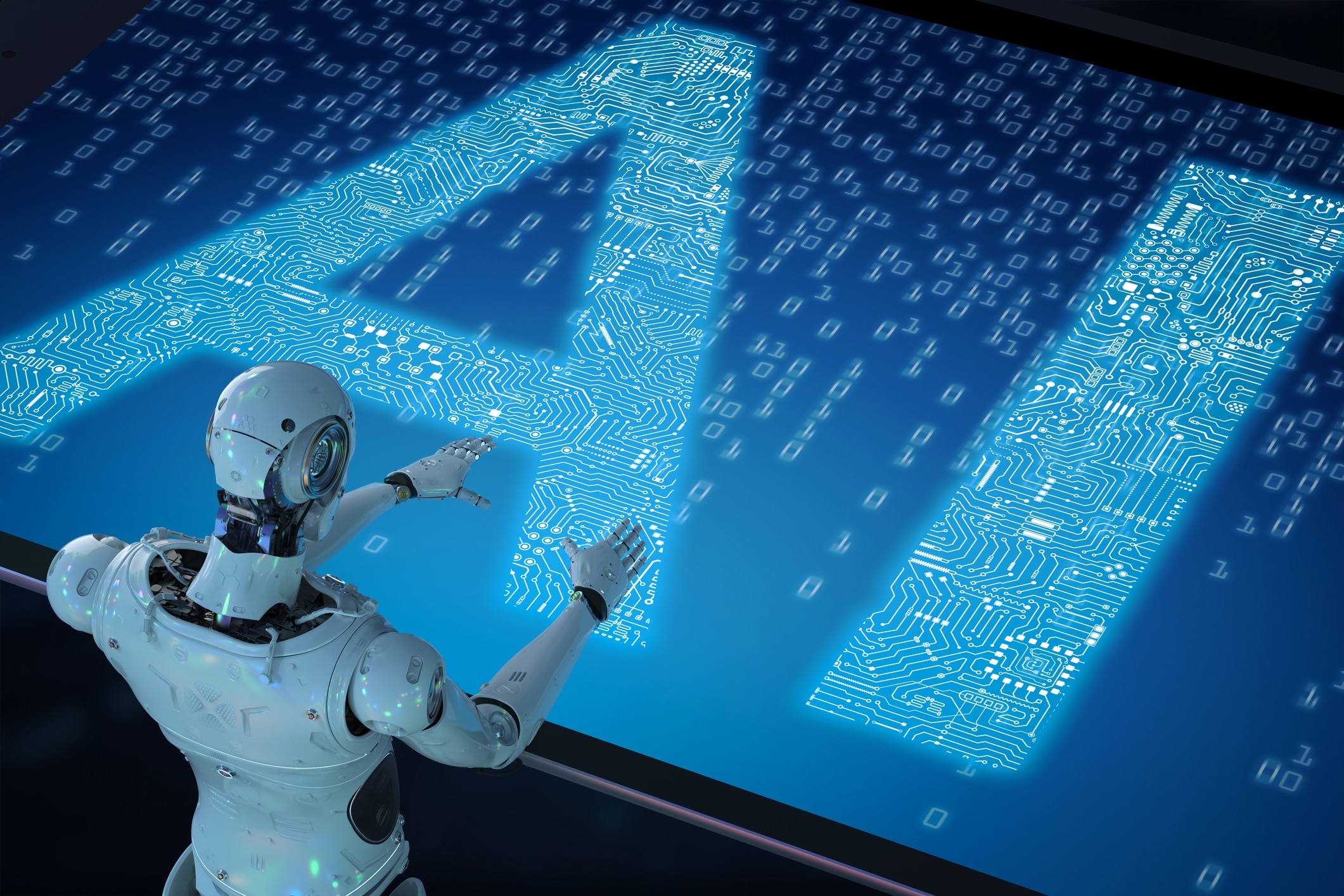
Top AI Background Generator Apps for Android and iOS
The background of an image can be really important when you want to sell something or share a photo on social media. Let’s say you take a nice picture at home, but you think it would look even better with a background of a beautiful city at night. Well, you can actually do that now with the help of AI background generator apps.
So, whether you want to make your product photos stand out or just create stunning images for your social media posts, these AI background generator apps can be a big help. They allow you to be more creative and make your photos look even more captivating.
List of the Best AI Background Generator Apps for Android and iOS
1. MagicCut

MagicCut’s sophisticated AI features enable it to specialize in the easy removal of backdrops from your photographs. With an intuitive UI, you can easily delete the backdrop with a single tap using the app’s auto eraser feature. You can submit your image and MagicCut will perfectly isolate the subject or object, eliminating the need for manual selection.
MagicCut also provides manual refinement tools for individuals who would rather work with their hands. To achieve a perfect outcome while preserving small details, you can adjust the selection by deleting or restoring particular sections. You have the ability to upload your own original backdrops or select from a collection of preset images as replacements.
The app is quite good at removing objects. You may quickly choose and remove undesired elements from your images with its magic touch. To make your images stand out, you may also crop them and add stickers and text. With a variety of features that make it easy for you to create visually appealing content, MagicCut is among the greatest AI background generator apps overall.
2. PhotoRoom

PhotoRoom is a cool app for editing photos on your phone. It has a special feature that automatically cuts out things from your pictures and changes the background. This is super easy to do and takes only a few seconds, making it great for people who are new to editing photos.
The app is also one of the best AI background generator apps as you can pick from different backgrounds in the app or even use your own pictures. And besides changing backgrounds, the app has other cool things you can do with your photos.
You can add filters, adjust the brightness and colors, and even put in notes or stickers. It’s quick and uses modern tools to make your photos look awesome in just a few seconds. So, if you want to make your pictures special, PhotoRoom is a handy app to have.
3. Pixomatic

Pixomatic is a handy photo editing app that does a lot of things. You can easily take out backgrounds from pictures, change the background, and make your photos look cool. The app is smart and can find the edges of things in your photos, so it only takes out what you don’t need. This is great for making collages or sticking different photos together.
One cool thing about the app is that you can put a new background in your photos. You can pick one from your pictures or use ready-made designs. This helps you make your photos look special. Pixomatic also has tools to make your portrait pictures better. You can change the light, colors, and other things to make your photos awesome.
You can even add filters and textures to give them a unique style. The app has lots of tools for editing different parts of your photo. You can cut, resize, and turn the picture any way you want. You can also add drawings or text to make your own collages and designs. Pixomatic makes it easy to have fun with your pictures and make them look just the way you want.
4. Background Remover & Eraser
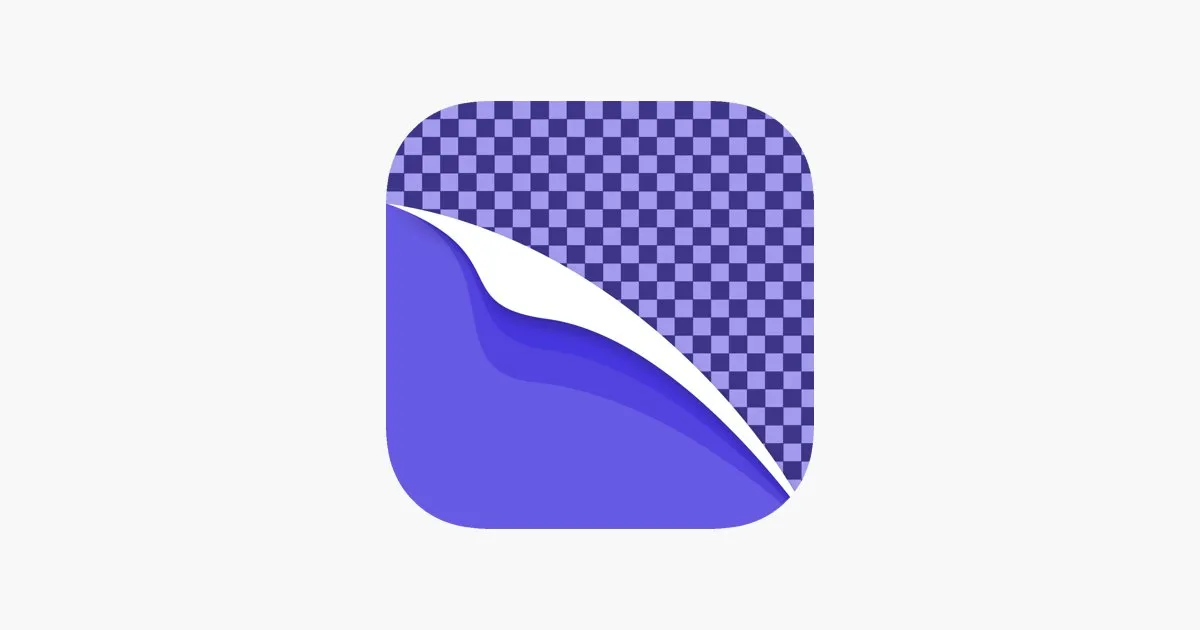
This app helps you edit photos easily. It can remove the background from your pictures using smart technology, so you don’t need to be a pro at graphic design. With a simple interface, you can quickly separate objects from the background and replace it with a new image or patterns from the collection.
You can save the edited images in high quality and use them in different projects. The app also lets you process your photos with various tools like adding effects, filters, and adjusting settings to make your photos look amazing.
Everything is easy to find on the control panel, saving you time and effort in creating stunning pictures. Overall, the photo editing app is user-friendly, removes backgrounds effortlessly, and offers tools to enhance your images, turning ordinary photos into impressive works of art.
5. Blend

Blend is a simple app to quickly remove unwanted objects from photos and change the background. With strong AI, the app can recognize objects in photos and remove the background around them automatically, letting you replace or delete the background in just a few seconds without losing any details.
After choosing the photo, the app works on it right away, removing the background. You can even use a brush to add or remove things, adjusting the size and see-through of the brush for more accuracy. The app provides many tools to handle all kinds of pictures, like applying different effects, changing image settings, resizing, zooming, and adding captions and stickers.
The app has a wide variety of tools to process pictures effectively. You can use different effects, adjust image settings, change the size, and zoom in or out. You can also add captions and stickers. The app even has a collection of pictures that you can use as backgrounds.
6. Apowersoft Background Eraser

With the help of the helpful program Apowersoft, you can easily remove backgrounds from your photos. It’s easy to use and lets you select the ideal background to produce images that appear professional. Its quick and precise artificial intelligence-based background reduction is one neat feature.
With the app’s many options for intricate photo editing, you may tweak saturation, contrast, and brightness. To improve your photos, you can also add text, stickers, and effects. You may even use it to take particular objects out of your pictures. You may also make stickers, pick from a choice of backdrops, and save your settings in several formats.
Whether you’re using Apowersoft for professional documents or personal usage, you can instantly enhance your images. It’s a fantastic option among AI background generator apps for enhancing and personalizing your photos because of its user-friendly features, which include seamless background cropping and a range of editing options.
Conclusion
Changing the background of your photos using AI tools has become quite accessible, and it’s a great way to enhance your images for various purposes, from selling products to making your social media posts more eye-catching. You can do this conveniently on your mobile device with these free AI background generator apps.