
Top 8 Best App Launchers for Windows PC
Using any of the best app launchers for Windows makes it easier to launcher not just programs. They also streamline the process of opening files and folders. While there might be tons of these launchers on the internet, finding the right one might be hard. Well, here’s an article where you’ll discover the best program launchers that you can use on your Windows PC. Most of them are free, you’ll find them on software download sites.
One of the downsides of having plenty of programs installed on your Windows PC is that you’ll find it hard to launch some. Imagine having tons of folders and files and you’re unable to access them real quick. That’s where app launchers or Windows launcher programs come in. They’re customization software that’ll let you make a few changes to your PC in terms of file arrangement and launching apps. This is quite similar to Android launchers like Pixel Launcher and Nova Launcher.
List of The Best App Launchers for Windows
From the list of launchers for Windows below, you’ll enjoy a simple way to launch programs. Besides most of them are lightweight launchers and also come with 3D launcher effects. With that being said, let’s explore the best app launchers for Windows below.
1. RocketDock
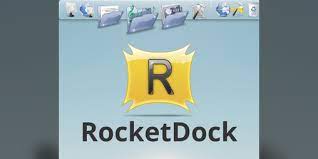
When it comes to launching apps on Windows, RocketDock is known to be one of the best options out there. It is a stylish and highly customizable dock-style app launcher for Windows users. This app will give your Windows PC the same dock appearance as seen on macOS computers. RocketDock will let you pin your favourite applications, files, and folders to the dock for quick and easy access. Furthermore, RocketDock boasts a sleek and user-friendly interface, making it a favourite among most Windows users.
With RocketDock, you can add a touch of elegance to your desktop. Its smooth animations and various themes give you the full capacity to customize your dock appearance to how you want it to be. Another reason why you’ll like RocketDock is due to its lightweight nature. In addition to being lightweight, it doesn’t consume a lot of system resources, that’s why it is recommended. Whether you’re looking to streamline your workflow or add a touch of style to your desktop, RocketDock has you covered.
2. Launchy

One of the best app launchers for Windows is Launchy, it works differently compared to RocketDock. Launchy works similarly to Cortona and it’s perfect for both Windows 10 and Windows 11 users. Firstly, Launchy is an open-source app launcher, that can be downloaded for free on most websites. With a quick keystroke, you can launch applications, open documents, and even search the web. You’ll love it because it finds anything you search for within seconds.
Launchy’s straightforward approach and intuitive design make it an excellent choice for users who prefer a clean and efficient solution. One of the standout features of Launchy is its extensive plugin support. These plugins enhance its functionality, allowing you to extend its capabilities to fit your specific needs. Whether you want to calculate, search your email, or perform web searches, Launchy has a plugin for you. When looking for a program launcher on Windows, Launchy is a perfect choice.
3. Listary
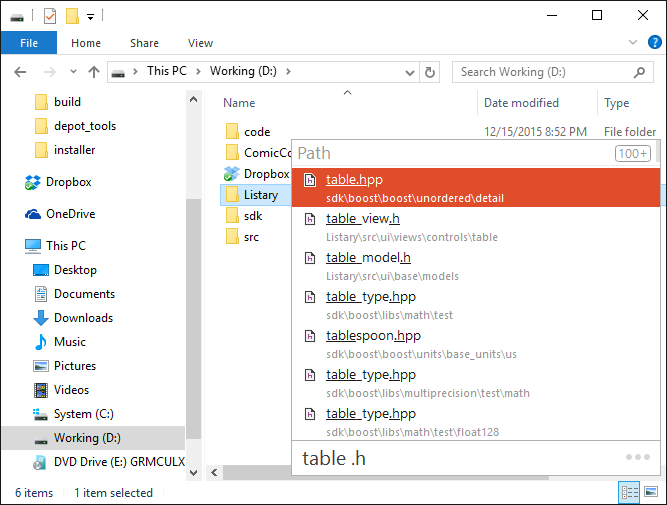
Another option on the list is Listary which is an advanced program launcher for Windows users. Listary is more than a normal launcher like RocketDock, this one works differently. If you want to streamline productivity on your PC, Listary is one of the best solutions for that. This feature-rich tool enhances your Windows PC experience by providing instant access to applications, files, and web searches. The only downside is that Listary is a paid tool.
What has made Listary a recommended choice is how easily it understands context. It offers keyword-based commands that’ll allow you to perform tasks efficiently. For example, you can search for files and then perform actions on them with a simple keyword. To users who have a lot of files or folders on their PC, Listary offers one of the easiest ways to handle them. Whether you want to launch Microsoft Word, Excel or even PowerPoint, it got you covered.
4. ObjectDock
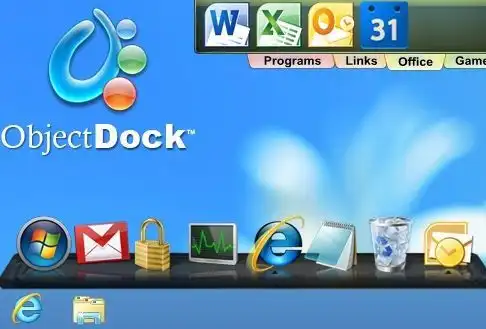
Next on the list is ObjectDock and it is one of the ultimate solutions to launching programs faster on Windows. This is a dock-style app launcher that you can set up on your Windows PC. One of the reasons why I like it is how you can position the dock. It offers different positions for left, right, top and bottom, there are other customizations it offers. With ObjectDock, you can add your music players, video players and even office apps in one place.
Furthermore, ObjectDock comes with a feature that supports animated icons and widgets. With this approach, you’ll be able to add dynamic elements to your dock, similar to Android and iPhone widgets. In addition to using widgets, you can add photo widgets, weather widgets and sticky note widgets. Also, ObjectDock’s user-friendly interface and support for multiple docks make it a top choice for most users. You can download it for free and it works with all Windows versions.
5. Circle Dock

If you intend on giving your Windows desktop a dynamic look, Circle Dock is the perfect app launcher you should install. Instead of getting the traditional docking view, Circle Dock places your apps, files, and folders in a circular pattern. While it might give your PC a different look, it also offers a practical way to access your files, apps and documents. Circle Dock was quite popular on Windows 7, but it works on newer versions.
Besides, the simplicity of Circle Dock has made it a popular choice for most users. One of the notable features of Circle Dock is its support for hotkeys and keyboard shortcuts, giving you even faster access to your items. The software also allows for full customization, enabling you to change the appearance, size, and position of your circular dock. Circle Dock offers a different take on app launching for those who appreciate unique designs.
6. XWindows Dock

XWindows Dock also makes sense as one of the best program launchers for Windows users. If you’re looking for the same dock style of macOS, XWindows Dock is arguably the best option you can use. This dock-style app launcher replicates the Mac’s Dock, offering a familiar and elegant interface for Windows users. XWindows Dock allows you to pin your favourite applications and files, making them easily accessible with a click.
Even if you want to add games to the dock, you can add any games of your choice. Rather than depending on game launcher software, XWindows Dock makes everything easy without any stress. Another standout feature of XWindows Dock is the support for advanced animations. You can add various visual effects to your dock, including magnification and reflections, enhancing the overall look. This app launcher offers both style and functionality.
7. KeyBreeze
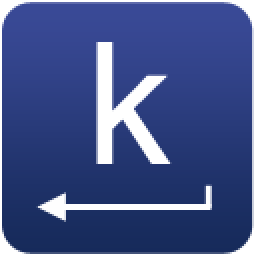
KeyBreeze is one of the best launchers for Windows, it doesn’t just work as an app launcher. This software application works as a command launcher that works with keystrokes. With KeyBreeze, you can use custom keywords to execute commands, open applications, search your files, and even perform web searches. What makes it unique is how easily it understands natural language commands, making it better than some alternatives.
Furthermore, KeyBreeze features automation capabilities, and you can create complex automation scripts. These scripts can help streamline your workflow during busy days. For example, you can set up automation to send emails, open specific websites, and perform repetitive tasks with ease. If you want to open specific web browsers, KeyBreeze makes it happen without any stress. Lastly, KeyBreeze is for users who prefer an advanced app launcher.
8. WinLaunch

Rounding up the list, WinLaunch is another excellent choice for Windows users. WinLaunch is a stylish app launcher you can download on your PC, it offers a similar experience to that of Mac PC. Using WinLaunch will let you have your files and apps arranged in a grid layout, which makes it easier to access them. Besides, WinLaunch comes with a friendly interface, you don’t need any experience before you can use it.
WinLaunch also supports various themes and customization options, enabling you to personalize the launcher’s appearance to your liking. When looking for a convenient way to access all your apps, folders and documents in a simple go, WinLaunch got you covered. In addition, it also allows the use of hotkey combinations to find programs and other documents.
Conclusion
In conclusion, these are the best app launchers for Windows users. With these program launchers installed on your PC, you’ll find it easier to launch programs without any issues. They also offer simple customizations using themes and widgets.
