
Top 5 Online Video Editors | Free Sites to Make Videos Online
Want to edit videos but don’t have the application? There is a solution here on Techomatic, you can try visiting several websites that provide services for editing videos. As long as you are connected to an internet connection, you can edit and create videos using these online video editors.
Video editing can be done in various ways, in some of my previous articles, I’ve highlighted ways to edit videos on your computer using software, and those who don’t have access to a computer can also edit videos directly from a mobile device via applications.
Let us delve right in as we explore the various online video editing websites for video creatives, vloggers, professionals and beginners.
Here Is a List of the Best Online Video Editing Websites
1. We Video

The first online video editing website is called We Video, when you first access this site you need to register to create an account. Relax, it’s not complicated, you can register using a Google account. The features that We Video has is like a video editor application in general.
Lots of video clips, music and back sound effects that you use to create videos, as well as unique text motion pictures that you can also use.
2. Clipchamp

Clipchamp offers a video editing experience according to your needs. In the beginning, when you open the project, there are several template options that you can customize, such as:
- Portrait
- Square
- Widescreen
- Classic
- Cinematic
3. Movie Maker Online
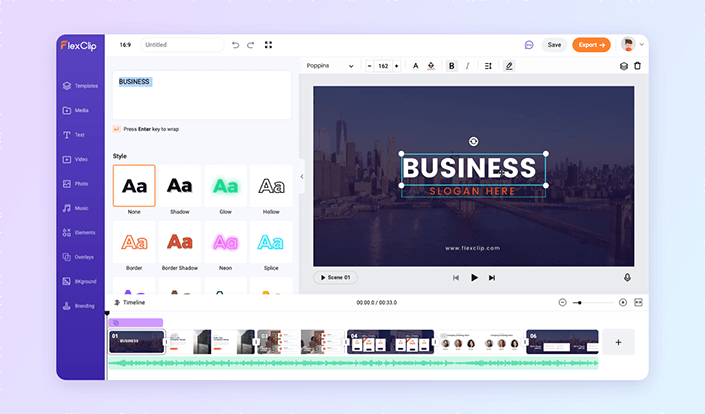
The features of this website are quite different from the regular video editing application that you normally use, it seems difficult and limited. However, if you just want to make simple videos, you could still give this a try.
4. Adobe Spark

Well, I’ve tried editing online videos at Adobe Spark and I can tell you, it’s one of the best online video editors out there. If you have not tried it, try visiting the site, it looks straightforward and easier to understand when compared to Movie Maker Online. In the beginning, before creating a project, you will be offered several templates, such as:
- Slide Show
- Teaser Video
- Explainer Video
- And others
5. Online Video Cutter

If you are confused about the features of the editor above, you can try editing online videos at Online Video Cutter. It comes with simplistic features like crop, crop, etc. and will be easy for you to understand its usage.
Conclusion:
There you go! Now that you have access to our collection of the best online video editors, would you give these websites a try? Have you ever used one?
