
Top 3D Animation Apps for iPad (iPadOS) in 2023
Creating 3D animations on an iPad has become increasingly popular, and fortunately, there are several excellent apps available in the App Store that can help you bring your ideas to life.
No matter your skill level, whether you’re a pro animator, an aspiring artist, or just someone curious about 3D animation, these apps have got you covered. They offer various tools and functionalities that’ll blow your mind. Here on Techomatic, we’ll discuss a few of these apps that we have confirmed to be effective. So, let’s get started!
List of the Best 3D Animation Apps for iPad Devices
From character rigging and motion capture to keyframe animation and mesmerizing particle effects, these apps give you everything you need to bring your ideas to life in jaw-dropping detail. Say goodbye to endless scrolling and hello to a seamless animation workflow on your iPad.
1. Bot3D Editor

Bot3D Editor is a powerful 3D anime editor designed to help users bring their creative visions to life. With its extensive features and user-friendly interface, it caters to both professionals and beginners in the animation field.
One of the standout aspects of Bot3D Editor is its comprehensive toolkit. It provides a wide range of tools for modeling, rigging, and texturing, allowing users to create detailed and realistic 3D characters and objects. The intuitive controls make it easy to manipulate and shape the models according to your vision.
Moreover, Bot3D Editor offers advanced rendering capabilities, ensuring that your animations look polished and professional. With high-quality rendering, you can achieve realistic lighting, shading, and effects, elevating the overall visual appeal of your animations.
In addition, the software enables sophisticated camera movements, allowing you to create dynamic and immersive scenes. Whether you want to capture sweeping panoramas or focus on intricate details, Bot3D Editor gives you the flexibility to bring your animations to life from various perspectives.
One of the notable strengths of Bot3D Editor is its emphasis on ease of use. The interface is designed to be intuitive and user-friendly, making it accessible to animators of all skill levels. By simplifying the technical complexities, the software allows users to focus on their creativity and artistic expression, rather than getting overwhelmed by the intricacies of the animation process.
Whether you’re a seasoned professional or a beginner, Bot3D Editor empowers you to create exceptional animations. Its feature-rich toolkit and user-friendly interface provide the necessary tools and support to bring your imaginative ideas to fruition, resulting in high-quality and visually stunning animations.
2. Magic Poser

Magic Poser is indeed an impressive resource for artists, particularly those starting out or looking to enhance their art creation on the iPad. This tool offers a range of features that can revolutionize the artistic journey and make the process of creating dynamic poses much easier.
One of the standout features of Magic Poser is its simplicity of use. Artists can quickly and effortlessly generate poses that accurately depict the essence and personality of their characters. This eliminates the need to spend hours sketching and erasing, allowing artists to focus more on their creative vision.
With Magic Poser, you have access to a virtual model that can strike any pose you desire. This virtual model serves as a valuable reference, helping artists capture the desired form, proportions, and perspective in their artwork. It provides a level of flexibility and convenience that was previously difficult to achieve without a physical model or extensive anatomical knowledge.
Additionally, Magic Poser goes beyond static poses by enabling artists to create stunning animations. This adds a whole new level of creativity and expression to artwork, allowing artists to bring their characters to life. The ability to create animations directly within the app eliminates the need for separate software and streamlines the artistic process.
Whether you are an aspiring artist, a seasoned professional, or simply someone looking to explore their creative side, Magic Poser offers a range of benefits. Its intuitive interface and powerful features make it an invaluable tool for artists of all levels. While there are other 3D animation apps available for the iPad, Magic Poser stands out as one of the best options due to its ease of use and versatility.
3. Animatoon
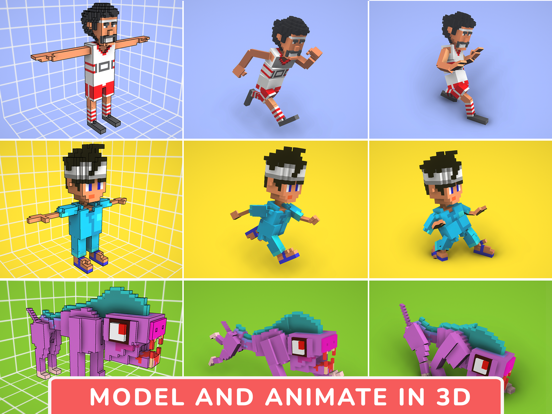
Animatoon’s character creation tools offer a wide range of options, allowing you to customize various aspects of your characters. You can modify their physical features such as body shape, facial features, and hairstyle, as well as choose from a variety of colors and textures to bring your characters to life.
Beyond their appearance, Animatoon also allows you to define your characters’ personalities and behaviors. You can assign different movements, gestures, and expressions to your characters, making them dynamic and expressive in your animations. The app’s intuitive interface makes it easy to manipulate and animate your characters, giving you full control over their actions and interactions.
In addition to character creation, Animatoon provides a rich set of animation tools that enable you to create compelling stories. You can create scenes by selecting and arranging backgrounds from a library or by importing your own custom backgrounds. The app supports layer-based animation, allowing you to animate different elements separately and control their timing and movements precisely.
Animatoon offers a wide variety of animation techniques, including keyframe animation, where you set key poses and let the app generate the in-between frames, as well as frame-by-frame animation for more detailed and precise control. You can add effects, transitions, and sound to enhance your animations and give them a polished and professional look.
The app also includes a timeline editor, which allows you to manage and organize your animations efficiently. You can easily adjust the timing of different elements, synchronize movements, and add audio tracks to create a cohesive and immersive storytelling experience.
Whether you want to create short animations, music videos, or even full-length cartoons, Animatoon provides the tools and flexibility to bring your ideas to life. Its user-friendly interface and powerful features make it a valuable tool for both hobbyists and professional animators alike.
4. TENADA
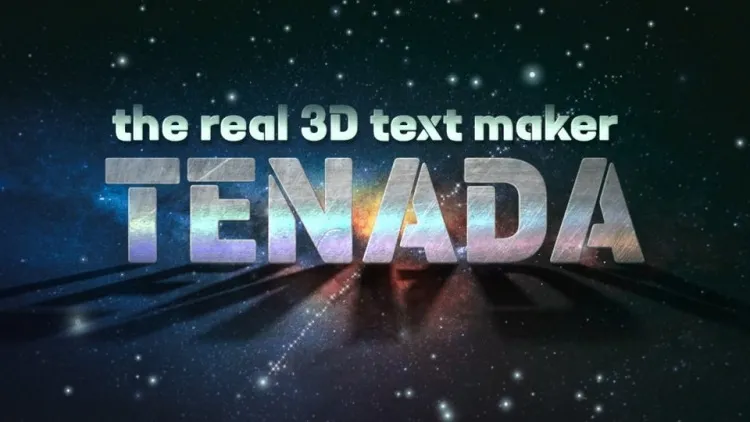
I have come across numerous amazing 3D text maker apps, each offering their own set of features. However, I believe that TENADA deserves a place on this list, and I’d like to share my genuine enthusiasm for this app. What sets TENADA apart is its ease of use coupled with its ability to produce stunning 3D text designs using a variety of fonts and captivating colors.
This app can incorporate images and logos into your text creations, allowing you to truly make them stand out. This feature not only enhances the visual appeal of the text but also provides an opportunity for personalization and branding. Imagine being able to integrate your own logo or a visually striking image into your text, elevating its impact and ensuring it captures attention.
Once you have crafted your masterpiece, TENADA offers convenient export options, enabling you to share your work with others in the format that suits your needs best. Whether you prefer a video format or an image file, the app accommodates both, ensuring that your creations can be effortlessly showcased on various platforms and social media channels.
5. Shapeyard
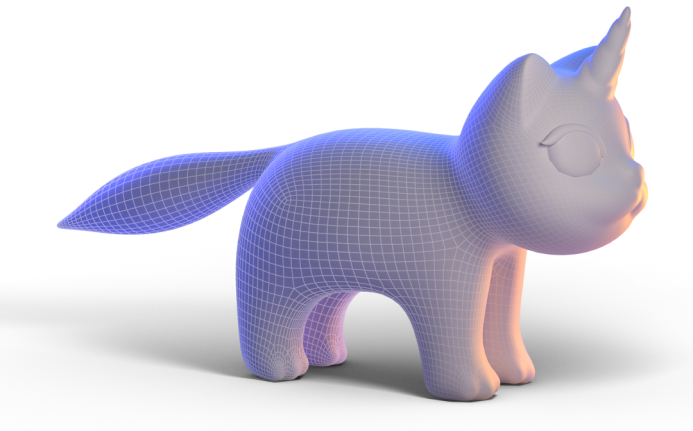
Shapeyard is truly a groundbreaking application for 3D modeling on the iPad. Its intuitive interface and powerful features make it a standout choice for both beginners and experienced artists. With Shapeyard, users can easily create highly detailed and intricate 3D models with ease.
One of the key strengths of Shapeyard is its user-friendly controls. The app is designed to provide a seamless and immersive experience, allowing users to navigate and manipulate their 3D models effortlessly. Whether you’re sculpting, extruding, or manipulating vertices, Shapeyard’s controls make it easy to bring your vision to life.
Shapeyard also offers a wide range of features to cater to the needs of artists, designers, and enthusiasts. From basic shape creation to advanced modeling techniques, the app provides a comprehensive suite of tools to unleash your creativity. Whether you’re designing characters for a game, creating prototypes for product design, or simply exploring your artistic capabilities, Shapeyard has you covered.
Furthermore, Shapeyard seamlessly integrates with your workflow, making it a valuable tool for professionals on the go. The portability of the iPad combined with the power of Shapeyard allows professionals to work on their projects anytime, anywhere. The app supports import and export of various file formats, enabling easy collaboration with other software and workflows.
In summary, Shapeyard is an extraordinary 3D modeling application designed specifically for iPad users. Its user-friendly controls, extensive features, and seamless integration with workflows make it a top choice for artists, designers, and enthusiasts. Whether you’re a beginner or a seasoned professional, Shapeyard empowers you to bring your imaginative concepts to life in stunning 3D detail.
Conclusion
Unleash your imagination with the best 3D animation apps for iPad. Create stunning visuals, explore limitless possibilities, and take your animations to new heights with these amazing apps. Whether you’re a professional animator or an aspiring artist, these iPad apps provide the tools and flexibility to bring your ideas to life wherever you go.
