
Top 12 Free Android Apps to Reduce Image Size in 2024
With the advent of higher camera pixel lenses on Android smartphones nowadays, shots taken always come in huge sizes, thereby taking a lot of storage space on our devices. We can’t stop taking shots to capture memorable moments, but we sure can reduce the image size of our shots using the best methods. This will help maintain our storage to save more images. Here’s our list of the best free Android apps to reduce image size.
To get started with your image compression journey, you could explore these tips to reduce image sizes, or perhaps try online image compressors. But you don’t have to go online each and every given time you might want to shrink the size of an image. Smartphones have evolved, such that with some Android apps, you’d also be able to reduce the size of any image or picture. These apps require no internet connection, and they’re practically free to use.
List of the Best Apps to Reduce Image Size for Android
Keep your storage mostly free when you prioritize reducing the image size of your pictures. Below will be some free Android apps that would help you achieve this. They’re all easy to understand and use.
1. Resize Me – Photo Resizer

This is one of the best picture compressor tools to reduce image size on Android phones. With it, you can easily resize photos with one click, whilst keeping their original quality. This app offers other features that let you save resized photos to either JPEG or PNG formats. You can also set that image as your home screen wallpaper with one tap.
You’ll also be able to send such images to others via email or share them with others via social media apps like Facebook, Instagram, and Twitter. The app is very easy to use and is not difficult to understand or navigate. Resize Me app lets you save images in smaller sizes. This helps you to save more storage space on your Android smartphone.
Pros:
- One-click resize with original quality preservation.
- Flexible format options (JPEG/PNG) for saving.
- Quick setting of resized images as wallpaper.
- Effortless sharing via email and social media.
- User-friendly interface for easy navigation.
Cons:
- Limited advanced compression settings.
- Possible resolution reduction in resizing.
- Requires internet for social media sharing.
- Minimal advanced editing features.
- Occasional app performance issues.
2. pCrop
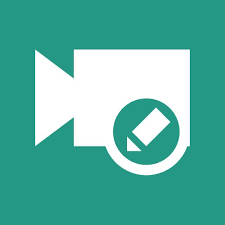
pCrop app lets you crop images in style. You have access to a crop tool with a rotate feature in this app. The crop tool allows you to remove unwanted portions of a photo without making a mess. This app also lets you compress images in any format. You have the option to choose whatever quality the image should emerge once compressed or shrunk.
No matter the quality you choose for your image to come out, the size will be greatly reduced. You can also save compressed images in any image file format you want. pCrop app offers just 2 main features which are cropping and compressing image size. You may use either of its functions however you want. This app is very easy to use, and will not fail you.
Pros:
- Easy cropping with a user-friendly tool.
- Efficient image compression without quality loss.
- Convenient rotate feature for versatile adjustments.
- Option to choose compressed image quality.
- Simple interface ensures user-friendly experience.
Cons:
- Limited to cropping and compression.
- The app lacks advanced editing features.
- Not suitable for intricate adjustments.
- Limited information on additional features.
- Competing apps may offer broader functionalities.
3. Image Compressor Lite

As the name suggests, this is a lightweight image compression tool that allows you to reduce image size very quick and easy. This app is less than a megabyte should you want to try it out. Compressing images with this app will not alter the original image. The quality of the image remains the same after you’re done shrinking the size.
Image Compressor lite is a great tool to use. With it, image files can be saved in any format, such as JPEG and PNG. The app has an intuitive user interface and is not difficult for one to navigate. The main objective of image compressor lite is to shrink the size of images by altering their quality. You definitely want to check out this app if you need to compress your photos.
Pros:
- Swift, lightweight compression tool.
- Preserves original image quality seamlessly.
- Supports popular formats: JPEG/PNG.
- User-friendly interface ensures ease.
- Effectively reduces image size with precision.
Cons:
- Limited details on advanced features.
- May lack in-depth customization options.
- Uncertain compatibility with certain image types.
- Absence of mentioned user feedback.
- Ambiguous information on updates and support.
4. Photo Compress 2.0

Photo Compress 2.0 allows you to reduce the size of large photos into smaller bits. This is done with little to no loss in the quality of images. You definitely do not need a pc with special software, or an online image compressor tool to resize your photos anymore. This app is more than enough for any image compression or resizing needs.
After the compression of a photo, this app will let you decide the quality of the compressed image. Photo Compress 2.0 allows you to share your compressed images directly from the app. The app is Ad-Free. Using this app, you can resize up to 10 photos at once without a hitch. This app allows you to preview the results of compressed images so you can perform another if you’re not satisfied with the current changes.
Pros:
- Achieve quality compression effortlessly.
- All-in-one solution, no external tools required.
- User-friendly batch compression (up to 10 photos).
- Direct image sharing convenience for swift sharing.
- Enjoy an Ad-Free experience throughout.
Cons:
- Vague compression algorithm details.
- Subjective quality adjustments may vary.
- Unspecified file format support raises questions.
- Lack of clarity on potential in-app purchases.
- Relies on user satisfaction for re-compression attempts.
5. TinyPhoto

This is an application that lets you reduce image size in JPEG or PNG format. You have the ability to choose any resolution before resizing or compressing your images. With this app, you could give your photos the perfect size and resolution to suit different applications. Be it a social media or email app, the fact remains that your image size will not be rejected.
Using the Tiny Photo app, you have the ability to choose the image quality of compressed photos. Resizing your images just got better with this app. It gives you the exact pixel requirements for better results when compressing images. Sharing your images with others directly from the app is a feature that can be easily accessed. TinyPhoto is free and easy to use.
Pros:
- Easily resize images in JPEG/PNG formats.
- Choose custom resolutions for diverse applications.
- Adjust image quality for compressed photos.
- Precise pixel requirements for optimal compression.
- Convenient direct image sharing from the app.
Cons:
- The app has limited advanced features.
- No specific editing tools or filters.
- Lack of customization for experienced users.
- Compatibility details not specified.
- Future updates or improvements unclear.
6. Reduce Photo Size

This is another lightweight image compression app whose main objective, is the resizing and compression of images on Android devices. Though it does not allow you to choose the quality you want your photo to come out, you will not lose the quality of your images once compressed. Reduce Photo Size app is a simple and straightforward tool to use for image compression.
This app will not stress or give you problems when compressing your images. It shrinks large-sized images into small sizes. After you’re done, you may find it hard to believe that quality remains the same. You’ll enjoy using this app to compress images, thereby saving storage space on your Android device. This app is available for free and requires no payment.
Pros:
- Effortless, quality-preserving compression.
- User-friendly interface for quick navigation.
- Efficient large image resizing without compromise.
- Free to use, making it budget-friendly.
- App offers significant storage space savings.
Cons:
- No quality options for personalized compression.
- Limited customization may disappoint some users.
- Basic features may not suit advanced needs.
- The app doesn’t have advanced editing capabilities.
- Potential internet reliance for specific functions.
7. LitPhoto

Are you tired of dealing with large image files that take up precious storage space on your device? Look no further than LitPhoto, a powerful yet user-friendly app designed to help you reduce your picture size or resolution with ease. Thanks to its smart lossy compression techniques, you can optimize your images without compromising on quality or file size.
You’ll be amazed at how much space you can save without sacrificing image quality! Additionally, LitPhoto app also offers convenient cropping and rotating features to help you perfect your photos. Whether you need to crop out unwanted elements or rotate an image to the desired orientation, this application makes it quick and easy.
Pros:
- Precise image size reduction with ease.
- Smart lossy compression for optimal results.
- Intuitive user interface for effortless navigation.
- Convenient cropping and rotating options.
- Ensures quick, efficient performance.
Cons:
- Limited advanced features for seasoned users.
- Moderate manipulation options, suitable for basics.
- Learning curve for newcomers to overcome.
- Risk of subtle quality loss during compression.
- Feature availability is based on device and version.
8. Photo Compressor and Resizer

Photo Compressor and Resizer offers intelligent lossy compression technology that can significantly reduce the file size of any photo, helping you save precious storage space on your device. Best of all, it’s completely free to download and supports batch compression features, allowing you to compress multiple images at once.
Whether you need to compress images for sharing on social media, sending via email, or simply freeing up storage space, Photo Compressor and Resizer is an excellent choice. Using this app, you can easily compress and resize your images without losing their quality. The app uses algorithms to reduce the file size of your photos while retaining their visual integrity.
Pros:
- Offers an intuitive interface for easy use.
- Advanced lossy compression for significant size reduction.
- Free download with batch compression support.
- Maintains visual quality using intelligent algorithms.
- Efficient for various purposes, including social media.
Cons:
- Limited transparency on compression algorithms.
- Potential quality loss with aggressive settings.
- Selective support for image formats.
- Limited customization options for compression.
- Effectiveness varies based on image complexity.
9. PicTools

If you’re in need of an Android app that can handle batch image compressing operations, you should check out PicTools. This app offers a host of features. With PicTools, you can easily reduce the size of your photos to KB, making it ideal for those who want to save space on their device or share images with limited file size requirements.
PicTools stands out as one of the best apps for image compression on Android due to its powerful capabilities. With batch processing, you can easily compress multiple images at once, saving you time and effort. Whether you’re a photography enthusiast or someone who frequently shares images online, the app can help you optimize your photos easily.
Pros:
- Effortless photo compression for space-saving.
- Efficient batch processing for multiple images.
- The app offers versatile features for all users.
- User-friendly interface for quick navigation.
- Streamlined design ensures easy navigation.
Cons:
- Limited details on advanced features.
- May lack highly specialized editing tools.
- Potential for occasional glitches and bugs.
- Performance may vary with device specifications.
- Users need exploration to uncover full capabilities.
10. Compress Image Size in KB & MB

With its reputation for being a top-rated app, this photo compressor stands out for its ability to significantly reduce image sizes while maintaining accuracy. It’s known for its aggressive compression techniques, allowing users to compress images to KBs from MBs. However, it’s worth noting that this aggressive approach may result in some loss of image quality.
Therefore, if you prioritize file size over image quality, this app could be the perfect fit for your needs. The application is available for download on the Google Plsy Store. It does contain ads but you’ll only notice them if your mobile data or Wi-Fi is active while you’re using the app. Fortunately, the app offers free services to all its users.
Pros:
- Efficient size reduction for speedy performance.
- Aggressive compression for space-saving.
- Free on Google Play, and it is budget-friendly.
- Maintains accuracy in image details.
- Convenient accessibility for quick usage.
Cons:
- Possible quality loss in aggressive compression.
- There are noticeable online ads during usage.
- Internet dependency for ad display.
- Aggressive compression may not suit every user.
- Limited offline use for an ad-free experience.
11. Image Compressor
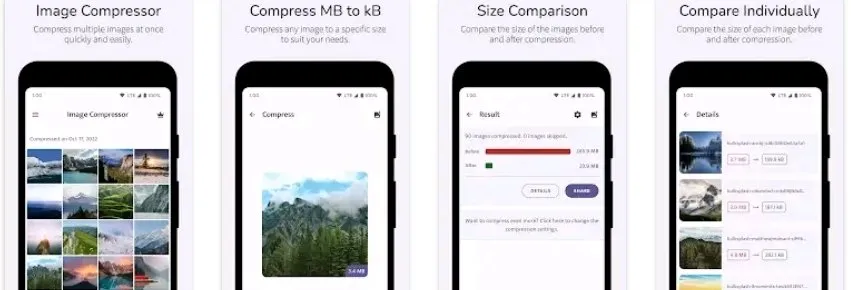
If you’re in need of an efficient and effective solution to compress multiple JPG or PNG files on your Android device, look no further than Image Compressor application. This incredible app is designed to reduce the size of your images by a staggering 80-90%, helping you save precious storage space on your device.
Image Compressor is a must-try app for anyone looking to optimize their image files without sacrificing image quality. With this app, you can compress multiple JPG or PNG files in one go, making it a time-saving tool for photographers, designers, and anyone who deals with a large number of images on their Android device.
Pros:
- Highly efficient 80-90% compression.
- Streamlined batch processing for quick tasks.
- User-friendly interface for easy navigation.
- Maintains excellent image quality after compression.
- Tailored specifically for Android devices.
Cons:
- The app is limited to JPG/PNG formats.
- Effectiveness relies on available storage capacity.
- Potential learning curve for new users.
- Lacks advanced editing features.
- Compatibility may vary across different devices.
12. Photoczip

Photoczip app simplifies all your image compression tasks, making it easy and convenient to reduce the size of your photos. With Photoczip, you can also edit the metadata of your JPG images, preview compressed images, and shrink photos to different sizes. It’s a powerful tool that offers a seamless experience for reducing image size on your Android device.
Photoczip offers a range of features that make it a comprehensive solution for managing your photos. Whether you need to compress, resize, or zip your images, this application has got you covered. The ability to edit JPG image metadata and preview compressed images gives you full control over your photos. Plus, the option to shrink photos to different sizes makes it easy to optimize your images for various purposes.
Pros:
- Easy image size reduction on Android.
- Comprehensive compression and resizing features.
- Full control over metadata editing, image preview.
- Versatile optimization with size customization.
- Seamless and powerful user experience.
Cons:
- Limited info on advanced features.
- New users are required to master the app.
- App updates essential for optimization.
- Compatibility varies on Android devices.
- Need to subscribe to access premium features.
Conclusion
In a bid to save storage space on your Android device, these image compressor apps would help you achieve that. They allow you to reduce the image size to smaller bits without a hitch. You can download and try out whichever interests you. Cheers!
