
Top 10 Android Vault Apps to Hide Photos and Videos in 2024
Vault apps are necessary to protect your private images and movies from prying eyes. Your photos and videos are your property. With the use of these apps, you can be sure that no one can access your photos or videos from any gallery or video player software. I’ll be discussing the top Android apps nowadays that allow you to conceal images and videos.
I’m sure you’re curious as to how these photos and video locker apps work. Well, you only need to download and install them on your device. The next thing to do is to set up a security measure by means of either a password, PIN, or pattern layout. Once this is done, you can go ahead to choose the necessary picture and video files you want hidden.
After you’ve chosen the files you want to be locked, they’ll no longer be accessible via any gallery or video app on your smartphone. Because you’ve set up a security measure on the vault locker app, it will not be possible to access them through the app also. I’ve taken my time to outline some of the best vault apps to hide photos and videos in this article. So let’s get started.
List of the Best Android Vault Apps to Hide Photos and Videos
You should be able to make all important photos and videos inaccessible via the mobile gallery app on your smartphone if you make use of any of the apps that’ll be listed below. Here on Techomatic, we’ve also covered a list of the best applications to hide apps on Android. You should do well to check it out if you do not want an app visible on your home screen or app drawer.
1. Vault

With over 100M+ users globally, this is the most frequently used app to hide photographs and videos on Android phones. This app is trustworthy and dependable as well. To put it briefly, this program flawlessly performs the function for which it was designed. The purpose of the Vault software is to conceal private images and videos that are kept on your device. It serves just the original purpose for which it was designed.
You can ensure that no one can access your multimedia files by making this app’s icon vanish from your home screen after you install it and use it to hide them. However, you can use the password or pattern you registered on the app to find your location.
Pros:
- Securely hides photos and videos.
- Credible and reliable with 100M+ users.
- Conceals icon for added privacy.
- Easy accessibility via password or pattern.
- Focused functionality for its purpose.
Cons:
- Limited to hiding photos and videos.
- Retrieving app may be challenging due to hidden icon.
- Lacks extra features for versatility.
- Not ideal for users seeking multifunctionality.
- Password reliance poses a risk if forgotten.
2. Keepsafe

This is another popular app that is used to hide photos and videos on Android. This app has over 50M+ users all over the world. Keepsafe app makes sure to secure your private photos and videos by locking them with the use of a PIN, fingerprint protection, and very powerful encryption. It is very reliable when it comes to hiding multimedia files.
Using the Keepsafe app, you can save memory space on your smartphone. After importing the media files you want to keep hidden, you can delete them from your storage and still be able to view them from within the app. This makes it very difficult for any to access those files. Just as the app name suggests, it keeps your private photos and videos safe from prying eyes.
Pros:
- Secures photos/videos with PIN and fingerprint.
- Trusted by 50M+ users globally for reliable privacy.
- Saves memory by deleting files from storage.
- Easy access to hidden content within the app.
- Guards private media effectively.
Cons:
- Malfunctions may hinder access.
- PIN/fingerprint reliance could be inconvenient.
- Security depends on chosen PIN strength.
- Uninstalling may cause recovery issues.
- Reliance is inconvenient when switching devices.
3. KYMS

The acronym for “Keep Your Media Safe” is KYMS. As the name suggests, the sole goal of this program is to protect your media data, including pictures and videos, from hackers. To keep its true purpose a secret, the KYMS app is disguised to resemble a calculator. It has a vault function that lets you store media files secretly.
Additionally, this software has an integrated private browser that enables automatic file downloads. It gets harder for anyone to view your hidden images and videos when you use this software to do so. Something very different is achieved thanks to its military-grade encryption. One of the greatest vault apps for Android phones to protect media data is the KYMS app.
Pros:
- Clever calculator disguise ensures discreet use.
- Military-grade encryption enhances vault security.
- Built-in private browser for seamless file downloads.
- Effectively protects sensitive media.
- Streamlined process for secure file access.
Cons:
- Discovery risk due to covert nature.
- Limited functionality beyond media protection.
- Possible interface confusion for new users.
- Manual setup required for hiding files.
- Privacy policy concerns may arise.
4. Private Photo Vault

Private Photo Vault app is very reliable for keeping your photos and videos safe from intruders, as it will require a password before granting access to anyone. No one gets access to this app once it becomes active. It can also be regarded as a private media locker. This app ensures that all your photos and videos are hidden and inaccessible from any gallery app.
You can create a password for this app once installed on your smartphone to prevent access to intruders. Private Photo Vault does well to secure your media files in a proper way. This app has a lot of users that’ll testify to its credibility. This app lets you create decoy passwords to give to people granting them access under your supervision, and diminishing their curiosity.
Pros:
- Offers a reliable password protection.
- Acts as a secure media locker.
- Decoy passwords for supervised access.
- The app has credible reputation.
- Ensures proper media file security.
Cons:
- Risk if main password is forgotten.
- Security depends on password strength.
- Managing multiple passwords for decoy feature.
- Limited recovery options for lost passwords.
- Requires user diligence for optimal security.
5. LockMyPix

As the name suggests, LockMyPIx app has one objective which is to secure and lock your photos and videos, preventing access to prying eyes. Using this app, you will be able to hide unlimited media files from the view of others. LockMyPix app gives you control over who sees what on your Android device. It is, without a doubt one of the best vault apps to hide multimedia files on mobile.
LockMyPix app makes use of a powerful encryption system to keep your files safe. This app not only lets you hide photos and videos but with it, you can secure other types of document files on your smartphone. LockMyPix app ensures that nobody will get access to your private files without your private password. In short, this app provides complete security for your files.
Pros:
- Strong encryption for robust file security.
- Versatile protection for various document types.
- Complete control over media visibility.
- Unlimited file hiding capability.
- User-friendly interface for easy navigation.
Cons:
- Dependency on private password.
- Potential compatibility issues with some formats.
- Limited extra features compared to competitors.
- Occasional reported glitches in functionality.
- Variable updates may impact reliability.
6. 1Gallery

1Gallery is a powerful photo and video management app that offers exceptional features to secure your media files. The app’s standout feature is its highly secure vault that encrypts your photos and videos, making them invisible to others. Unlike other apps that simply use the .nomedia extension to hide files, 1Gallery’s vault is impenetrable even with root privileges.
The app provides three password modes, including PIN, Pattern, and Fingerprint, so you can choose the one that suits you best. With this app, you can easily organize and manage your photos and videos, and ensure that your sensitive files remain safe and secure. If you want to protect your memories, this is the perfect app for you.
Pros:
- The app ensures top-notch file security.
- It offers PIN, Pattern, or Fingerprint options.
- Has easy photo and video organization.
- It also defies unauthorized access.
- Offers features beyond basic file hiding.
Cons:
- Inconsistent updates may pose security risks.
- Limited integration with popular cloud services.
- Absence of in-app photo editing features.
- Lacks the ability to access files offline.
7. Gallery Vault
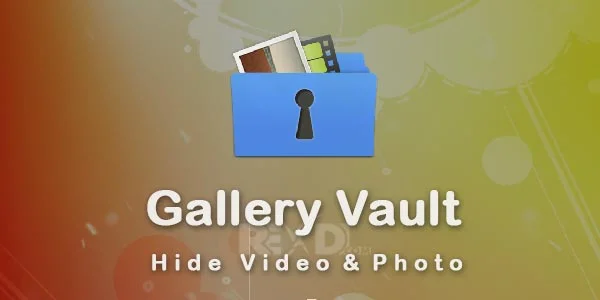
Gallery Vault app stands out among other apps on the list when it comes to protecting your privacy. It offers excellent privacy features, including the ability to create a decoy login alert that misleads anyone trying to access your personal files. You can secure not only your main memory destination but also your micro SD card with this app.
While the premium version of Gallery Vault may come with a high price tag, the benefits it provides justify the cost. If you’re looking for a secure way to protect your private files, this app is worth considering. Overall, Gallery Vault is an excellent option for anyone who values their privacy and wants to keep their files secure.
Pros:
- Decoy login alert adds an extra layer of privacy.
- Secures both main memory and micro SD card.
- Premium version offers justified benefits.
- Ideal for those prioritizing privacy.
- Effective in keeping private files secure.
Cons:
- High price for the premium version.
- Limited information on specific privacy measures.
- Potential for user confusion with decoy login.
- May require frequent updates for optimal security.
- It has compatibility issues with certain devices.
8. Hide Something

The Hide Something app is an excellent choice for Android users who want to keep their files and data protected. It offers several useful features, including the ability to send files from third-party apps directly into the app’s vault, as well as support for Google Drive backup. The app has a fake vault mode that can help keep sensitive information safe.
However, the app’s encryption technology may not be strong enough to keep determined hackers from accessing your data. For this reason, it’s important to remember that while Hide Something can provide an added layer of protection, it should not be relied on as your sole line of defense. Nonetheless, it remains one of the best Android vault apps to use.
Pros:
- Effortless file transfer and Google Drive backup.
- Effective fake vault and user-friendly interface.
- It offers an additional layer of protection.
- Seamless integration with third-party apps.
- Support for Google Drive enhances data backup.
Cons:
- Encryption vulnerability may pose risks.
- Not recommended as the sole security solution.
- Limited encryption strength may have vulnerabilities.
- Caution required when handling sensitive data.
- While excellent, it doesn’t guarantee foolproof security.
9. PhotoGuard

PhotoGuard is an incredible privacy app that ensures your photos remain safe and secure at all times. It employs a state-of-the-art AEX-256-bit encryption protocol to protect your photos with either a pattern, PIN, or biometric lock. This feature ensures that only authorized persons can access your photos.
PhotoGuard comes with several unique features that make it one of the best vault apps on the market. It features break-in alert capabilities that notify you whenever someone attempts to breach your vault’s security. In addition, the app comes with cloud backup functionality, which means you can store your photos online and access them from anywhere, at any time.
Pros:
- AEX-256-bit encryption ensures robust photo security.
- Access control with pattern, PIN, and biometric locks.
- Break-in alerts notify of unauthorized access attempts.
- Cloud backup for convenient photo storage and access.
- User-friendly interface enhances ease of use.
Cons:
- Encryption may slightly slow photo access.
- Privacy concerns with cloud reliance.
- Continuous alert monitoring impacts battery.
- Initial setup requires configuration time.
- Premium version may have a higher cost.
10. Gallery Lock

For Android devices, Gallery Lock is the ideal media protection option. With this program, you can effortlessly safeguard your gallery from illegal access and prying eyes. You don’t need to be concerned about someone trying to access your confidential information because the app will take a picture of the user if they input the wrong password three times.
You may use Gallery Lock for free without any hidden costs or premium upgrades to access the entire suite of privacy features. You may feel safe knowing that even in the event of attempted theft, your personal information is safe and secure. Install this software right away to begin protecting your private images and videos.
Pros:
- Gallery protection with user-friendly interface.
- Intruder detection snaps photos for added security.
- Completely free with no hidden fees.
- Assures privacy with secure data handling.
- Quick setup for safeguarding photos and videos.
Cons:
- Limited info on encryption methods.
- Possibility of false positives with photo capture.
- Lack of detailed customization options.
- Uncertainty about long-term reliability.
- Absence of clear developer support information.
Conclusion
If you have a need to keep media files like photos and videos hidden and secured on your Android smartphone, then you should make use of these vault apps listed above. These apps ensure that nobody gets access to your multimedia files without your permission. They’re reliable and will not disappoint you. If you have any other app in mind to achieve this purpose, let us know via the comments section. Cheers!
