Incognito, also known as private browsing, has become one of the most widely used features across various web browsers. Many people use it to browse without leaving traces of their activities, assuming it grants total privacy.
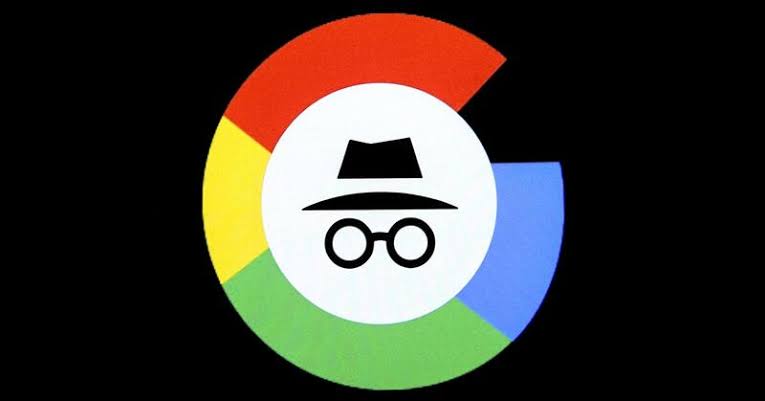
However, while incognito mode offers certain benefits, it is often misunderstood. There are several surprising facts about incognito mode that users might not be aware of, especially regarding what it can and cannot do.
In this article, we will uncover five surprising facts about incognito mode that will help you better understand its capabilities, limitations, and the importance of privacy while browsing the internet.
5 Surprising Facts About Incognito Mode You Didn’t Know
1. Incognito Mode Doesn’t Make You Completely Anonymous
One of the most common misconceptions about incognito mode is that it makes you completely anonymous on the internet. Many users believe that it hides their identity and activity from websites, internet service providers (ISPs), or even hackers. Unfortunately, this isn’t true.
Incognito mode primarily affects how your browsing activity is stored locally on your device. It prevents your browser from saving information like:
- Browsing history
- Cookies and site data
- Form entries and search history
However, it does not mask your IP address or encrypt your internet traffic. Websites can still track your activities using your IP address, and your internet service provider (ISP) can see your browsing history.
Additionally, any third-party trackers on websites can still collect data about you, including your location, behavior, and device information.
Incognito mode provides a limited form of privacy, but it does not make you completely invisible or anonymous. For true anonymity, you would need to use a VPN (Virtual Private Network) or Tor browser, which masks your IP address and encrypts your internet traffic.
2. Incognito Mode Doesn’t Protect You from Malware or Tracking Software
While incognito mode can help you avoid leaving traces on your device, it does not protect you from malicious software or tracking tools. When you visit websites while in incognito mode, they can still:
Install cookies temporarily on your device.
Track your activities using hidden trackers, even if those trackers are not stored locally after the session ends.
Deliver ads based on your browsing behavior, especially if you are logged into services like Google, Facebook, or other social platforms.
If you visit an infected website while in incognito mode, it can still install malware or track your behavior, even though this data won’t be saved in your browser history.
In this case, you could be exposed to harmful software like spyware, adware, or even ransomware. Therefore, using incognito mode does not make you invulnerable to cyber threats.
To better protect yourself, it’s a good idea to install a reliable antivirus and anti-malware software, use a VPN, and be cautious when browsing unfamiliar websites.
3. Incognito Mode Doesn’t Prevent Websites from Tracking You through Your Google or Facebook Accounts
If you are logged into websites like Google, Facebook, or Twitter while using incognito mode, these websites can still track your activities. This is because logging into these services provides a unique identifier (your user account), which allows them to monitor your behavior across multiple sites, even in incognito mode.
For instance, Google tracks users through its search history and advertising network, which can still gather data on your browsing habits regardless of whether you’re using incognito mode. Similarly, Facebook can monitor the websites you visit through its embedded “Like” and “Share” buttons, as well as through its advertising platform.
Even though your browsing history and search history aren’t saved on your device in incognito mode, these websites can still track and link your activity to your personal account. To avoid this, you’d need to log out of these services or use browser extensions that block tracking cookies and scripts.
READ ALSO: Easy Way to Download and Transfer Songs From Audiomack to Phone
4. Incognito Mode Won’t Stop Your Employer or School from Monitoring Your Activity
If you’re using a work or school-issued device, incognito mode won’t prevent your employer or school from monitoring your online activity. Many organizations have monitoring software installed on their networks or devices, which can track your browsing activity, regardless of whether you are using incognito mode.
Employers and schools often use software that tracks all internet traffic, even on devices that are used in incognito mode. They may track activities through:
Network monitoring tools: These tools log data on the websites you visit and the content you access over the network.
Firewall logs: Firewalls often log all incoming and outgoing traffic, regardless of whether the session is private or not.
Enterprise-level software: Companies or schools may have software that logs keystrokes, screenshots, or even records browsing activity.
Essentially, incognito mode only hides your activity from the device’s browser history, not from systems that have been set up to monitor your internet activity.
5. Incognito Mode Can Be Used for Practical Purposes, Beyond Privacy
While incognito mode is often used to browse privately, it has several practical uses that go beyond privacy. Some of the lesser-known uses of incognito mode include:
Bypassing Login Requirements: If you want to view a website that requires you to log in but don’t want to use your main account, incognito mode can allow you to visit the site without saving login credentials. This is helpful when you don’t want to store login information for temporary or one-time visits.
Avoiding Personalized Search Results: Google and other search engines personalize search results based on your browsing history and previous searches. If you want to see unbiased, non-personalized search results, using incognito mode ensures that your search queries aren’t influenced by your past behavior or preferences.
Testing Websites: Developers and website testers often use incognito mode to test how their websites perform for first-time users. It allows them to see the website as someone with no prior history or cookies would experience it.
Clearing Session Data: Sometimes, websites store data from your previous visits in cookies, leading to issues such as auto-filled forms or session errors. Incognito mode prevents this, allowing you to start fresh each time you visit a site.
FAQs
Does incognito mode stop websites from tracking my location?
No, incognito mode does not prevent websites from tracking your location. Your location is typically determined by your IP address or, in some cases, through GPS data if you grant a website permission to access it. Using a VPN alongside incognito mode can help hide your location.
Can incognito mode prevent websites from saving cookies?
Incognito mode prevents cookies from being saved on your device after you close your browser, but websites can still use session cookies during the time you’re browsing. These cookies are deleted once you close the incognito window.
However, persistent cookies used by websites like Google or Facebook will still track you across browsing sessions if you’re logged into your accounts.
Does incognito mode work on mobile browsers?
Yes, incognito mode works on mobile browsers like Safari, Chrome, and Firefox. On iOS, you can access Private Browsing in Safari, and on Android, Chrome’s Incognito Mode works similarly to its desktop version.
Is my internet service provider (ISP) able to see what I do in incognito mode?
Yes, your ISP can see the websites you visit, even when you use incognito mode. Incognito mode only prevents your browsing history from being saved on your device, but it does not encrypt your traffic or hide your activity from your ISP. For complete privacy, you would need a VPN.
Can incognito mode be used to hide my activity from my partner or family?
Incognito mode only prevents the browser from saving your history or search terms. However, if someone has access to your device, they can still see what websites you’ve visited using the device’s network logs or third-party monitoring tools. For true privacy, you would need to use additional privacy measures, such as logging out of accounts or using a separate device.
Will incognito mode prevent websites from showing targeted ads?
Incognito mode prevents websites from saving data on your device, such as cookies that may be used for tracking your activity across websites. However, it does not stop websites from showing ads, and those ads may still be tailored based on your session data. For complete ad-blocking, you can use ad-blocking extensions alongside incognito model.