In today’s digital landscape, securing your online accounts is more critical than ever. With the average person managing dozens of passwords, relying on memory alone is no longer feasible. This is where password managers come to your rescue.
These powerful tools not only store your credentials securely but also generate complex passwords, sync across devices, and offer additional security features.
To help you navigate the sea of options, we’ve compiled a list of the five best password managers available. Whether you’re an individual or a business owner, these solutions will fortify your digital defenses and simplify your online life.
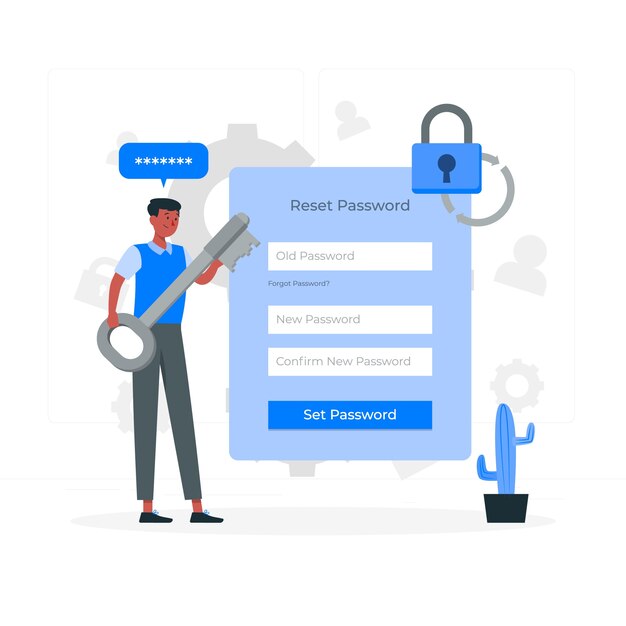
The 5 Best Password Managers
In today’s digital age, managing multiple passwords securely is crucial for protecting your online identity. Password managers offer a convenient and secure solution to this challenge. Let’s explore the top five password managers that stand out in the market.
1. LastPass
LastPass has long been a frontrunner in the password management space. Its user-friendly interface and robust security features make it an excellent choice for both individuals and businesses. LastPass uses AES-256 bit encryption to safeguard your data and offers multi-factor authentication for an extra layer of security.
Key features of LastPass include:
- Automatic password generation
- Secure password sharing
- Dark web monitoring
- Emergency access for trusted contacts
LastPass’s free tier is quite generous, offering unlimited password storage across devices. However, the premium version unlocks advanced features like 1GB encrypted file storage and priority tech support.
2. 1Password
1Password is renowned for its sleek design and powerful security measures. It employs end-to-end encryption and a unique “Secret Key” system that adds an extra layer of protection to your master password.
Notable features of 1Password include:
- Travel Mode to remove sensitive data when crossing borders
- Watchtower feature to alert you about compromised websites
- Secure document storage
- Integration with popular browsers and apps
While 1Password doesn’t offer a free version, its paid plans are competitively priced and provide excellent value for families and teams.
3. Dashlane
Dashlane combines password management with additional security features, making it a comprehensive digital wallet solution. Its intuitive interface and cross-platform compatibility make it easy to use across various devices.
Standout features of Dashlane include:
- VPN for secure browsing
- Dark web monitoring and alerts
- Digital legacy feature for account inheritance
- Automatic password changer for supported websites
Dashlane’s free plan is limited to 50 passwords on a single device, but its premium plans offer unlimited password storage and advanced features.
4. Bitwarden
Bitwarden is an open-source password manager that prioritizes transparency and security. Its code is publicly available for scrutiny, which appeals to privacy-conscious users. Bitwarden offers a generous free plan and affordable premium options.
Key features of Bitwarden include:
- Self-hosting option for complete control over your data
- Secure password sharing
- Two-step login with various authentication methods
- Command-line interface for advanced users
Bitwarden’s simplicity and strong encryption make it a favorite among tech-savvy users and organizations looking for a customizable solution.
5. KeePassXC
KeePassXC is a free, open-source password manager that stands out for its offline capabilities. Unlike cloud-based solutions, KeePassXC stores your encrypted database locally, giving you full control over your data.
Notable features of KeePassXC include:
- Complete offline functionality
- Cross-platform compatibility
- YubiKey and challenge-response support
- Highly customizable password generation
While KeePassXC lacks some of the convenience features of cloud-based managers, its focus on security and privacy makes it an excellent choice for users who prefer local storage and complete data control.
Each of these password managers offers unique features and benefits, catering to different user needs and preferences. When choosing a password manager, consider factors such as ease of use, security measures, cross-platform compatibility, and additional features that align with your specific requirements. By implementing a reliable password manager, you’ll significantly enhance your online security and simplify your digital life.
READ ALSO: The Rise of Remote Work: How Technology is Shaping the Future of Employment
FAQs
What is a password manager?
A password manager is a secure digital vault that stores and organizes your login credentials for various online accounts. It encrypts your passwords and other sensitive information, allowing you to access them with a single master password. This tool not only keeps your data safe but also helps you generate strong, unique passwords for each of your accounts, significantly enhancing your online security.
Are password managers safe to use?
Yes, password managers are generally considered very safe when used correctly. They employ robust encryption methods to protect your data, often using AES-256 bit encryption, which is virtually unbreakable with current technology. However, it’s crucial to choose a reputable password manager and to create a strong, unique master password that you don’t use anywhere else.
Can I access my passwords across different devices?
Most modern password managers offer cross-platform compatibility, allowing you to access your passwords on multiple devices. Whether you’re using a smartphone, tablet, or computer, you can typically sync your password vault across all your devices. This feature ensures that you always have access to your login information, regardless of which device you’re using.
What happens if I forget my master password?
Forgetting your master password can be a serious issue, as most password managers don’t store this information for security reasons. Some services offer account recovery options, but these vary widely. It’s essential to have a secure backup method in place, such as a recovery key or secondary authentication method. Always remember that your master password is the key to all your other passwords, so make it memorable but strong.
How do password managers compare to built-in browser password saving features?
While browser-based password managers are convenient, they generally offer less security and fewer features compared to dedicated password management tools. Standalone password managers typically provide:
- Stronger encryption
- Cross-browser and cross-device compatibility
- Advanced features like password generation and security audits
- Protection against phishing attacks
- Secure sharing options for families or teams
These additional layers of security and functionality make dedicated password managers a more robust choice for protecting your sensitive information.
Can password managers help with two-factor authentication (2FA)?
Many password managers support two-factor authentication, both for accessing the password manager itself and for logging into your various accounts. Some even offer built-in authenticator features, generating time-based one-time passwords (TOTP) for services that support this form of 2FA. This integration streamlines the login process while maintaining a high level of security.
How often should I change my passwords when using a password manager?
With a password manager, you can create long, complex, and unique passwords for each account, reducing the need for frequent password changes. However, it’s still a good practice to update passwords periodically, especially for critical accounts or if you suspect a breach. Many password managers include features that alert you to weak or compromised passwords, helping you maintain good password hygiene.