As a dedicated gamer, you know that having the right accessories can make or break your gaming experience. Whether you’re a casual player or a competitive esports enthusiast, upgrading your setup with carefully chosen peripherals can enhance your performance and immersion.
From ergonomic controllers to high-refresh-rate monitors, the world of gaming accessories offers a wealth of options to elevate your play.
In this article, we’ll explore the must-have items that will take your gaming station to the next level, helping you achieve peak comfort, precision, and enjoyment. Get ready to transform your gaming space into a personalized haven of digital adventure.
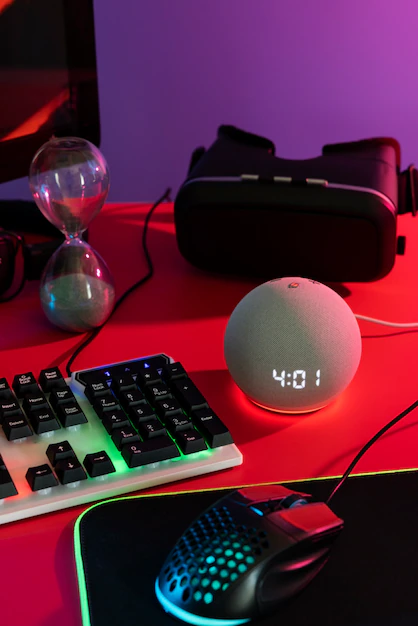
Must-Have Accessories for Your Gaming Setup
In the world of gaming, having the right accessories can make all the difference between an average experience and an immersive adventure. Let’s explore some essential add-ons that will elevate your gaming setup to the next level.
1. High-Performance Gaming Mouse
A responsive and precise mouse is crucial for any serious gamer. Look for options with adjustable DPI settings, programmable buttons, and ergonomic designs. Some features to consider include:
- Optical or laser sensors for accurate tracking
- Customizable RGB lighting for a personalized touch
- Lightweight construction for extended gaming sessions
Investing in a quality gaming mouse can significantly improve your accuracy and reaction times, giving you a competitive edge in fast-paced games.
2. Mechanical Keyboard
The tactile feedback and responsiveness of a mechanical keyboard can enhance your gaming experience tremendously. Key factors to consider when choosing a gaming keyboard include:
- Switch types (e.g., Cherry MX, Razer, or Logitech’s proprietary switches)
- Anti-ghosting and N-key rollover capabilities
- Customizable backlighting and macro keys
A well-designed mechanical keyboard not only improves your gaming performance but also adds a satisfying tactile and auditory element to your setup.
3. High-Quality Gaming Headset
Immersive audio is essential for fully experiencing game worlds and communicating with teammates. When selecting a gaming headset, consider the following:
- Surround sound capabilities for precise directional audio
- Comfortable ear cups and headband for extended wear
- Clear microphone for team communication
- Compatibility with your gaming platforms
A top-notch headset can help you detect enemy movements, enjoy rich soundscapes, and coordinate effectively with your team.
4. Ergonomic Gaming Chair
Long gaming sessions demand proper support for your body. An ergonomic gaming chair can help prevent discomfort and potential health issues. Look for these features:
- Adjustable armrests, seat height, and backrest
- Lumbar support and headrest for proper spinal alignment
- Breathable materials to keep you cool during intense gaming sessions
Investing in a quality gaming chair will not only enhance your comfort but also improve your overall gaming performance by reducing fatigue.
5. Gaming Mouse Pad
A high-quality mouse pad provides a smooth, consistent surface for your gaming mouse. Consider these factors when choosing a mouse pad:
- Size (standard, extended, or full desk)
- Material (cloth, hard plastic, or hybrid)
- Thickness for comfort and stability
A well-chosen mouse pad can improve your mouse’s tracking accuracy and protect your desk surface.
6. Cable Management Solutions
Keeping your gaming setup organized not only looks better but also improves functionality. Invest in cable management tools such as:
- Cable clips and ties
- Cable sleeves or braided covers
- Under-desk cable trays or raceways
A tidy setup reduces clutter, prevents accidental disconnections, and creates a more professional-looking gaming space.
External Storage
With game sizes constantly increasing, additional storage is becoming essential. Consider these options:
- External SSDs for faster load times and portability
- High-capacity HDDs for budget-friendly mass storage
- NAS (Network Attached Storage) for centralized game libraries
Expanding your storage capacity ensures you’ll always have room for the latest titles without sacrificing your existing game collection.
By incorporating these must-have accessories into your gaming setup, you’ll create a more comfortable, efficient, and enjoyable gaming environment. Remember to choose accessories that fit your specific needs and budget, and don’t be afraid to upgrade gradually over time. With the right tools at your fingertips, you’ll be well-equipped to tackle any gaming challenge that comes your way.
READ ALSO: Top 10 Best Tech Podcasts for 2025
FAQs
What are the essential accessories for a gaming setup?
The essential accessories for a gaming setup can vary depending on personal preferences and gaming styles. However, some must-have items include a high-quality gaming mouse, a responsive mechanical keyboard, and a comfortable gaming chair. These core accessories form the foundation of any good gaming setup, enhancing both performance and comfort during long gaming sessions.
Other important accessories to consider are a large, high-resolution monitor or multiple monitors for immersive gameplay, a gaming headset with a clear microphone for communication, and a reliable gaming mousepad for precise mouse movements. Additionally, a powerful gaming PC or console is crucial for running modern games smoothly.
How do I choose the right gaming mouse?
Selecting the right gaming mouse is crucial for optimal performance. Consider factors such as sensor quality, DPI (dots per inch) range, ergonomics, and button configuration. Look for a mouse with a high-quality optical or laser sensor for accurate tracking. The DPI range should be adjustable to suit different gaming genres and personal preferences.
Ergonomics play a significant role in comfort during extended gaming sessions. Choose a mouse that fits your hand size and grip style (palm, claw, or fingertip). Some gamers prefer lightweight mice for quick movements, while others opt for heavier options for more control.
Button configuration is another important aspect. Many gaming mice offer programmable buttons that can be customized for specific in-game actions or macros. Consider how many extra buttons you need based on the types of games you play.
Are mechanical keyboards worth the investment for gaming?
Mechanical keyboards are often considered a worthwhile investment for serious gamers due to their durability, responsiveness, and customization options. Unlike membrane keyboards, mechanical keyboards use individual switches for each key, providing better tactile feedback and faster actuation.
The benefits of mechanical keyboards include:
- Improved keystroke accuracy and speed
- Longer lifespan (typically rated for 50 million keystrokes or more)
- Customizable key switches to suit different preferences (e.g., linear, tactile, or clicky)
- N-key rollover for simultaneous key presses without ghosting
While mechanical keyboards tend to be more expensive than membrane keyboards, their longevity and performance advantages often justify the higher price point for dedicated gamers.
How important is a gaming chair for my setup?
A gaming chair is a crucial component of any serious gaming setup, particularly for those who spend extended periods playing. The importance of a good gaming chair extends beyond mere comfort; it can significantly impact your overall gaming experience and long-term health.
Key benefits of investing in a quality gaming chair include:
- Improved posture and reduced risk of back pain
- Enhanced comfort during long gaming sessions
- Adjustable features for personalized ergonomics
- Potential performance improvements due to better positioning and reduced fatigue
When choosing a gaming chair, look for features such as lumbar support, adjustable armrests, and a reclining backrest. These elements allow you to customize the chair to your body type and preferences, ensuring optimal comfort and support during intense gaming sessions.
What audio accessories should I consider for my gaming setup?
Audio plays a crucial role in immersive gaming experiences, making it essential to invest in quality audio accessories. The primary audio accessory to consider is a good gaming headset. Look for a headset with clear, balanced sound, comfortable ear cups, and a high-quality microphone for clear communication in multiplayer games.
For those who prefer speakers, a surround sound system can greatly enhance the gaming experience, especially for atmospheric single-player games. Consider a 5.1 or 7.1 surround sound setup for truly immersive audio.
Some gamers also invest in audio interfaces or DACs (Digital-to-Analog Converters) to improve sound quality, particularly when using high-end headphones. These devices can enhance audio clarity and provide more control over your sound settings.