How to Use Tumblr in 2025: Tumblr, a microblogging platform founded in 2007 and owned by Automattic since 2019, remains a vibrant space for creatives, fandoms, and niche communities in 2025. With over 620 million blogs and 141.9 million monthly visits, Tumblr’s unique blend of short-form posts, multimedia content, and community engagement makes it ideal for artists, writers, and students.
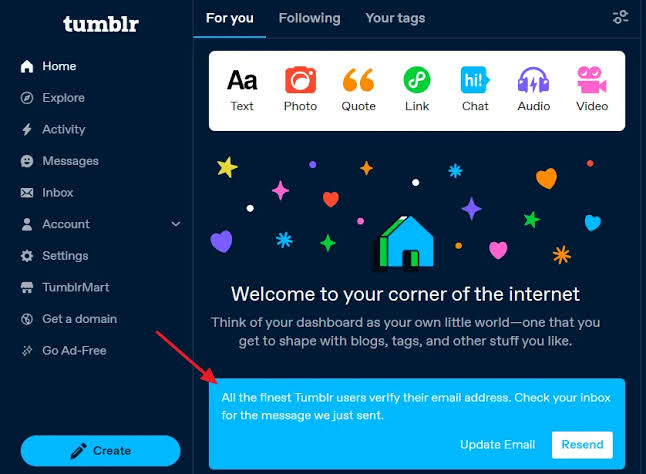
Running on a WordPress-derived backend with ActivityPub support for decentralized networking, Tumblr offers a customizable, mobile-friendly experience.
Why Tumblr Stands Out in 2025
Tumblr’s strength lies in its flexibility—users can post text, photos, videos, audio, quotes, links, or chats, creating a dynamic “scrapbook” of ideas. Its dashboard delivers a live feed of followed blogs, fostering real-time interaction via likes, reblogs, and comments. With 72.3% of users accessing via mobile and a 50-50 gender split, Tumblr appeals to a diverse, youthful audience (38.99% aged 18–24). Enhanced search, refined post formats, and a 1,975-character reply limit make it user-friendly. Below is a step-by-step guide to mastering Tumblr for personal expression, community building, or monetization.
Getting Started with Tumblr
1. Create and Set Up Your Account
Start your Tumblr journey with a simple sign-up process.
- How to Use: Visit tumblr.com or download the Tumblr app (iOS 18.2+, Android 15+). Sign up with an email, create a password, and choose a unique username (e.g., yourname.tumblr.com). Customize your blog’s appearance in Settings > Edit Theme with colors, fonts, or HTML for advanced users.
- Benefits: Free to join, with a customizable blog URL and aesthetic. Supports custom domains via Tumblr Domains ($10–$50/year).
- Tip: Spend 30 minutes exploring blogs in your niche (e.g., #art, #fandom) to inspire your setup. Follow 5–10 blogs to populate your dashboard.
2. Understand the Dashboard
Navigate Tumblr’s core interface for content and interaction.
- How to Use: The dashboard shows posts from followed blogs. Use the search bar to find tags (e.g., #poetry) or blogs. Icons at the top allow posting text, photos, videos, audio, quotes, links, or chats. Check Activity for likes, reblogs, and follower updates.
- Benefits: Real-time feed keeps you engaged with your community. Search operators (“since,” “before”) refine content discovery.
- Tip: Pin a post to your blog’s top via the post’s meatball menu (…) to highlight your best content.
3. Create Engaging Posts
Craft multimedia posts using Tumblr’s Neue Post Format (NPF).
- How to Use: Click a post type icon (e.g., Text, Photo). Add content like text (up to 1MB), images, or embedded Spotify tracks. Use tags (e.g., #writing, #aesthetic) for discoverability. Insert a “Read More” break for long posts (>2,000 words) via the editor’s … menu.
- Benefits: NPF supports mixed media in one post, ideal for storytelling or art. Posts reach 2,000/second globally, boosting visibility.
- Tip: Lead with a captivating image or title, and use or HTML tags for text styling if editing appearance.
4. Engage with Communities
Build connections through likes, reblogs, and replies.
- How to Use: Like posts by clicking the heart, reblog to share with your followers, or reply (1,975-character limit) via the speech bubble. Join niche communities by searching tags like #darkacademia or #kpop.
- Benefits: Fosters interaction with 620 million blogs, especially in fandoms or creative niches. Reblogs amplify your reach.
- Tip: Comment meaningfully to spark discussions and attract followers. Avoid spamming to maintain community trust.
5. Customize Your Blog’s Theme
Personalize your blog’s look for a unique identity.
- How to Use: Go to Settings > Edit Theme. Choose a free theme or edit HTML/CSS for custom fonts, colors, or layouts. Purchase a premium theme ($9–$49) or domain for branding.
- Benefits: A tailored aesthetic attracts followers. Custom domains enhance professionalism for portfolios or businesses.
- Tip: Preview changes with Update Preview before saving to avoid errors. Test on mobile (72.3% of users) for accessibility.
6. Monetize Your Blog
Earn income through Tumblr’s monetization options.
- How to Use: Enable ads via Settings > Monetization (requires 100+ followers). Join TumblrMart for premium subscriptions or sell digital products like art or fanfiction. Share affiliate links in posts.
- Benefits: Ads and subscriptions generate passive income. TumblrMart supports creators directly, unlike ad-heavy platforms.
- Tip: Post consistently (2–3 times/week) and tag strategically to grow followers, unlocking monetization faster.
7. Use ActivityPub for Decentralized Sharing
Connect with other platforms via Tumblr’s ActivityPub integration.
- How to Use: Enable ActivityPub in Settings > Blog Settings > Federation. Share posts to Mastodon or other federated platforms, visible to cross-platform followers.
- Benefits: Expands your audience beyond Tumblr, leveraging decentralized networks for broader reach.
- Tip: Test federation with a single post to ensure compatibility with platforms like Mastodon.
Safety and Best Practices
- Protect Privacy: Avoid sharing personal details. Enable two-factor authentication in Settings > Account. Review Tumblr’s Community Guidelines to avoid bans.
- Use Tags Wisely: Add relevant tags (5–10 per post) to boost discoverability without cluttering. Avoid banned tags like #nsfw to prevent content flags.
- Backup Content: Export your blog via Settings > Export to save posts, as exports may take time.
- Avoid Scams: Report suspicious accounts via Support Request. Never share passwords or payment info.
- Update Apps: Use Tumblr app version 33.2+ for features like “View previous reblog” and refined search.
READ ALSO: iPhone vs Android: A Deep Dive Into Smartphone Comparisons
Limitations
- Traffic Decline: Monthly visits dropped 63% from 386 million (2024) to 141.9 million (2025), reducing visibility.
- Content Restrictions: Adult content bans since 2018 limit certain creative expressions, though warnings help curb harmful content.
- Mobile Focus: Desktop users (27.7%) may face fewer features, as 72.3% of access is mobile.
- Export Delays: Blog exports can take days, requiring patience.
FAQs
How do I start a Tumblr blog in 2025?
Visit tumblr.com, sign up with an email, choose a username, and customize your theme in Settings > Edit Theme. Follow niche blogs to build your dashboard.
What types of posts can I create?
Use Text, Photo, Video, Audio, Quote, Link, or Chat formats via the dashboard. Combine media in one post with the Neue Post Format (1MB limit).
How do I grow my follower count?
Post consistently (2–3 times/week), use relevant tags (e.g., #art, #writing), and engage via likes, reblogs, and replies. Join niche communities for visibility.
Can I monetize my Tumblr blog?
Yes, enable ads in Settings > Monetization (100+ followers) or sell via TumblrMart. Share affiliate links in posts for additional income.
Is Tumblr safe to use?
Enable two-factor authentication and avoid sharing personal info. Report scams via Support Request and follow Community Guidelines to avoid bans.