Amazon has become an integral part of daily life for many people, offering everything from household essentials to the latest gadgets. One of the most popular ways to shop on Amazon is by using Amazon Gift Cards.
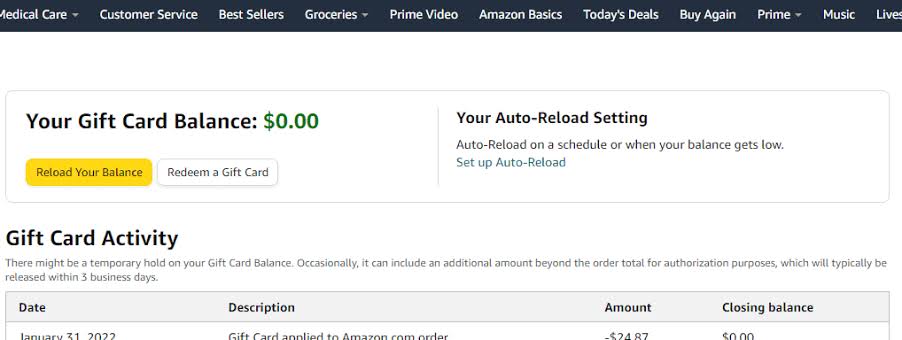
Whether you’re given a gift card as a present or you’ve purchased one yourself, knowing how to manage your balance effectively can help you maximize your purchases and ensure you don’t run out of funds unexpectedly. In this article, we’ll dive deep into how you can manage your Amazon Gift Card balance like a pro.
Redeeming Your Amazon Gift Card
Before you can start managing your Amazon Gift Card balance, you first need to redeem it. This process is easy and can be done on both desktop and mobile devices. Here’s how to do it:
On Desktop:
- Sign in to your Amazon account.
- Navigate to the top-right corner of the page and click on “Accounts & Lists.”
- Under “Your Account,” click on “Gift cards.”
- Click on “Redeem a Gift Card.”
- Enter the gift card code in the box and click “Apply to Your Account.”
On Mobile:
- Open the Amazon app on your phone.
- Tap on the menu (three lines in the bottom-left corner).
- Scroll down and select “Your Account.”
- Tap on “Gift Cards” and then “Redeem a Gift Card.”
- Enter the gift card code manually or scan the barcode if it’s a physical gift card.
Once redeemed, the funds will automatically be added to your Amazon account balance. This balance will be used for future purchases until it runs out or expires.
Tracking Your Amazon Gift Card Balance
Once you’ve redeemed your Amazon Gift Card, it’s essential to keep track of your balance to ensure you’re aware of how much you have left. Here’s how you can do that:
On Desktop:
- Sign in to your Amazon account.
- Go to “Your Account” by clicking on the “Accounts & Lists” menu.
- Under “Your Account,” click on “Gift Cards.”
- You’ll see your current balance listed at the top of the page.
On Mobile:
- Open the Amazon app.
- Tap on the menu in the bottom-left corner.
- Scroll down and select “Your Account.”
- Tap on “Gift Cards” to view your balance.
If you’re managing multiple gift cards, Amazon typically displays all active balances associated with your account. It’s always a good idea to keep an eye on this to avoid any surprise when checking out.
READ ALSO: How to Use Zip Code Lookup for Accurate Regional Insights
Using Your Amazon Gift Card Balance for Purchases
Amazon allows you to use your gift card balance for most of the purchases you make, but it’s good to know how the process works:
- Automatic Application to Orders: When you go to checkout, Amazon will automatically apply your gift card balance to the purchase. If your balance covers the full amount, you won’t have to pay anything extra. If your gift card doesn’t cover the full purchase amount, Amazon will charge the remaining balance to your default payment method (credit card, debit card, etc.).
- Applying Multiple Gift Cards: If you have more than one Amazon gift card, you can apply them all to your account, and Amazon will use them in order. However, there is a limit on how many cards can be redeemed at once. If you’re managing multiple gift cards, make sure to enter them one by one.
- Gift Cards for Amazon Prime Membership: If you have an Amazon Prime membership, you can use your gift card balance to pay for the membership fee. In fact, you can manage your Prime subscription directly from your gift card balance, making it a convenient option for Amazon enthusiasts.
Setting Up Alerts for Low Balance
If you want to manage your gift card balance like a pro, it’s important to know when your funds are running low. Amazon offers an option to set up email notifications for when your balance drops below a certain amount. Here’s how to enable alerts:
- Sign in to your Amazon account.
- Go to “Your Account” and click on “Gift Cards.”
- Look for an option called “Balance Alerts” and set up the threshold at which you want to be notified when your balance falls below a certain amount (for example, $5 or $10).
This feature is especially useful for ensuring that you never accidentally run out of funds while checking out.
Gift Card Expiration and Terms
It’s essential to note that Amazon Gift Cards generally do not expire, which is a significant advantage over some other types of gift cards. However, there are some important terms and conditions to keep in mind:
- No Expiry: As mentioned, most Amazon gift cards don’t have an expiration date. You can keep them in your account for as long as you need, which means you won’t have to rush to use them.
- No Fees: Amazon gift cards also don’t have any maintenance fees, so you don’t need to worry about losing money over time if you don’t use the funds immediately.
- Regional Restrictions: Amazon gift cards are often region-specific. A gift card purchased in the US may not be usable in other countries or regions with different Amazon storefronts. It’s always good to verify the region of your gift card before attempting to redeem it.
Using Gift Cards for Amazon Digital Content
Another way to maximize your Amazon Gift Card balance is by using it for digital content purchases. This can include things like:
- Amazon Prime Video Rentals or Purchases: If you enjoy movies or TV shows, your gift card balance can be applied to buy or rent digital content on Amazon Prime Video.
- Amazon Music: You can also use your balance to pay for Amazon Music subscriptions or individual song purchases.
- Kindle eBooks: If you enjoy reading, you can apply your gift card balance to purchase Kindle eBooks.
It’s a smart way to enjoy entertainment or educational content without spending additional funds from your regular payment methods.
Gift Cards for Third-Party Sellers
Amazon is a marketplace for many third-party sellers, and you can use your gift card balance to purchase items from these sellers as well. However, there are a few things to keep in mind:
- Third-Party Seller Acceptance: Not all third-party sellers accept Amazon Gift Cards. When shopping from independent sellers, make sure to check if they allow gift card payments.
- Gift Card Payment Integration: When you make purchases from third-party sellers, Amazon will still handle the checkout process, and your gift card balance can be used. However, if there’s a discrepancy in the pricing, Amazon may require you to use a different payment method for the remaining amount.
Transferring Your Amazon Gift Card Balance (If Necessary)
Unfortunately, Amazon doesn’t allow users to transfer their gift card balance directly to another account. Once you’ve redeemed the card, the balance stays on your Amazon account. However, if you want to gift the balance to someone else, the best option is to send them a new gift card instead.
FAQs
Can I use my Amazon gift card balance for any product?
Amazon gift cards can be used for most products on Amazon, but some third-party sellers may not accept them. Additionally, certain products like subscriptions to non-Amazon services may not be eligible for gift card payments.
Can I check my gift card balance on the Amazon app?
Yes, you can view your gift card balance through the Amazon app by following the same steps as on the desktop version, under the “Your Account” section.
Do Amazon Gift Cards expire?
Amazon gift cards typically do not expire. However, always check the terms and conditions of the specific card you have, as some regional or promotional cards might have expiration dates.
Can I redeem multiple gift cards at once?
Yes, you can redeem and apply multiple gift cards to your Amazon account. The system will apply the balance from each card in the order they were redeemed.
What happens if I don’t use my entire gift card balance?
Any unused balance remains in your Amazon account, and you can use it for future purchases.
Can I transfer my gift card balance to another person?
No, you cannot transfer your Amazon gift card balance to another account. However, you can send a gift card to another person if you want to gift your balance.