How to log in to TikTok without a password: People often assume “no password” means hacking or messy workarounds. It doesn’t. TikTok like many apps offers several legitimate, secure ways to access your account without typing your password. verification codes sent by SMS/email, single-tap social logins (Google/Facebook/Apple), and QR-code login on the web.
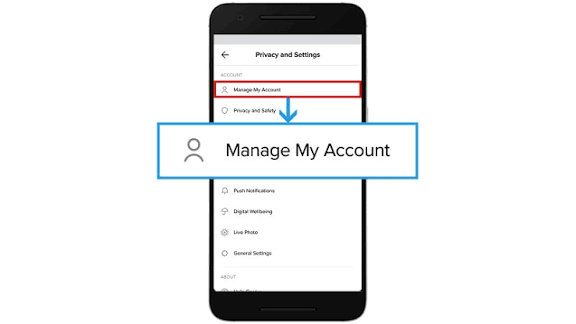
Safe, supported ways to sign in without a password
1) Sign in with a verification code (SMS or email)
This is the most common “passwordless” route — TikTok sends a one-time code to a phone number or email address you previously linked to the account.
Steps:
- Open TikTok and tap Log in.
- Choose Use phone/email/username (wording can vary).
- Enter your phone number (with country code) or the email address linked to the account.
- Tap Send code (or similar). TikTok will send a 4–6 digit code by SMS or email.
- Enter that code in the app. You’ll be logged in immediately.
Notes:
- Codes expire quickly (usually a few minutes). If it doesn’t arrive, request a new one — but avoid requesting many codes rapidly (rate limits apply).
- If you no longer have access to that number or email, try the “Can’t access?”/account recovery options (explained later).
2) “Continue with Google / Facebook / Apple” (social single-tap login)
If your TikTok was created using Google, Facebook, or Sign in with Apple, you can log in without a typed password by choosing the corresponding button.
Steps:
- On the TikTok login screen, tap Continue with Google, Continue with Facebook, or Continue with Apple.
- If you’re already signed into that account on your device, TikTok may authenticate you automatically or show a confirmation prompt.
- Approve the sign-in and you’re in.
Notes:
- This works only if those services were used to create or link the TikTok account.
- On iOS, “Sign in with Apple” can be especially seamless because Apple can confirm identity without revealing email (or using a private relay address).
3) QR code login (TikTok web + mobile)
Want to log into TikTok on your computer without entering a password? Use the QR code method.
Steps (desktop to mobile):
- Go to tiktok.com and click Log in → Use QR code (or select QR login).
- Open the TikTok mobile app on your phone, tap Profile → the three dots/menu → Settings and privacy → QR code or look for Scan.
- Scan the QR code shown on the desktop with your mobile app. Confirm the login on your phone and the desktop session will open.
Notes:
- The phone used must already be logged into TikTok. This is effectively a trust-based shortcut to avoid typing credentials on a shared computer.
- Don’t scan QR codes shown on random websites — verify the URL is TikTok’s official domain.
4) “Log in with username” + check email for a code
If you only remember your username, TikTok can send a login code to the email linked to that username — same flow as #1 but starting with username.
If you don’t have access to your phone number or email
- Try any linked social login (Google/Facebook/Apple) — that often bypasses the need for SMS/email.
- Use the Forgot password? or Need help logging in? flow — TikTok will guide you through identity verification, which may include providing account details, past passwords, or a video selfie verification.
- If TikTok’s automated options fail, use the Report a problem or Account recovery support form in the app or the Help Center. Be ready to show proof of ownership (screenshots of the account, the original email receipt for in-app purchases, or other identifying info).
- Avoid third-party “account recovery” tools — they’re often scams or violate TikTok’s terms.
Security notes & best practices
- Use only official TikTok interfaces. Don’t enter codes or credentials on pages that don’t belong to tiktok.com or the official mobile app.
- Beware of phishing. Scammers may ask for your login code. TikTok will never ask you to send a code to anyone. If someone requests it (e.g., in DMs or on another platform), don’t share it.
- Enable two-factor authentication (2FA) after logging in — it makes accounts more secure. You can set up an authenticator app or SMS 2FA in Settings.
- Keep recovery contacts current. Update your linked phone number and email in Settings so passwordless login methods keep working.
- Avoid password reuse. If you do use a password, never reuse it across multiple sites. Consider a password manager.
Troubleshooting common problems
- No code received: Check spam folder for email, ensure your phone has signal, confirm you entered the right email/phone, wait a minute then request a new code. Restart network or try a different network.
- Code expired or invalid: Request a new code. Enter it quickly and avoid copying mistakes (characters lookalike).
- Can’t scan QR code: Make sure your phone camera has permission and that the QR on the computer screen is clear and not obscured.
- Social login not working: Confirm you’re signed into the social account on your device and that TikTok still has permission to access it. Revoke and reauthorize if needed.
What TikTok will never ask you to do
- Send your login code to anyone.
- Pay for “account recovery” services outside official support.
- Install unknown apps or provide device root/admin access.
If someone asks for these, it’s a scam.
READ ALSO: How to Listen to YouTube Music Free Without Ads in 2025
Quick checklist before trying passwordless login
- Is the phone number or email you’ll use currently active and accessible?
- Is your device’s time/date correct? Wrong system time can cause code validation failures.
- Are you on TikTok’s official app or website (not a clone)?
- Do you have any linked social accounts that might let you skip the password?
FAQs
Is logging in without a password less secure?
Not necessarily. Passwordless methods like SMS/email codes, Sign in with Apple, and QR-based approvals can be secure when implemented properly. However, SMS codes are vulnerable to SIM-swap attacks, so pair them with other protections (authenticator apps, recovery email, 2FA).
Can I use a one-time code repeatedly?
No. One-time codes expire after single use or a short time window. You must request a new code each time.
I don’t have access to the linked phone/email — can TikTok still help?
Yes, sometimes. TikTok has recovery flows that may ask for account details or a verification video selfie to prove ownership. If automated options fail, submit a support ticket through the app’s Help Center and provide any evidence you can.
Are there third-party services that can recover my account without email/phone?
Avoid those. Third-party recovery services are often scams and can put your account and personal data at risk. Use only TikTok’s official support channels.
Can I switch to passwordless login permanently?
You can rely mainly on social logins or codes, but TikTok still allows setting a password and multiple recovery options. It’s wise to keep at least one reliable recovery method (working email or phone).
I scanned a QR code and my account logged in somewhere I didn’t intend — what do I do?
Immediately log out from that device (Settings → Manage devices or active sessions), change your security settings, and revoke any unknown sessions. If you suspect a compromise, contact TikTok support.