YouTube Music is one of the leading music streaming platforms in the world, offering a vast library of songs, albums, playlists, and music videos.
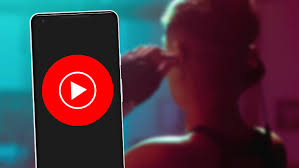
While the service has a paid subscription (YouTube Music Premium) with additional benefits, users can also enjoy the free version of YouTube Music, which offers a range of features, albeit with some limitations.
1. Understanding YouTube Music Free
YouTube Music Free is a no-cost version of YouTube’s music streaming service. It allows users to listen to music, create playlists, and discover new songs, but there are some limitations compared to the premium version.
- Ad-supported: You’ll encounter ads regularly between songs.
- Limited features: Features such as offline listening and background play (listening while the app is minimized) are only available with YouTube Music Premium.
- Shuffle Play Only: Free users cannot directly select specific songs from albums or playlists; they can only shuffle and skip a limited number of times.
Despite these restrictions, there are still ways to maximize the value of YouTube Music Free.
2. Explore Playlists and Mixes
One of the best ways to enjoy YouTube Music Free is by making use of the curated playlists and mixes that YouTube Music offers. These playlists are generated based on your listening habits, and they can introduce you to new artists, genres, and tracks you might not otherwise discover.
- Daily Mixes: YouTube Music creates personalized playlists that combine your favorite songs with new recommendations. These mixes refresh regularly, so you can always have something fresh to listen to.
- Discover Weekly: A weekly update featuring new tracks tailored to your taste. These recommendations are based on your listening patterns and music preferences.
- Genre Playlists: Explore curated playlists across different genres (pop, rock, electronic, jazz, etc.), which can help you find more of the music you enjoy.
- User-Generated Playlists: Check out playlists created by other users. You can find playlists based on moods, activities, or specific artists.
Tip: If you like a song on one of these playlists, consider adding it to a personal playlist for easy access later.
3. Create Personal Playlists
Even with YouTube Music Free, you can create and customize your own playlists. While you can’t play specific songs on demand unless they’re part of a playlist, you can make playlists based on moods, genres, activities, or personal favorites.
- Adding Songs to Playlists: If you like a song or an album, you can easily add it to a playlist by clicking the three dots next to the song and selecting “Add to Playlist.”
- Organize Your Library: You can create different playlists for various situations, like “Workout Songs,” “Chill Vibes,” or “Throwback Classics.” These playlists can serve as a personalized music library for easy access to your favorites.
- Collaborative Playlists: Share your playlists with friends and let them add songs to it. This feature can be fun for discovering new music and creating shared experiences.
Tip: Use your playlists to organize songs that you like, as this gives you quick access to your favorites without having to shuffle through an entire library.
4. Use the Music Video Feature
One of the unique aspects of YouTube Music is the integration with YouTube’s vast catalog of music videos. While free users can’t access YouTube Music in the background, you can still watch music videos in the app and enjoy high-quality visuals to go with the audio. For many, watching a music video adds to the enjoyment of a song, so be sure to take advantage of this feature.
- Explore New Videos: You can search for specific songs and albums and watch their corresponding music videos, often with official content directly from artists.
- Live Performances: YouTube Music also offers live performances and concerts, which can give you an immersive experience of your favorite artists.
Tip: While this is a free feature, keep in mind that you will need to watch ads, which can interrupt your viewing experience.
5. Leverage the YouTube Music App’s Radio Station Feature
YouTube Music Free offers a “Radio” feature where you can create a station based on your favorite song, artist, or genre. The app will then play a continuous stream of music similar to what you started with. This is a great way to discover new songs without needing to search for them.
- Create a Station: To create a station, simply search for an artist, song, or genre, and hit the “Play” button. The app will generate a radio station around your selection.
- Discover New Artists: As the radio station plays, it will introduce you to artists that fit within the same style or genre, giving you a chance to broaden your music taste.
Tip: You can skip a limited number of tracks while listening to a station, but try to let the station play through to discover new content.
6. Take Advantage of the Search Feature
YouTube Music’s search feature is powerful. It not only allows you to search for specific songs and albums but also enables you to explore music based on genres, moods, and even activities. Here’s how to make the most of it:
- Search by Keywords: Enter keywords like “90s Hip Hop,” “Relaxing Jazz,” or “Running Music” to find music based on your mood or activity.
- Use Filters: Filters can help narrow down your search results. You can filter by albums, songs, or playlists.
- Explore Trending Music: Stay up to date with the latest music trends by checking out the “Trending” tab on the app.
Tip: If you find an artist or album you like, save it to a playlist or library to make sure you can access it easily in the future.
7. Enjoy Music with Limited Ads
Although YouTube Music Free is ad-supported, you can still enjoy your favorite tracks with a few ads sprinkled in between. Here’s how to make the most of your ad experience:
- Use the Skip Button: After listening to the first few seconds of an ad, you can often skip it, making the interruption shorter.
- Accept Ads as Part of the Free Experience: Ads are an unavoidable part of using YouTube Music Free, but think of them as a small tradeoff for not having to pay for a subscription.
READ ALSO: How to Maximize Your Apple Gift Card: Tips and Tricks
8. Stay Updated on New Features and Improvements
YouTube Music is continuously evolving, with new features and improvements rolled out regularly. By keeping the app updated, you’ll have access to the latest functionalities that could enhance your free experience.
Tip: Keep an eye on YouTube Music’s blog or in-app notifications for updates related to new playlists, features, and recommendations.
FAQs
Can I listen to YouTube Music Free offline?
No, offline listening is only available with YouTube Music Premium. To access music without an internet connection, you need to upgrade to a paid subscription.
Can I listen to specific songs on YouTube Music Free?
No, YouTube Music Free offers limited control. You can create playlists, but you’ll only be able to shuffle songs from those playlists. Directly selecting songs to play in order is a feature reserved for premium users.
How can I skip ads on YouTube Music Free?
You cannot skip ads entirely on YouTube Music Free. However, you can skip certain ads after a few seconds. To avoid ads altogether, you would need to subscribe to YouTube Music Premium.
Is there a way to listen to music without interruptions on YouTube Music Free?
Listening without interruptions is only possible through YouTube Music Premium, which removes ads and gives you features like background play. Without this, you will experience ads every few songs.
How can I share music with others on YouTube Music Free?
You can share songs, playlists, and albums with others through the app. Tap on the three dots next to a song, album, or playlist, and select the “Share” option to send the link to friends via social media, messaging apps, or email.
Can I listen to YouTube Music Free on multiple devices?
Yes, you can access YouTube Music Free on various devices, including smartphones, tablets, computers, and smart speakers. You just need to log into your YouTube account.