Instagram has become an essential social media platform for millions of people around the world, allowing them to share photos, connect with friends, and engage with various communities.
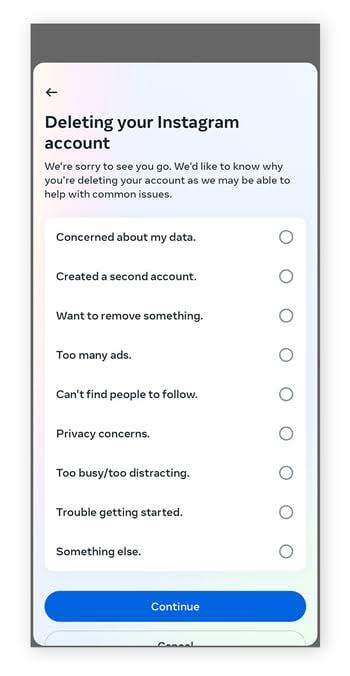
However, in recent years, concerns about privacy, data security, and the impact of social media on mental health have led many individuals to consider deleting their Instagram accounts.
Whether you want to take a break or permanently delete your account, it is crucial to understand the steps involved, the implications of deleting your account, and how to protect your privacy during the process.
Why You Might Want to Delete Your Instagram Account
There are various reasons why someone might consider deleting their Instagram account. These reasons can be personal, emotional, or related to privacy concerns. Here are a few common ones:
a. Privacy Concerns
In recent years, many people have become more aware of how social media platforms, including Instagram, collect and use personal data. Instagram collects a vast amount of information, including your location, preferences, search history, and interactions. If you are uncomfortable with the amount of data being collected or have concerns about how your information is being used, deleting your account may be the best option.
b. Mental Health
Social media platforms can contribute to mental health issues like anxiety, depression, and body image problems. Constant comparisons, the pressure to maintain a perfect online persona, and online bullying can negatively affect mental health. Deleting Instagram might help alleviate some of these pressures and improve your well-being.
c. Reducing Screen Time
If you find yourself spending too much time scrolling through your Instagram feed or checking notifications, deleting your account can help you regain control of your time and reduce screen time. Taking a break or deleting your account entirely can give you more space to focus on other aspects of your life.
d. Security Risks
Social media platforms are common targets for hacking and phishing attacks. If you believe your account has been compromised or you are concerned about security risks, deleting your account may offer peace of mind. While Instagram provides security features like two-factor authentication, some users may prefer to remove their presence entirely from the platform.
READ ALSO: 10 Insane Minecraft Skins You Won’t Believe Are Real
How to Delete Your Instagram Account: Step-by-Step Guide
a. Before You Delete: Backup Your Data
Instagram allows you to download your data, including photos, videos, messages, and other content associated with your account. If you want to keep a record of your Instagram activity before you delete it, follow these steps to download your data:
1. Open the Instagram app or go to Instagram’s website.
2. Go to your profile by clicking on your avatar in the bottom right corner.
3. Tap or click the three horizontal lines in the top-right corner to access the menu.
4. Go to Settings > Privacy and Security.
5. Scroll down to Data Download and select Request Download.
6. Enter the email address where you want to receive your data and choose the format (HTML or JSON).
7. Instagram will send you a link to download your data. This process may take a few minutes to several days, depending on the size of your data.
Once you have downloaded your data, you can keep it for your records before deleting your account.
b. Temporary Deactivation vs. Permanent Deletion
Before permanently deleting your Instagram account, you have the option to temporarily deactivate it. Temporary deactivation hides your profile, photos, comments, and likes, but your account data is still retained. You can reactivate your account at any time by logging back in.
To deactivate your Instagram account temporarily:
1. Go to the Instagram website on a desktop browser (you cannot deactivate your account through the app).
2. Log in to your account.
3. Click on your profile picture in the top-right corner and select Profile.
4. Click on Edit Profile.
5. Scroll down and click on Temporarily deactivate my account at the bottom.
6. Select a reason for deactivating and enter your password.
7. Click Temporarily Deactivate Account.
Your account will be hidden, but you can return to it later.
However, if you want to permanently delete your account and all associated data, follow these steps:
c. Steps to Permanently Delete Your Instagram Account
1. Go to the Delete Your Account page on Instagram’s website (you must be logged in).
2. Select a reason for deleting your account from the drop-down menu.
3. Re-enter your password to confirm your identity.
4. Click on Permanently delete my account.
Once you click the button, your account will be permanently deleted. This process is irreversible, and Instagram will remove all your data, including photos, videos, followers, and other content.
d. After Deleting Your Account
Once your account is deleted, it cannot be recovered. If you want to return to Instagram in the future, you will need to create a new account from scratch. It’s important to understand that Instagram may retain certain information for legal or business reasons even after deletion, but your profile and content will no longer be accessible.
3. Protecting Your Privacy While Deleting Your Instagram Account
Deleting your Instagram account involves more than just removing your profile from the platform. To ensure your privacy and protect your data, it’s important to take a few additional steps before and after the deletion process:
a. Revoke Third-Party Access
If you’ve given any third-party apps or websites access to your Instagram account, make sure to revoke their permissions before deleting your account. This will prevent them from continuing to have access to your data.
To revoke third-party access:
1. Go to your Instagram profile and tap the three horizontal lines.
2. Navigate to Settings > Security > Apps and Websites.
3. Here, you will see a list of apps and websites that have access to your Instagram account.
4. Select the apps you no longer want to have access to your account and click Remove.
b. Remove Personal Information
Before deleting your Instagram account, take the time to remove any personal information from your profile, such as your phone number, email address, and any other sensitive data. This ensures that your personal details aren’t left on the platform even after your account is deleted.
c. Clear Instagram Data from Your Devices
To further protect your privacy, clear Instagram data from your devices. This includes logging out of the app, removing the app from your phone or tablet, and clearing the app’s cache.
On Android: Go to Settings > Apps > Instagram > Storage > Clear Cache and Clear Data.
On iOS: To clear Instagram data, you will need to delete the app entirely and reinstall it if necessary.
d. Consider Alternatives
If you don’t want to delete Instagram but still want to limit your data exposure, you can consider adjusting your privacy settings. Instagram allows you to set your account to private, limit who can message you, and manage who can comment on your posts.
FAQs
Can I delete my Instagram account from the mobile app?
No, Instagram does not allow account deletion through the mobile app. You must use a desktop browser or mobile web browser to permanently delete your account.
Can I recover my Instagram account after deleting it?
Once you delete your Instagram account, it cannot be recovered. Instagram recommends downloading your data if you want to keep a record of your content before deletion.
What happens to my photos and videos after I delete my Instagram account?
Once your account is deleted, all your photos, videos, and content associated with your profile will be permanently removed from Instagram. Instagram does not retain your data unless required by law.
How long does it take to delete my Instagram account?
Once you click the Permanently delete my account button, your account will be deleted immediately, though it may take a few days for all traces of your data to be fully removed.
Can I deactivate my Instagram account temporarily?
Yes, Instagram allows you to temporarily deactivate your account. Your profile and content will be hidden until you reactivate it by logging in again.
What happens to my followers and likes when I delete my account?
When you delete your Instagram account, your followers, likes, comments, and any other interactions you’ve had on the platform will be permanently removed along with your account.