How to Create Engaging Tech Content for YouTube: In a digital age driven by curiosity, innovation, and constant upgrades, tech content on YouTube thrives like never before. From unboxings and reviews to deep-dive explainers and tutorials, tech creators have carved out vast, loyal communities.
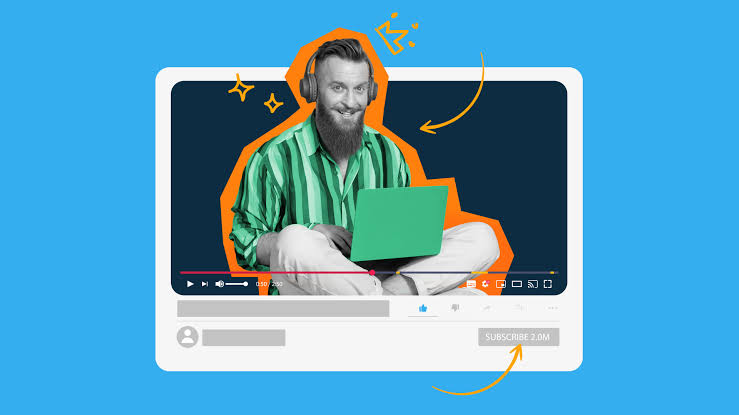
But creating content that truly engages goes far beyond filming a product review. It requires strategic planning, storytelling, authenticity, and constant adaptation to an evolving audience.
Whether you’re a beginner or looking to elevate your tech channel, this guide will walk you through everything you need to know about creating engaging, successful, and sustainable tech content on YouTube.
Why Tech Content Is Popular on YouTube
Before jumping into the how, it’s important to understand the why behind its popularity:
- Ever-evolving products: Phones, PCs, apps, AI there’s always something new.
- Consumer trust: People look to YouTube creators for honest, real-world reviews before buying.
- Visual demonstration: Tech often needs to be seen to be understood.
- Tutorial demand: “How to fix…” or “How to build…” queries dominate YouTube’s search bar.
In short, if done right, tech content can offer lasting value while building authority in your niche.
Step-by-Step: How to Create Engaging Tech Content on YouTube
1. Choose Your Niche (And Narrow It Down)
Tech is broad. Define a focused niche so your audience knows what to expect.
Some niche ideas:
- Smartphone reviews and comparisons
- PC builds and hardware performance
- Software tutorials (productivity, design, AI tools)
- Developer content (coding, tools, GitHub overviews)
- Tech news and opinion pieces
- Gadget unboxings and accessories
Pro Tip: Stay within a “content theme” but allow space for occasional experiments. Consistency builds trust; novelty sparks interest.
2. Research Trending Topics
Use these tools and platforms:
- Google Trends and YouTube Trends
- Reddit (e.g., r/technology, r/buildapc, r/apple)
- Twitter (X) for breaking news
- Tech blogs like The Verge, Engadget, or TechCrunch
- Comment sections of popular creators: See what viewers are asking for
Example: When Apple launches a new iPhone, there’s a demand spike for:
- Comparisons with older models
- Camera performance
- Battery life deep-dives
3. Write a Script (Even for Unscripted Videos)
A script doesn’t have to be word-for-word—but structure is everything.
A simple script outline:
- Hook (0–15s): Ask a question or tease a result
- Intro (15–30s): Briefly introduce yourself and the video’s value
- Main Content: Clear sections (use titles/visuals)
- Call to Action (CTA): Like, subscribe, or comment
- Outro: Recap key points or preview upcoming videos
Example: “Is the Pixel 9 the best Android phone of the year? Let’s break it down in 5 key areas…”
4. Film with Clarity and Confidence
You don’t need a Hollywood setup, but quality matters.
Basic gear recommendations:
- Camera: DSLR (Canon M50) or a high-end smartphone
- Mic: Lavalier mic or USB condenser mic (like Blue Yeti)
- Lighting: Softbox or ring light
- Tripod/Gimbal: To avoid shaky footage
- Backdrop: Clean and tech-themed if possible
Don’t let gear limitations stop you—content beats camera quality.
5. Edit for Engagement
Editing can make or break engagement. Keep these tips in mind:
- Cut filler words and long pauses
- Use jump cuts to speed things up
- Add captions and motion graphics
- Use b-roll for product close-ups, screenshots, or transitions
- Include background music (royalty-free) at low volume
Free/affordable editing tools:
- DaVinci Resolve (Free)
- CapCut
- Final Cut Pro (Mac)
- Adobe Premiere Pro (Pro users)
6. Thumbnails and Titles: Win the Click
Before someone watches, they need a reason to click.
Strong titles:
- Promise a benefit or reveal a secret (without being clickbait)
- Use power words: “Best,” “Fastest,” “2025’s #1,” “Don’t Buy Until…”
Eye-catching thumbnails:
- Use contrasting colors
- Add 2–3 words max
- Show emotion or a clear visual cue (e.g., a phone with a broken screen)
Tools to create thumbnails:
- Canva
- Photoshop
- Figma
7. Optimize for the Algorithm
- Keywords in title, description, and tags
- Use Timestamps for long videos
- Add Cards and End Screens to promote other videos
- Create Playlists for binge-worthy content
- Encourage engagement (“What should I compare next?”)
8. Engage Your Audience
- Respond to comments
- Pin important questions or polls
- Ask for feedback and topic suggestions
- Feature top comments in your videos
Building a community is more valuable than just gaining subscribers.
9. Collaborate and Cross-Promote
Work with:
- Other YouTubers
- Podcast hosts
- Tech bloggers or journalists
- Twitter Spaces or Discord tech communities
This introduces you to new audiences while adding credibility.
10. Track, Improve, Repeat
Use YouTube Analytics to monitor:
- Audience retention (when people stop watching)
- Click-through rate (CTR)
- Top traffic sources
- Watch time vs. duration
Learn what works and what doesn’t—then double down on what performs.
READ ALSO: 10 Reasons Why Oculus Quest 2 is the Best VR Experience for Gamers
Posting Schedule & Consistency
- Start with 1 video/week
- Choose a consistent day and time
- Use YouTube’s Scheduled Publishing tool
- Promote across platforms: Instagram, Reddit, X (Twitter), LinkedIn, or TikTok (for tech tips)
Consistency = credibility. It also helps you get favored by YouTube’s algorithm.
Bonus: Building Thought Leadership in Tech
Once you gain traction:
- Offer your opinions on new launches
- Host live Q&A sessions
- Cover behind-the-scenes content (e.g., “What’s in my edit workflow?”)
- Interview tech insiders
Position yourself not just as a reviewer—but a trusted voice in the industry.
FAQs
Do I need expensive gear to start a tech channel?
No. Many creators begin with just a smartphone and basic lighting. Focus on clarity, good audio, and strong storytelling. You can upgrade as your channel grows.
How long should tech videos be?
It depends on the content:
- Tutorials: 5–10 minutes
- Reviews: 6–12 minutes
- Deep dives: 10–20+ minutes
Make your videos as long as they are valuable—no fluff.
How do I get my first 1,000 subscribers?
- Focus on searchable content (e.g., “How to install Windows 11”).
- Engage in the comments.
- Cross-promote on forums like Reddit or Discord.
- Ask for feedback and improve each time.
What kind of tech content gets the most views?
- Comparisons (X vs. Y)
- Top 5 lists
- “Before you buy” reviews
- Product leaks and rumors
- Simple tutorials (e.g., “Best Free Video Editor 2025”)
Should I script or go spontaneous?
Scripting is preferred—even if it’s an outline. It reduces rambling, improves pacing, and helps hit key points.
How do I stay updated in tech?
Follow:
- Twitter/X tech creators
- Product Hunt
- Tech blogs (Verge, Android Authority, MacRumors)
- YouTube itself: Be a viewer as well as a creator
Can I use stock footage and music?
Yes—but make sure they are royalty-free. Sites like Pixabay, Pexels, and Epidemic Sound are great resources.
How do I monetize my channel?
- YouTube AdSense (after hitting 1,000 subs and 4,000 watch hours)
- Affiliate marketing (Amazon, Best Buy, etc.)
- Sponsorships and brand deals
- Selling digital products (eBooks, Notion templates)
What are common beginner mistakes to avoid?
- Using clickbait titles that mislead
- Poor audio quality
- Uploading inconsistently
- Ignoring comments or audience feedback
- Comparing too much to established creators
How do I handle negative comments or trolls?
- Ignore or delete obvious spam or hate
- Respond respectfully to constructive criticism
- Don’t take it personally—focus on your real audience