How to Choose the Right Cloud Storage Provider in 2025: In an era where data is the new oil, cloud storage has evolved from a tech buzzword to a daily necessity. Whether you’re an individual storing photos or a business managing terabytes of client data, choosing the right cloud storage provider isn’t just a convenience it’s a crucial decision that impacts productivity, privacy, and long-term scalability.
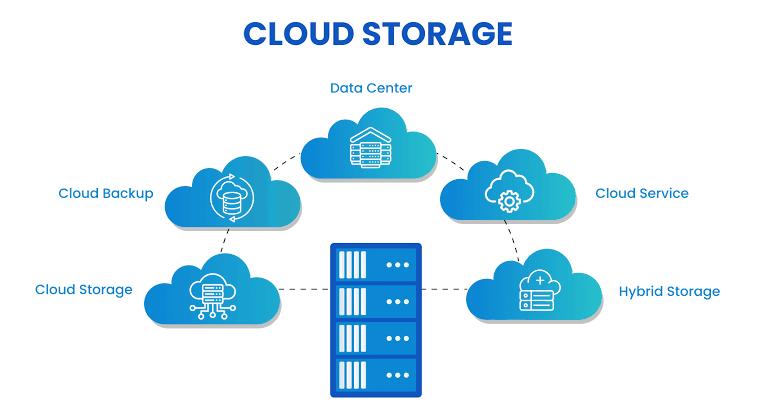
But with so many providers like Google Drive, Dropbox, OneDrive, iCloud, Box, and countless others how do you decide which is right for you?
This guide will help you cut through the noise, assess your needs, and confidently pick the best cloud storage provider based on functionality, budget, security, and more.
What Is Cloud Storage?
Cloud storage is a service that allows users to store data (documents, photos, videos, backups) on remote servers that can be accessed over the internet. This eliminates the need for local storage and enables data to be accessible from anywhere, on any device.
Benefits of Cloud Storage
- Accessibility: Use your files from any device, anywhere.
- Scalability: Start small, expand as needed.
- Collaboration: Share and work on files in real time.
- Backup & Recovery: Protect against device loss or system failure.
- Cost Efficiency: Avoid investing in hardware.
Step-by-Step: How to Choose the Right Cloud Storage Provider
1. Assess Your Needs First
Before you start comparing providers, understand why you need cloud storage.
- Are you an individual or a business?
- Do you need backup or collaboration tools?
- What’s your average data usage per month/year?
- Do you need version control or compliance standards (e.g., HIPAA, GDPR)?
Knowing your use case will narrow down the list quickly.
Examples:
- A freelance designer may prioritize file previews and collaboration.
- A startup may need team features and admin controls.
- A family may just want to back up photos and videos affordably.
2. Storage Space & Pricing
Cloud storage providers offer free and paid tiers.
Key Tip: Don’t just look at how much storage you get—check the cost per gigabyte and what features are bundled with each plan.
3. Security & Privacy
Your files are valuable. Make sure they stay that way.
Look for:
- End-to-end encryption: Files are encrypted before upload.
- Zero-knowledge policy: Only you can access your data.
- Two-factor authentication (2FA): Protect login with an extra layer.
- Compliance: HIPAA, GDPR, SOC 2, ISO 27001 standards
Best for Privacy:
- Sync.com, Tresorit, and Proton Drive offer zero-knowledge encryption and privacy-first policies.
Pro Tip: Mainstream providers like Google or Dropbox have strong security but may scan your content for metadata or optimization. If privacy is critical, look for privacy-focused providers.
4. Collaboration Features
If you work in teams or share files often, collaboration features are a must.For businesses or remote teams, Google Drive, OneDrive, and Box offer best-in-class document collaboration and access controls.
5. Cross-Platform Compatibility
Ask yourself:
- Does the provider support Windows, macOS, iOS, Android, Linux?
- Can you access your files via a web browser?
- Is there an API or integrations with other tools you use?
In 2025, most providers offer apps for all major platforms, but Apple’s iCloud, for example, still works best within its own ecosystem.
If you switch between Windows and Android/iOS, Google Drive or Dropbox are safer bets.
6. Speed & Sync Capabilities
Speed matters, especially if you’re uploading large files or syncing across multiple devices.
- Block-level sync: Uploads only the part of a file that changed (Dropbox, OneDrive).
- Bandwidth control: Limit usage on mobile or metered connections.
- Offline access: Files available when you’re disconnected.
Best for Sync:
- Dropbox (fastest and most reliable sync engine)
- OneDrive (great integration with Windows)
7. User Interface & Experience
The UI can make or break your experience, especially for non-tech users.
- Google Drive is intuitive, especially for those familiar with Gmail.
- Dropbox has a clean, minimalist interface.
- Box offers deep features but a steeper learning curve.
- iCloud is simple but limited outside Apple products.
Always try the free version to see if the interface works for you.
READ ALSO: The Future of Artificial Intelligence: Trends to Watch in 2025
8. Backup & Restore Options
If you’re looking for data protection, choose a provider that offers:
- Automatic backups (phones, desktops)
- File recovery
- File version history
iDrive, Backblaze, and Acronis are better suited for full-system backups, while Google Drive and OneDrive are better for selective folder sync.
9. Customer Support & Documentation
- Live chat / phone support: Useful for business users
- Community forums: Active user base can solve many issues
- Knowledge base / tutorials: Ideal for self-learners
Best Support:
- Box and Dropbox Business provide priority support for teams.
- Google and Microsoft offer extensive documentation and community help.
10. Reputation and Longevity
Stick to providers with strong uptime, data durability, and years of stability.
- Google, Microsoft, Dropbox, and Apple are well-established.
- Newer services (like Proton Drive or Internxt) offer better privacy but might lack track record.
Check provider trust ratings, breach history, and user reviews before locking in.
FAQs
What’s the most secure cloud storage provider?
Sync.com and Tresorit offer zero-knowledge encryption and prioritize privacy. They’re the best for security-conscious users.
Can I switch cloud providers later?
Yes, but it can be tedious. Some services like MultCloud, Rclone, or Mover.io can help transfer files between providers efficiently.
Is free cloud storage really enough?
It depends. If you just store documents or occasional photos, 15GB from Google or 10GB from pCloud might be sufficient. But for regular backups or media libraries, a paid plan is more practical.
Do cloud providers really keep deleted files?
Most providers keep deleted files for 30–60 days. Some offer extended version history on premium plans. Always review their data retention policy.
Which service really is best for sharing large files?
Dropbox and Google Drive allow easy sharing of large files with customizable permissions. WeTransfer is also an option for one-time large transfers but isn’t a storage service.
Can I use use multiple cloud storage providers?
Absolutely. Many people use Google Drive for documents, iCloud for photos, and Dropbox for collaboration. Just be mindful of managing files across platforms.
Are lifetime plans really worth it?
pCloud and Icedrive offer lifetime plans, which can be cost-effective over 3–5 years. However, there’s a risk if the company folds. Always weigh long-term value and the provider’s stability.