How to Access TikTok If You’re Locked Out of Your Account: Being locked out of your TikTok account can feel stressful especially if you’ve spent months or years building followers, curating videos, or managing a business profile. Thankfully, TikTok provides several official recovery paths.
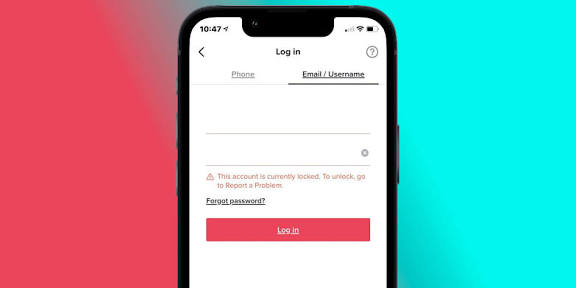
Whether the problem is a forgotten password, lost access to your phone/email, or even a mistakenly banned account, there are ways to get back in.
Why You Might Be Locked Out
Before diving into solutions, it helps to understand the most common reasons for being locked out of TikTok:
- Forgotten login details — password, email, or phone number.
- Changed device — new phone without saved login.
- Compromised account — someone changed your credentials.
- Deactivated or banned account — due to policy violations or mistakes.
- Technical glitches — bugs or app errors preventing login.
Identifying your situation helps you choose the right recovery path.
Step 1: Try Standard Login Methods
A) Log in with Phone or Email
- Open TikTok and tap Log in.
- Choose Use phone/email/username.
- Enter your linked phone number or email.
- TikTok will send a 6-digit code. Enter it to log in.
B) Log in with Social Accounts
If you registered with Google, Facebook, Twitter, Instagram, or Apple ID, you can log in with those:
- On the login screen, tap the social platform you used.
- Confirm the linked account to regain access.
Tip: Try all social options if you can’t remember which one you linked to TikTok.
Step 2: Use the “Forgot Password?” Feature
If you still can’t log in:
- On the login screen, tap Forgot password?
- Choose to reset via phone number or email.
- TikTok sends a verification code.
- Enter the code and create a new password.
Note: Always set a strong password you haven’t used elsewhere.
Step 3: If You Don’t Have Access to Phone or Email
Sometimes users lose their SIM card or no longer have access to the recovery email. In that case:
- Try username login. Enter your username, and TikTok may allow you to request a code via your registered email.
- Use linked social logins. If you linked Google/Facebook/Apple, this can bypass phone/email.
- Update recovery info regularly. If you regain access later, add a backup email and number immediately to prevent repeat lockouts.
Step 4: Recover a Compromised Account
If you suspect your account was hacked and credentials were changed:
- Open TikTok → Log in → Forgot password?
- Try recovery with email/phone if still linked.
- If recovery options don’t work:
- On the login page, tap Need help? or Trouble logging in?
- Fill out the support form explaining your account was hacked. Provide details such as username, last known email/phone, and any proof of ownership (screenshots of your account, receipts for TikTok Coins, etc.).
- TikTok support may request verification, such as a video selfie to confirm identity.
Step 5: Appeal a Banned or Suspended Account
Accounts may be locked due to policy violations (hate speech, spam, copyright, etc.). If you believe it was a mistake:
- Open TikTok and try logging in.
- If you see a ban notification, tap Appeal.
- Fill out the form with a polite explanation. Include details proving your account followed guidelines.
- Alternatively, contact TikTok Support via the app or their Help Center.
Note: Not all bans are reversible. Serious violations (illegal content, repeated abuse) often result in permanent loss.
Step 6: Fix Technical Glitches
Sometimes you’re not locked out — the app is just misbehaving. Try:
- Updating TikTok to the latest version.
- Clearing cache (Settings → Apps → TikTok → Clear cache).
- Reinstalling TikTok.
- Checking if TikTok servers are down (use sites like Downdetector).
Step 7: Contact TikTok Support
If none of the above works, contact TikTok directly:
- Through the app (if you’re logged into another account):
- Go to Profile → Settings & privacy → Report a problem.
- Via email (support addresses vary by region, e.g., feedback@tiktok.com).
- Through Help Center: https://www.tiktok.com/legal/report/feedback
When contacting support, include:
- Username
- Linked phone/email (if any)
- Device type
- Description of the problem
- Screenshots (if possible)
The more detail you provide, the faster recovery may be.
READ ALSO: How to Build a Smart Home on a Tight Budget
Prevent Future Lockouts
Once you regain access:
- Enable Two-Factor Authentication (2FA). Adds an extra security step.
- Update recovery info. Always keep a current email and phone linked.
- Use a strong, unique password. Avoid reusing old or common passwords.
- Beware of phishing. TikTok will never ask for your password or code in DMs.
- Regularly check active sessions. Go to Settings → Security → Manage devices and log out of devices you don’t recognize.
FAQs
I forgot my TikTok password and no longer have access to my phone/email. What can I do?
Try logging in with linked social accounts (Google, Facebook, Apple). If that fails, contact TikTok support and provide proof of ownership (username, past receipts, screenshots).
My account was hacked and the hacker changed the email/phone number. Can I still recover it?
Yes, but you must contact TikTok support directly. Use the “Need help?” option or email support. Provide identifying details and explain the hack. TikTok may require a video selfie to confirm you’re the real owner.
I got a permanent ban. Is there any way back?
TikTok allows appeals, but permanent bans for serious violations are rarely overturned. If it’s a mistake, submit an appeal quickly with clear evidence.
How long does TikTok account recovery take?
Simple cases (like resetting a password) take minutes. More complex ones (hacks, bans) may take days to weeks, depending on response times from TikTok support.
Can I create a new TikTok if I can’t recover the old one?
Yes, you can create a new account, but you’ll lose old content and followers. If your old account was banned for violations, avoid repeating the same mistakes, as repeated bans may block your devices/IP.
Is it safe to use third-party recovery services?
No. TikTok account recovery should only be done through official TikTok support. Third-party services often scam users or steal data.
My account is linked to an old number that’s disconnected. Can I still get in?
If you also linked an email or social account, yes. If not, you’ll need to contact TikTok support with proof of ownership.
Can I recover deleted TikTok accounts?
Yes, but only within 30 days of deletion. After that, all content and data are permanently removed.
I see “Account suspended due to suspicious activity.” What should I do?
This usually means TikTok detected unusual logins. Follow on-screen instructions to verify your identity. If that fails, appeal via support.
How do I avoid being locked out again?
Enable 2FA, keep recovery info updated, avoid suspicious links, and check active sessions often.