How Google Passwords Can Help You Keep Track of Your Credentials: In today’s digital age, managing multiple passwords for various accounts can be a daunting and time-consuming task. With the increasing number of services we use ranging from social media platforms to banking apps it becomes more challenging to remember each password securely.
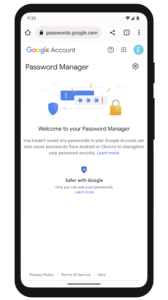
Many users resort to reusing passwords across different accounts, which poses a significant security risk. Thankfully, Google Passwords provides a simple and secure way to manage and track your credentials, making it easier for you to protect your accounts without the burden of remembering countless passwords.
Google Passwords is a password management feature integrated into Google Chrome, Android, and other Google services. It allows users to store, retrieve, and manage their passwords in a seamless and secure manner.
In this article, we will delve into the various ways Google Passwords can help you keep track of your credentials, while ensuring that your sensitive information is safe.
What Is Google Passwords?
Google Passwords is a built-in password manager that securely stores your login credentials for various websites and apps across your Google account. It’s available on all devices where you’re signed into Google, including Android phones, tablets, and web browsers like Google Chrome.
When you log into a website or app, Google Passwords can automatically save your login credentials and fill them in for you the next time you visit, sparing you the hassle of typing them in manually.
One of the key benefits of Google Passwords is that it’s tied to your Google account, which means that it syncs across all your devices. This allows you to access your saved passwords no matter where you are or what device you’re using, as long as you’re logged into your Google account.
How Does Google Passwords Work?
Google Passwords works seamlessly in the background to manage your credentials. Here’s a breakdown of how it functions:
Password Storage
Whenever you enter a username and password on a website or app, Google Passwords prompts you to save it. If you accept, your password is securely stored in your Google account’s password vault. This vault is protected by your Google account’s password and, optionally, two-factor authentication (2FA).
Auto-fill Feature
Once your credentials are saved, Google Passwords automatically fills in your login details the next time you visit that site or app. This eliminates the need to manually type out passwords, speeding up the login process and reducing the chances of typing errors.
Sync Across Devices
Since Google Passwords is linked to your Google account, all the passwords you store are synced across any devices you use to sign into that account. This means that if you save a password on your computer, it will also be available on your smartphone or tablet.
Password Generation
Google Passwords also offers the ability to generate strong, unique passwords for your accounts. When you sign up for a new service or change an existing password, Google can generate a complex password for you, making it easier to use secure passwords without the need to remember them.
Security Features of Google Passwords
Security is the top priority for any password management tool, and Google Passwords is no exception. It comes with several security features designed to keep your credentials safe:
Encryption
All passwords stored in Google Passwords are encrypted, both during transmission and while at rest. Google uses industry-standard encryption protocols to protect your passwords, ensuring that they cannot be accessed by unauthorized users or hackers.
Two-Factor Authentication (2FA)
Google encourages users to enable two-factor authentication for an extra layer of security. When enabled, 2FA requires you to provide a second form of verification—such as a code sent to your phone—when signing in to your Google account. This helps prevent unauthorized access to your account, even if someone manages to steal your password.
Security Checkup
Google offers a Security Checkup tool that evaluates the security of your Google account. It checks for weak passwords, detects potentially compromised accounts, and prompts you to change passwords that might have been involved in a data breach. This ensures that your Google account remains secure, which in turn secures your stored passwords.
Password Alerts
Google Passwords will alert you if any of your stored passwords have been compromised in a known data breach. If a password you’ve saved is found in a breach, Google will prompt you to update it immediately, helping you avoid potential security risks.
READ ALSO: How to Locate an Apple Store Near You in Seconds
Benefits of Using Google Passwords
There are many reasons why using Google Passwords is beneficial for managing your credentials. Below are some of the most significant advantages:
Simplicity and Convenience
Google Passwords eliminates the need to manually enter passwords every time you log into a site or app. With the auto-fill feature, your passwords are filled in automatically, saving you time and effort. This is especially useful for websites and apps that require long, complex passwords.
Security
Google Passwords ensures that your credentials are securely stored and protected with encryption and two-factor authentication. It also offers additional security tools like the Security Checkup and password breach alerts, which help you stay ahead of potential threats.
Cross-Device Sync
The syncing feature allows you to access your passwords from any device where you’re signed into your Google account. This ensures that you can easily log in to your accounts, whether you’re using your phone, tablet, or desktop computer.
Password Generation
Google Passwords’ built-in password generator helps you create strong, unique passwords for each of your accounts. This reduces the risk of using weak passwords or reusing the same password across multiple accounts, both of which are common security vulnerabilities.
Free and Accessible
Google Passwords is free to use for anyone with a Google account. Unlike many third-party password managers that require a paid subscription for advanced features, Google’s password manager offers a robust set of features at no cost.
How to Set Up and Use Google Passwords
Setting up Google Passwords is a straightforward process. Here’s how you can start using it:
On Google Chrome (Desktop)
1. Open Google Chrome and ensure that you’re signed into your Google account.
2. Go to any website that requires login credentials.
3. Enter your username and password.
4. When prompted, click Save to save your credentials in Google Passwords.
On Android Devices
1. Open the Settings app and go to Google.
2. Tap on Manage your Google Account.
3. Navigate to the Security tab and ensure that you’re using two-factor authentication for added security.
4. Open any app or website that requires login credentials.
5. Enter your credentials, and Google will prompt you to save the information to your Google account.
Managing Saved Passwords
You can view and manage your saved passwords from your Google account:
1. On your computer, go to passwords.google.com.
2. Sign in with your Google account.
3. From here, you can view, edit, and delete saved passwords, as well as manage security settings.
FAQs
Can I use Google Passwords on devices without Chrome?
Yes, Google Passwords works across all devices where you’re signed into your Google account, even if you’re not using Google Chrome. You can access your saved passwords through the Google Passwords website or through other apps that support Google account integration.
Is Google Passwords completely free?
Yes, Google Passwords is free to use for anyone with a Google account. It offers a range of features without requiring a paid subscription.
What happens if I forget my Google account password?
If you forget your Google account password, you can recover it through the Google account recovery process, which includes answering security questions or verifying your identity through your recovery email or phone number.
Can I use Google Passwords to store passwords for third-party apps?
Yes, Google Passwords can store credentials for third-party apps, as long as the app supports Google’s autofill feature. You can also manually enter your passwords for apps that don’t automatically trigger Google Passwords.
How do I ensure my passwords are secure?
To ensure your passwords are secure, use Google Passwords’ security features, including two-factor authentication (2FA) and the Security Checkup tool. Regularly check for compromised passwords and make use of Google’s password generation feature to create strong, unique passwords.
How does Google Passwords differ from other password managers?
Unlike other password managers, Google Passwords is deeply integrated into Google’s ecosystem, making it easy to use across Google services, Chrome, and Android. It’s free, and syncing across devices is seamless, but it may lack some advanced features offered by dedicated third-party password managers.