In an era where online privacy is becoming increasingly rare, users are often unaware of the data they’re giving away while browsing the web. Many popular browsers and search engines track users’ activities, harvest personal data, and sell it to third-party advertisers.
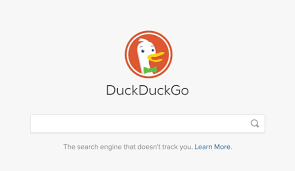
DuckDuckGo, however, has gained considerable attention as a privacy-first browser and search engine that ensures its users’ data remains private and safe.
1. No Personal Information Collection
One of the primary features that set DuckDuckGo apart from other browsers and search engines is its commitment to not collecting personal information. Many other browsers and search engines track user behavior, such as search history, IP address, and location, to build user profiles for ad targeting and personalization. DuckDuckGo, however, operates under the principle of privacy by default.
- No Search History Tracking: DuckDuckGo does not store your search history. Unlike search engines like Google or Bing, DuckDuckGo does not create personal user profiles based on your searches. Every search you make is treated as a completely new search, with no past context affecting the results.
- No User Profiling: DuckDuckGo doesn’t track your IP address, browsing activity, or create profiles of your behavior to personalize ads. Without the creation of a user profile, your online activity is kept anonymous.
Why it stands out: This absence of personal data collection means your searches and browsing activity are kept private and protected from exploitation or misuse. DuckDuckGo avoids the common practice of selling or sharing personal data with third-party advertisers.
2. Built-in Tracker Blocking
Another significant feature of the DuckDuckGo browser is its automatic tracker blocking. Many websites contain trackers, small pieces of code designed to collect information about your behavior across multiple sites. These trackers allow advertisers to follow you around the web, showing you personalized ads based on your browsing history. DuckDuckGo eliminates this by blocking these trackers directly within its browser.
- Third-Party Tracker Blocking: DuckDuckGo automatically blocks third-party trackers, preventing them from collecting data about your online activity. These third-party entities could include advertising companies, analytics firms, and other organizations interested in gathering data for commercial purposes.
- Tracker Blocking Indicator: The browser shows you a little indicator whenever it blocks a tracker, giving you real-time feedback on the privacy protections in place.
- Blocking Cross-Site Tracking: Many trackers are designed to follow you from one website to another. DuckDuckGo stops this type of cross-site tracking, ensuring that no external entities can track your movements across different sites.
Why it stands out: This feature directly addresses one of the most intrusive privacy concerns today—tracking—and automatically takes care of it without requiring you to install third-party extensions or adjust complicated settings.
3. Search Encryption with HTTPS Everywhere
The DuckDuckGo browser integrates HTTPS Everywhere, a feature that ensures your connections to websites are encrypted whenever possible. HTTPS (HyperText Transfer Protocol Secure) encrypts data between your browser and the websites you visit, making it far more difficult for hackers or malicious actors to intercept sensitive information like passwords, financial data, or personal communications.
- Automatic HTTPS Redirection: DuckDuckGo forces websites to use HTTPS when available, even if you type in a non-secure HTTP URL. This ensures that your browsing activity is encrypted from the moment you start visiting a site.
- Protection from Man-in-the-Middle Attacks: By using HTTPS, DuckDuckGo protects you from man-in-the-middle attacks, which occur when hackers intercept your data during transmission.
Why it stands out: Encryption is one of the most effective ways to protect sensitive information from being compromised while you browse the web. DuckDuckGo’s automatic use of HTTPS Everywhere ensures that your browsing sessions are more secure without requiring any input from you.
4. No Search Personalization or Filter Bubbles
Many search engines use your past behavior, including previous searches and browsing history, to personalize your search results. While this may seem like a useful feature, it often results in the creation of filter bubbles, where users only see content that aligns with their previous actions and beliefs. This can limit the diversity of information and even distort your view of reality.
- Unbiased Search Results: DuckDuckGo shows search results based purely on the query itself, not influenced by your past searches or online activity. This ensures that the results you get are impartial and objective.
- Avoiding Filter Bubbles: Because DuckDuckGo doesn’t personalize your search results, you’re less likely to fall into the echo chamber of filter bubbles. You receive a broader range of perspectives, without the biases created by algorithms designed to reinforce your past behavior.
Why it stands out: By avoiding search result personalization, DuckDuckGo enables users to explore content freely without being influenced by the search engine’s attempt to tailor results to their interests. This is not only better for privacy but also encourages a more open and balanced information ecosystem.
READ ALSO: Top 10 Hidden Gems You Can Find on Bing Video
5. Privacy Grade for Websites
One of the most innovative privacy features of the DuckDuckGo browser is its Privacy Grade system. As you visit websites, DuckDuckGo provides a privacy rating, ranging from A to F, that helps you understand how much of your data is being tracked and shared.
- Privacy Rating: DuckDuckGo shows a rating next to each website you visit, providing a quick and easy way to evaluate the site’s respect for your privacy. The higher the rating, the better the website is at protecting your data.
- What It Means: A high grade (A) means the website is taking steps to protect your privacy, such as using encryption and blocking trackers. A low grade (F) indicates that the website is not respecting your privacy and may be collecting and sharing your data with third parties.
Why it stands out: The Privacy Grade feature adds transparency to your browsing experience. It gives you immediate insight into which sites are good about privacy and which ones are not, helping you make informed decisions about the websites you visit.
6. No Ads or Personalized Tracking
DuckDuckGo’s search engine does show ads, but unlike Google or other search engines, these ads are not personalized. While most search engines tailor ads to you based on your search history and online behavior, DuckDuckGo serves you ads based solely on your current search term. This means no ad profiles are being built about you, and your personal data is not used to target ads across the web.
- Non-Intrusive Ads: DuckDuckGo’s ads are minimal and appear only based on the search terms you enter. These are not personalized based on your behavior or interests, keeping the experience simple and uncluttered.
- No Tracking for Ads: DuckDuckGo doesn’t track your searches across different websites to serve personalized ads. As a result, your browsing activity remains private, and you won’t see ads based on past behavior.
Why it stands out: This approach eliminates one of the most common privacy concerns on the internet: being followed by ads that seem to “know” everything about you. With DuckDuckGo, you can browse without feeling like you’re being constantly monitored for advertising purposes.
7. No Third-Party Cookies
Cookies are small pieces of data that websites store on your device to track your browsing behavior. While some cookies are essential for site functionality, others are used by advertisers and other third parties to track you across websites. DuckDuckGo automatically blocks third-party cookies, ensuring that your browsing history cannot be tracked by advertisers and other entities.
- Preventing Cross-Site Tracking: Third-party cookies often follow you from one website to another. DuckDuckGo stops this kind of tracking, ensuring that your activity remains private as you browse the web.
- Cookie Blocking Indicator: When DuckDuckGo blocks cookies, it provides visual feedback, showing you exactly how many cookies have been blocked during a browsing session.
Why it stands out: Blocking third-party cookies prevents advertisers and other parties from building detailed profiles about your browsing habits. This significantly enhances your privacy and stops the widespread data collection practices used by many websites.
8. No Need for User Accounts
Unlike some browsers or search engines that require you to create an account to access certain features, DuckDuckGo does not require any user accounts for browsing. This means that you don’t have to worry about creating an account tied to your personal information or losing your privacy if your account is compromised.
- Anonymous Browsing: You can simply start browsing without signing up for anything. There are no user accounts tied to your searches or browsing history.
- No Passwords or Emails: DuckDuckGo does not ask for or store any personal information such as email addresses, passwords, or other identifying details.
Why it stands out: This simplicity and focus on anonymity ensure that there’s nothing to link your browsing habits back to you. It’s a more secure, private way to use the internet without the need for creating accounts or storing sensitive information.
9. Open-Source and Transparent
DuckDuckGo’s open-source nature means that anyone can inspect its code to ensure that it truly respects user privacy. This transparency is crucial because it lets users verify that the browser does not engage in any hidden data collection or surveillance practices.
- Transparent Code: DuckDuckGo’s open-source code allows developers to review the software and ensure that the company is staying true to its privacy commitments. This helps build trust among users and shows that the browser is not doing anything harmful with your data.
- Community-Driven: Being open-source means that anyone in the tech community can contribute to the development of DuckDuckGo, ensuring that it remains privacy-focused and innovative.
Why it stands out: Open-source software offers an added layer of accountability, as anyone can audit the code for potential security or privacy issues. This makes DuckDuckGo a trustworthy choice for privacy-conscious users.
FAQs
Does DuckDuckGo track my IP address?
- No, DuckDuckGo does not track or store your IP address. Your search queries and browsing activity are kept anonymous.
Can DuckDuckGo be used to block ads?
- DuckDuckGo does not block all ads, but it serves non-personalized ads based on the search term, ensuring they are not targeted based on your behavior.
Does DuckDuckGo work on mobile devices?
- Yes, DuckDuckGo is available as a mobile app for both iOS and Android, providing the same privacy features as the desktop version.
Is DuckDuckGo truly secure?
- Yes, DuckDuckGo uses HTTPS encryption, blocks third-party trackers, and ensures that your searches remain private, making it a secure choice for privacy-conscious users.
Is DuckDuckGo better than Google for privacy?
- Yes, DuckDuckGo is significantly better than Google when it comes to privacy. Unlike Google, DuckDuckGo does not track your searches, collect personal data, or use it for advertising purposes.