As you step into the world of virtual reality, choosing the right headset is crucial for an immersive experience. With a myriad of options available, navigating the VR landscape can be overwhelming.
Whether you’re a gaming enthusiast, a professional seeking innovative tools, or simply curious about this cutting-edge technology, finding the perfect VR headset is essential. In this comprehensive guide, we’ll explore the top best VR headsets on the market, comparing their features, performance, and value.
From high-end devices pushing the boundaries of virtual immersion to budget-friendly options that offer a taste of VR, you’ll discover the ideal headset to suit your needs and preferences.
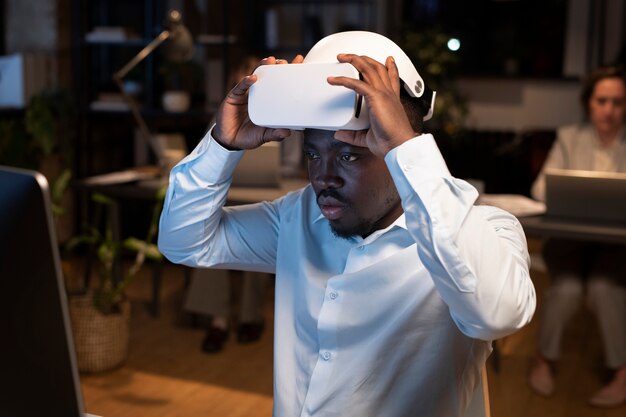
The Best VR Headsets
Virtual reality (VR) technology has come a long way in recent years, offering immersive experiences that were once the stuff of science fiction. As the market continues to expand, consumers are faced with an array of choices when it comes to VR headsets. In this section, we’ll explore the top best VR headsets available today, highlighting their features, performance, and value.
1. High-End VR Headsets
At the pinnacle of VR technology, we find devices that offer unparalleled visual fidelity and tracking precision. These headsets are typically tethered to powerful PCs and are favored by enthusiasts and professionals alike.
- Valve Index: Known for its wide field of view and high refresh rate, the Valve Index sets the bar for premium VR experiences. Its “knuckle” controllers offer advanced hand tracking, allowing for more natural interactions in virtual environments.
- HTC Vive Pro 2: With its impressive 5K resolution display and 120Hz refresh rate, the Vive Pro 2 delivers stunning visuals. It’s particularly well-suited for applications requiring high visual fidelity, such as design and simulation.
- HP Reverb G2: Developed in collaboration with Valve and Microsoft, the Reverb G2 boasts exceptional clarity with its high-resolution displays. It’s a top choice for sim racing and flight simulation enthusiasts.
2. Standalone VR Headsets
For those seeking a more accessible VR experience without the need for a separate PC or console, standalone headsets offer an attractive solution.
- Oculus Quest 2: This versatile headset has become a favorite among consumers, offering both standalone functionality and the ability to connect to a PC for more demanding applications. Its ease of use and growing library of apps make it an excellent entry point into VR.
- Pico 4: As a strong competitor to the Quest 2, the Pico 4 offers similar standalone capabilities with some unique features, such as a slimmer design and better weight distribution.
- HTC Vive Focus 3: Primarily targeted at enterprise users, the Vive Focus 3 delivers high-end standalone performance with a focus on business applications and training simulations.
3. Console VR Headsets
For gamers already invested in console ecosystems, these VR headsets provide seamless integration with existing hardware.
- PlayStation VR2: Designed exclusively for the PlayStation 5, the PSVR2 offers significant improvements over its predecessor, including higher resolution displays, eye tracking, and haptic feedback in both the headset and controllers.
4. Budget-Friendly Options
VR doesn’t have to break the bank. These more affordable options provide a taste of virtual reality without a hefty price tag.
- Oculus Rift S: While it’s being phased out, the Rift S remains a solid PC VR option at a reduced price point, offering good performance for entry-level VR enthusiasts.
- HP Windows Mixed Reality Headset: Part of the Windows Mixed Reality ecosystem, this headset provides an affordable entry into VR with decent visual quality and inside-out tracking.
- Google Cardboard: While not a traditional headset, Google Cardboard and similar smartphone-based VR viewers offer an ultra-low-cost way to experience basic VR content.
Factors to Consider
When choosing a VR headset, consider the following:
- Resolution and refresh rate: Higher values generally mean clearer visuals and smoother motion.
- Field of view: A wider field of view contributes to a more immersive experience.
- Tracking: Inside-out tracking offers convenience, while external sensors can provide more precision.
- Comfort: Look for adjustable straps, balanced weight distribution, and adequate ventilation.
- Content library: Consider the available apps and games for each platform.
- Compatibility: Ensure the headset works with your existing hardware (PC, console, or smartphone).
By weighing these factors against your budget and intended use, you can find the perfect VR headset to suit your needs. Whether you’re a hardcore gamer, a professional using VR for work, or a casual user looking to explore virtual worlds, there’s a headset on this list that’s right for you.
READ ALSO: The Top 10 Tech Books to Read in 2025
FAQs
What is VR and how does it work?
Virtual Reality (VR) is an immersive technology that creates a simulated environment, allowing users to interact with 3D worlds through specialized headsets. These devices use a combination of high-resolution displays, motion sensors, and sometimes handheld controllers to create a sense of presence in a virtual space.
VR headsets work by displaying slightly different images to each eye, mimicking how we naturally perceive depth. Motion tracking sensors detect head movements, adjusting the view in real-time to create a seamless, immersive experience. This technology has applications ranging from gaming and entertainment to education and professional training.
Are VR headsets safe to use?
Generally, VR headsets are safe for most users when used as directed. However, it’s important to be aware of potential side effects and take necessary precautions:
- Motion sickness: Some users may experience dizziness or nausea, especially during initial use. Taking frequent breaks can help mitigate this issue.
- Eye strain: Extended use may cause temporary eye discomfort. Following the 20-20-20 rule (looking at something 20 feet away for 20 seconds every 20 minutes) can help reduce eye strain.
- Physical safety: Always ensure you have enough clear space around you to move safely while using VR.
It’s advisable to consult with a healthcare professional if you have pre-existing medical conditions or concerns about using VR technology.
What’s the difference between tethered and standalone VR headsets?
Tethered VR headsets connect to a powerful PC or gaming console, offering high-quality graphics and complex experiences. They typically provide superior performance but are less portable and require a separate device to function.
Standalone VR headsets, on the other hand, are all-in-one devices that don’t need to be connected to an external computer. They offer greater portability and ease of use but may have limitations in processing power and graphics capabilities compared to tethered options.
The choice between tethered and standalone depends on your specific needs, budget, and desired level of immersion.
How much space do I need for VR?
The space required for VR varies depending on the type of experiences you plan to enjoy:
- Seated VR: Minimal space needed, suitable for cockpit-style games or passive experiences.
- Standing VR: Typically requires a 3×3 foot (1×1 meter) area for stationary experiences.
- Room-scale VR: For full movement, a clear area of at least 6.5×5 feet (2×1.5 meters) is recommended.
Always check the specific requirements for your chosen VR system and individual applications. It’s crucial to ensure your play area is free from obstacles to prevent accidents during use.
Can I use VR if I wear glasses?
Most modern VR headsets are designed to accommodate glasses wearers. Many feature adjustable lenses or additional space within the headset to fit frames comfortably. Some manufacturers also offer prescription lens inserts as accessories.
However, it’s essential to check the specifications of individual headsets, as comfort levels can vary. Some users may find it more comfortable to use contact lenses or invest in prescription VR lenses for the best experience.
How often should VR headsets be cleaned?
Regular cleaning of your VR headset is crucial for hygiene and optimal performance:
- After each use: Wipe down the face cushion and any areas that come into contact with skin using non-abrasive antibacterial wipes.
- Weekly: Clean the lenses with a microfiber cloth to remove smudges and dust. For stubborn marks, use a lens cleaning solution specifically designed for VR headsets.
- Monthly: Perform a more thorough cleaning of all components, including straps and external surfaces.
Always refer to the manufacturer’s guidelines for specific cleaning instructions to avoid damaging your device.