As a developer, your choice of code editor can significantly impact your productivity and workflow.
With numerous options available, selecting the right one for your needs can be overwhelming. Whether you’re a seasoned programmer or just starting your coding journey, finding an editor that aligns with your preferences and requirements is crucial.
In this article, we’ll explore the five best code editors that stand out in the current landscape. These powerful tools offer a range of features, from syntax highlighting and auto-completion to debugging capabilities and extensibility. By the end, you’ll have a clear understanding of which editor might be the perfect fit for your development projects.
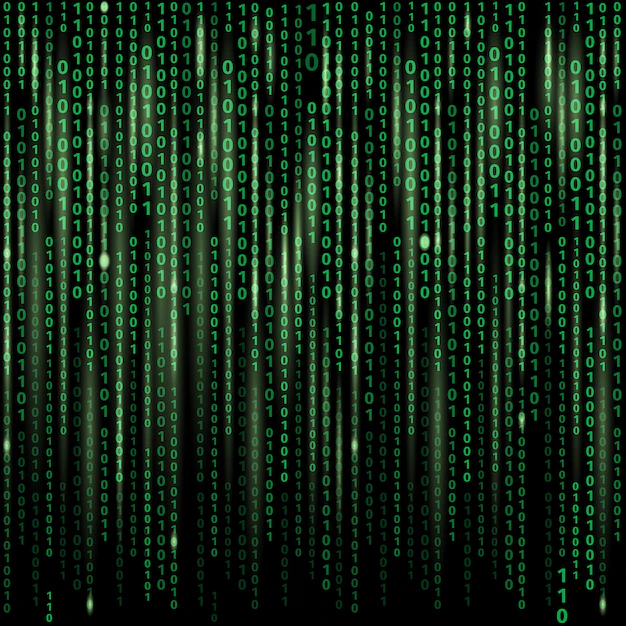
The 5 Best Code Editors
When it comes to writing code, having the right tools can make all the difference. A good code editor can streamline your workflow, enhance productivity, and even help catch errors before they become major issues. Let’s explore five of the best code editors that developers swear by.
1. Visual Studio Code
Visual Studio Code, often referred to as VS Code, has quickly become a favorite among developers. This free, open-source editor from Microsoft offers a perfect blend of simplicity and power. With its sleek interface and extensive customization options, VS Code caters to both beginners and seasoned programmers.
One of VS Code’s standout features is its robust extension ecosystem. You can easily enhance its functionality with thousands of extensions, tailoring the editor to your specific needs. Whether you’re working on web development, data science, or game design, there’s likely an extension to support your workflow.
VS Code also shines in its Git integration, making version control a breeze. Its built-in terminal and debugger further streamline the development process, allowing you to write, test, and deploy code all from one environment.
2. Sublime Text
Sublime Text has long been a go-to choice for many developers, and for good reason. This lightweight, cross-platform editor is known for its speed and responsiveness. Even when handling large files, Sublime Text remains snappy and efficient.
One of Sublime Text’s most beloved features is its powerful search and replace functionality. With support for regular expressions and multiple selections, you can make complex edits across your entire project in seconds. The “Goto Anything” feature allows you to quickly navigate between files and symbols, saving valuable time.
While Sublime Text isn’t free, many developers find its performance and features well worth the price tag. Its package ecosystem, though not as extensive as VS Code’s, still offers a wide range of plugins to extend its capabilities.
3. PyCharm
For Python developers, PyCharm is often considered the gold standard. This robust IDE (Integrated Development Environment) from JetBrains offers a comprehensive set of tools specifically tailored for Python development.
PyCharm’s intelligent code completion and inspection tools can significantly speed up your coding process. It understands the context of your code and can offer relevant suggestions, helping you write cleaner, more efficient Python.
One of PyCharm’s standout features is its excellent debugging capabilities. With its graphical debugger, you can step through your code, inspect variables, and identify issues with ease. PyCharm also offers great support for web development frameworks like Django and Flask, making it a versatile choice for Python developers.
4. Atom
Atom, developed by GitHub, is another popular open-source code editor that has gained a strong following. Known as the “hackable text editor for the 21st century,” Atom lives up to its name with its high degree of customizability.
One of Atom’s strengths is its user-friendly interface. It strikes a good balance between simplicity and functionality, making it approachable for beginners while still offering powerful features for experienced developers. The built-in package manager makes it easy to extend Atom’s capabilities with community-created packages.
Atom also shines in its collaborative features. With the Teletype package, you can share your workspace with team members and code together in real-time, making it an excellent choice for pair programming or remote collaboration.
5. Notepad++
For those who prefer a lightweight, no-frills editor, Notepad++ is an excellent choice. This free, open-source editor for Windows is known for its speed and efficiency. Despite its simplicity, Notepad++ packs a surprising amount of functionality.
Notepad++ supports a wide range of programming languages and file formats. Its syntax highlighting and code folding features make it easy to read and navigate your code. While it may not have all the bells and whistles of more complex IDEs, its low resource usage makes it ideal for quick edits or working on older machines.
One of Notepad++’s unique features is its ability to open multiple documents in a single window using tabs. This, combined with its split-screen functionality, allows for easy comparison and editing of multiple files simultaneously.
READ ALSO: 2025 Top 10 Tech Companies to Work for
FAQs
What is a code editor?
A code editor is a specialized software application designed for writing, editing, and managing source code. Unlike basic text editors, code editors offer features tailored to programmers’ needs, such as syntax highlighting, auto-completion, and debugging tools. These editors aim to streamline the coding process, enhance productivity, and reduce errors.
What’s the difference between a code editor and an Integrated Development Environment (IDE)?
While code editors and IDEs share some similarities, they serve different purposes. Code editors are lightweight applications focused primarily on editing source code. They’re fast, versatile, and often used for quick edits or working with multiple programming languages.
In contrast, IDEs are more comprehensive tools that include a code editor along with additional features like built-in compilers, debuggers, and project management tools. IDEs are typically language-specific and offer a complete development ecosystem, making them ideal for large-scale projects.
Are code editors free?
Many popular code editors are indeed free and open-source, such as Visual Studio Code, Atom, and Sublime Text (free to evaluate, with a paid license for continued use). However, some premium editors come with a cost, especially those tailored for specific industries or offering advanced features.
It’s worth noting that even paid editors often provide free trials, allowing you to test their capabilities before committing to a purchase.
Can I use a code editor on my mobile device?
Yes, there are code editors available for mobile devices, both for iOS and Android platforms. These mobile-friendly editors, like Koder or Dcoder, offer basic coding functionalities on the go. However, they typically have limited features compared to their desktop counterparts due to the constraints of mobile interfaces.
For serious development work, desktop code editors are still the preferred choice due to their full feature set and the ergonomics of using a larger screen and physical keyboard.
How do I choose the right code editor for my needs?
Selecting the ideal code editor depends on various factors:
- Programming languages: Ensure the editor supports the languages you work with.
- Features: Consider what functionalities are essential for your workflow (e.g., Git integration, debugging tools).
- Performance: If you work on large projects, opt for editors that can handle substantial codebases efficiently.
- Customization: Look for editors with extensive plugin ecosystems if you need specific tools or prefer a highly personalized environment.
- Learning curve: Some editors are more user-friendly out of the box, while others may require more setup but offer greater flexibility.
- Community support: A large user base often translates to better documentation, more plugins, and quicker issue resolutions.
It’s recommended to try out a few different editors to find the one that best suits your coding style and project requirements.
Can I use multiple code editors?
Absolutely! Many developers use different editors for various tasks or projects. For instance, you might prefer a lightweight editor for quick edits and a more robust IDE for complex projects. Using multiple editors can help you leverage the strengths of each tool and adapt to different coding scenarios.
Remember to maintain consistent coding standards across editors to ensure your code remains uniform, regardless of which tool you’re using.