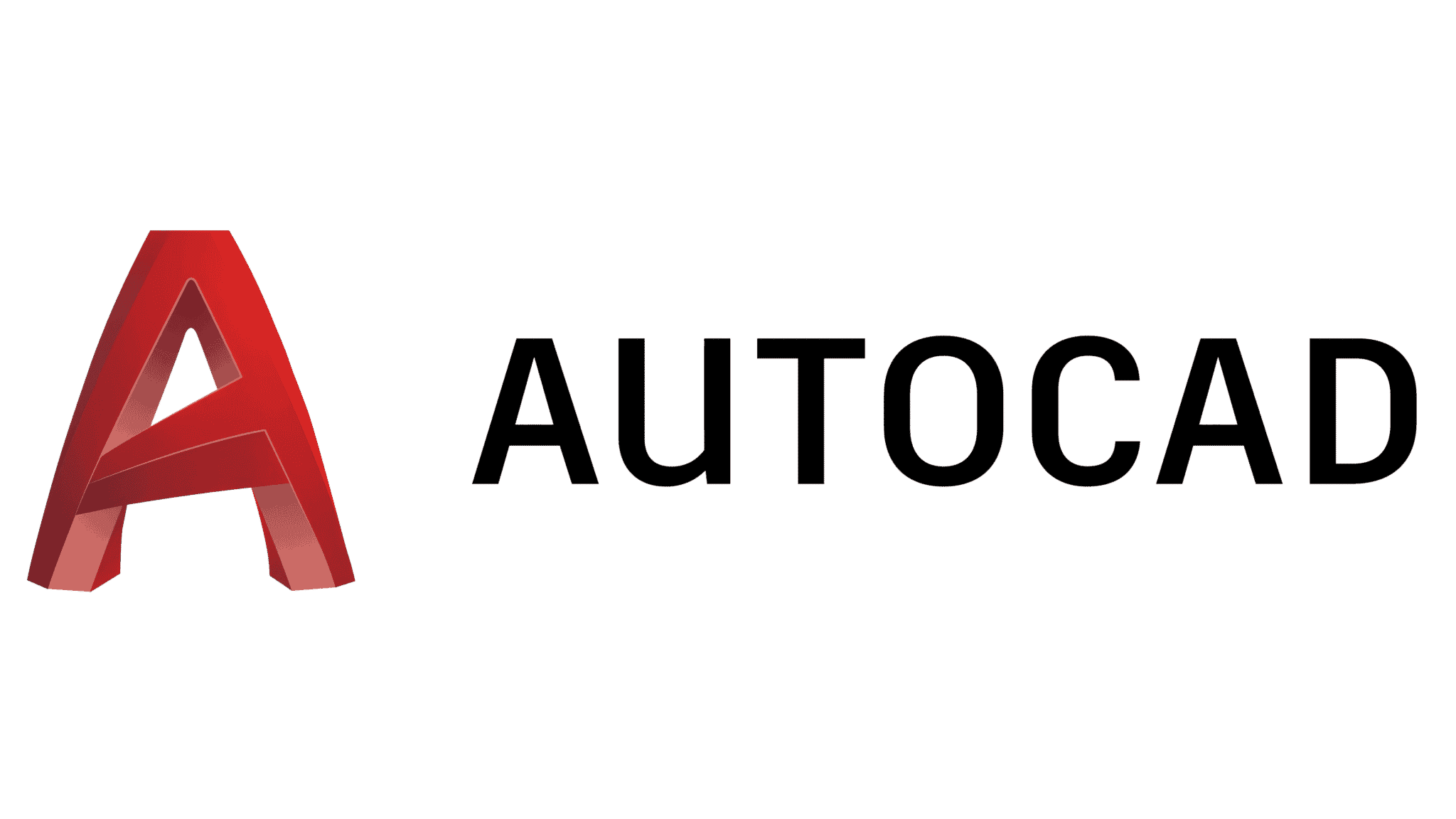Alternatives AutoCAD for PC (Windows & Mac)
AutoCAD has long dominated the field of computer-aided design (CAD), reigning supreme. Though many professionals and hobbyists are looking for AutoCAD alternatives that offer equivalent capabilities and versatility because to the constantly changing technological world.
These solutions result in more effective projects by streamlining the design process and improving communication. They serve a range of industries, including engineering, product design, and architecture. They provide features that correspond to the demands of each industry, ensuring that experts may find a solution to their unique needs.
List of the Best AutoCAD Alternatives for Windows and Mac PC
AutoCAD’s feature set often comes with a hefty price tag. For individuals, small businesses, or startups looking to maximize their budget without compromising on functionality, these AutoCAD alternative programs offer cost-effective solutions. Keep reading to know more!
1. FreeCAD
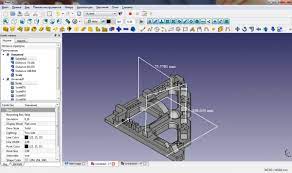
FreeCAD is a wonderful open-source CAD tool that has won a lot of acclaim for its potent parametric 3D modeling capabilities. Its ability to handle DWG files, despite the fact that it doesn’t directly support them, is what gives it its true versatility, and this is made possible via the handy free ODA Converter plug-in.
FreeCAD has built-in support for Building Information Modeling, making it a tool for varied design needs even though it may not be its primary strength. It’s crucial to remember that FreeCAD thrives particularly in the field of mechanical engineering, where its 2D drafting excels at producing precise technical drawings of complex parts and components.
Its parametric associative modeling is one of its unique qualities, which essentially implies that any changes made to the 3D.
2. BricsCAD
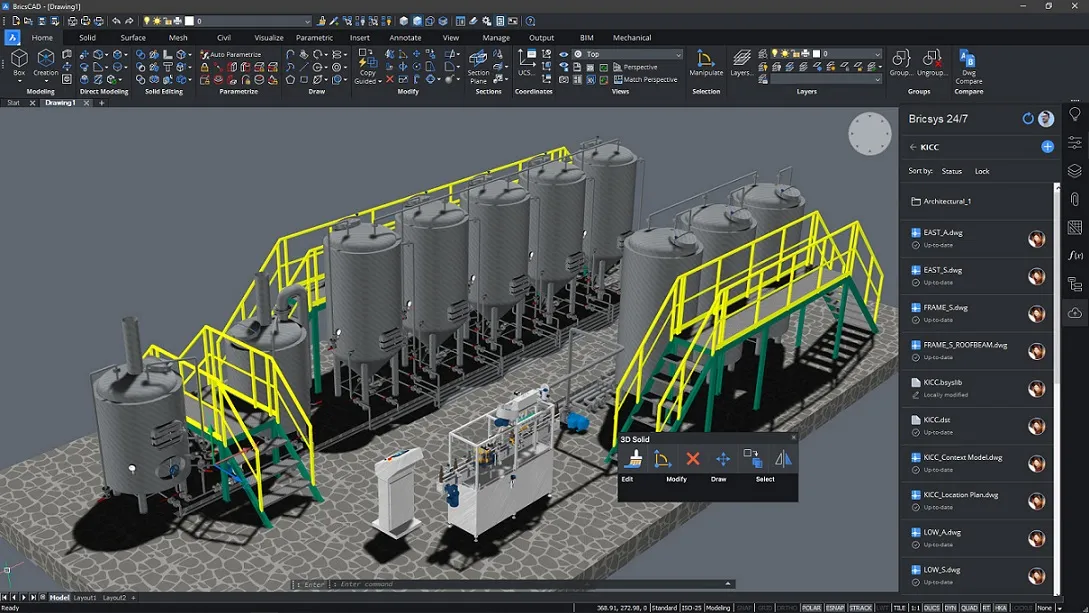
BricsCAD has earned its reputation as a powerhouse in the realm of design software, thanks to its impressive array of features encompassing both 2D drawing and 3D modeling. For those who have traversed the landscape of AutoCAD, particularly the 2008 version, the familiarity of BricsCAD’s interface is striking.
What’s truly remarkable is BricsCAD’s seamless compatibility with templates, blocks, and sheets crafted within AutoCAD. This compatibility extends a welcoming hand to users migrating from AutoCAD, making their transition effortlessly smooth. This makes the tool one of the best AutoCAD alternatives for Windows and Mac PC.
Moreover, BricsCAD has an advantage by supporting LISP routines and dynamic blocks, empowering users with enhanced scripting capabilities and dynamic design elements. But there’s more to BricsCAD than just compatibility; it brings a touch of modern innovation to the table. The tool claims to harness the power of artificial intelligence in its toolkit.
3. NanoCAD
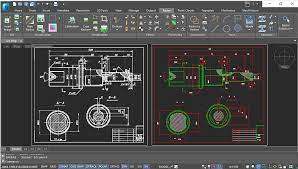
NanoCAD, an incredibly versatile drafting tool brought to life by Nanosoft, holds a remarkable distinction according to Dmitry Popov, the company’s CTO. It proudly claims the title of being the pioneering full-scale CAD program available entirely free of charge, a remarkable feat in the world of computer-aided design.
What truly sets NanoCAD apart is its native support for DWG files, a boon for AutoCAD enthusiasts who find solace in its familiar layout and toolset. But it doesn’t stop there. This tool goes the extra mile with its Excel-style table-editing capabilities, turning the tedium of documentation work into a breeze.
The software lets you embed macros and formulas within each cell, streamlining your workflow and boosting efficiency. NanoCAD also opens up exciting possibilities with its open sets of APIs, allowing users to develop task automation applications. This feature is nothing short of a time-saving wizardry for those looking to enhance their CAD experience.
4. CMS IntelliCAD
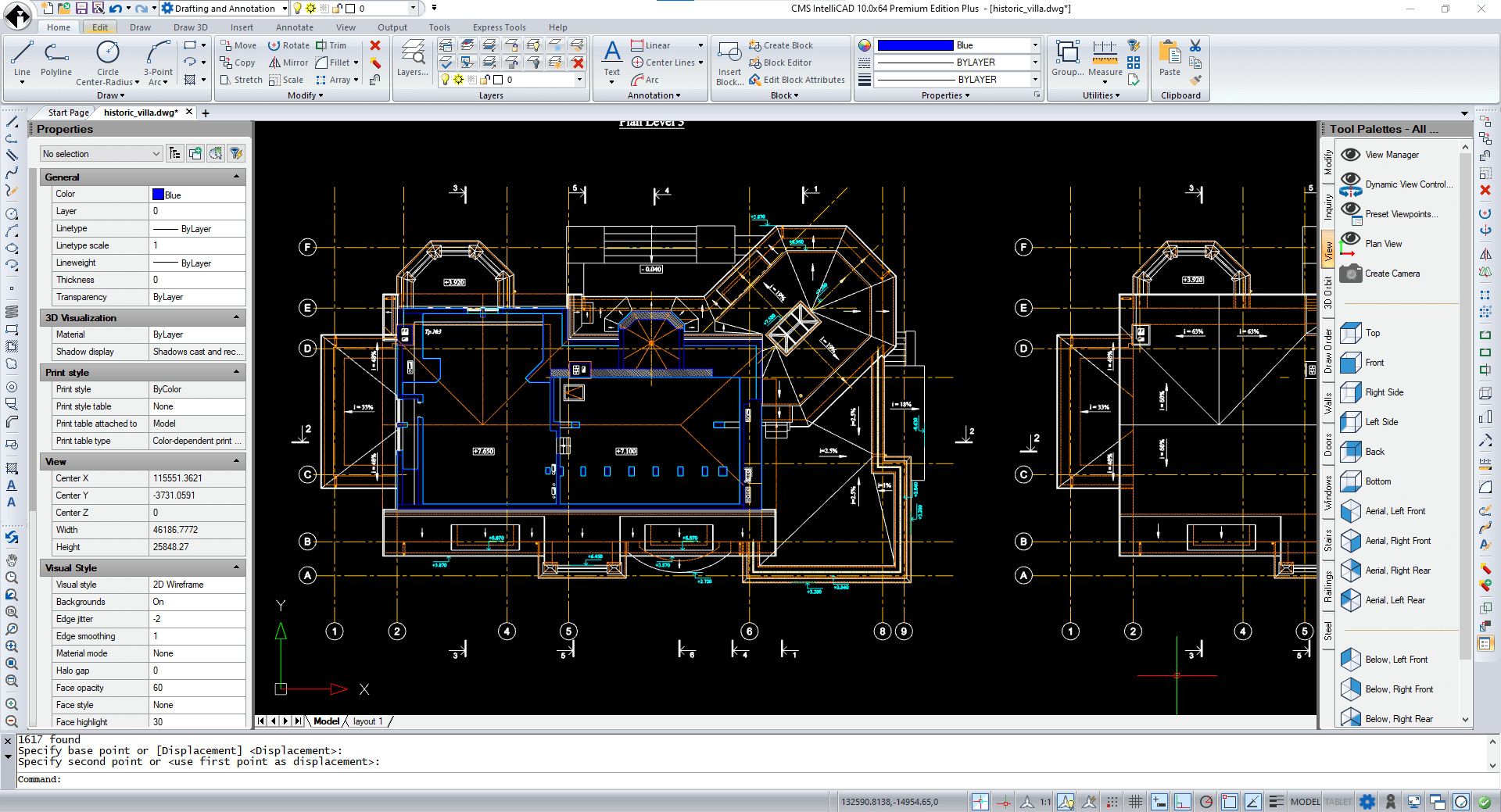
CMS IntelliCAD is one of the best AutoCAD alternatives that cater to the intricate needs of professionals in the realm of computer-aided design (CAD). This software possesses the ability to accommodate both 2D and 3D modeling techniques, making it an indispensable tool for architects, engineers, and designers.
It has support for Building Information Modeling (BIM), a critical aspect of modern design and construction projects. In addition, IntelliCAD stands out by maintaining compatibility with LISP, a programming language that has long been a staple in the CAD community, ensuring a smooth transition for those well-versed in AutoCAD.
The user experience within CMS IntelliCAD is designed to strike a harmonious balance between intuitiveness and efficiency. Its interface boasts a ribbon-style menu, a familiar sight in the CAD landscape, making it approachable for those transitioning from other CAD software.
5. ZWCAD
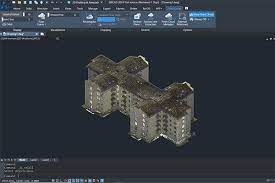
ZWCAD emerges as a genuine alternative to AutoCAD, offering 2D and 3D CAD experience. Developed by the Guangzhou-based ZWSoft, it may not enjoy the same level of mainstream recognition as some of its counterparts, but it excels in faithfully reproducing the core functionalities that make AutoCAD a powerhouse in the industry.
Upon your initial encounter with ZWCAD, what immediately strikes you is its interface, which bears an uncanny resemblance to AutoCAD’s. This results in a seamless transition between the two programs, ensuring that users can comfortably switch between them with minimal adjustment period.
However, ZWCAD’s commitment to mirroring AutoCAD’s essence goes far beyond aesthetics. Delving deeper, you’ll discover that ZWCAD not only emulates AutoCAD’s look but also its functionality. It has command bar functions akin to AutoCAD, and remarkably, even adopts the same nomenclature for most of its commands.
6. DraftSight
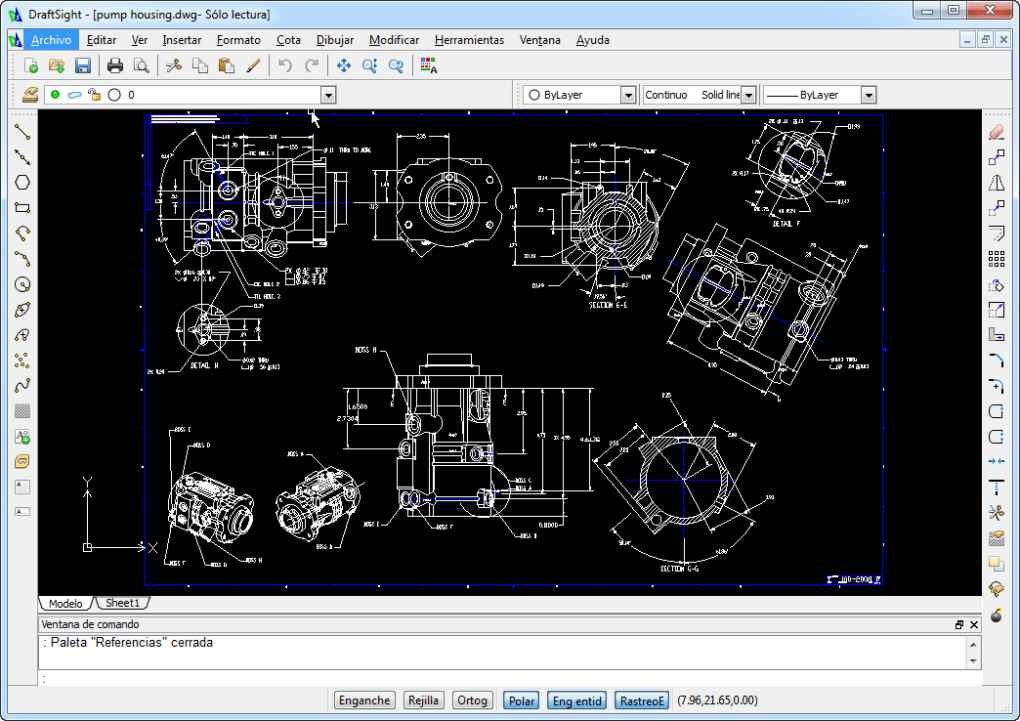
DraftSight positions itself as an attractive and cost-effective alternative to AutoCAD With its claim that software can provide “world-class 2D drafting” without the high expense generally associated with AutoCAD, DraftSight offers itself as an alluring and affordable substitute for AutoCAD. This software includes a strong collection of features and functionalities that were created by none other than Dassault Systèmes, thus this reputation seems to be well-founded.
For users used to AutoCAD, DraftSight is committed to ensuring a seamless transition. This is accomplished by offering a recognizable user interface that reduces the learning curve. An important feature of any drafting software, this tool supports version management and modifications by using a comparable 2D drafting layer system.
Additionally, DraftSight goes above and beyond by natively supporting dynamic blocks in AutoCAD, ensuring compatibility and simplicity for those switching.
Conclusion
Exploring AutoCAD alternatives can open up a world of possibilities, from enhanced collaboration and tailored industry-specific features to cost-effective solutions and the benefits of open-source software. By considering these key factors, you can make an informed decision about which CAD solution aligns best with your needs and objectives.