Top AI Image Tools You Can Download / Use in 2025: AI image tools have matured a lot by 2025. Many offer powerful local/offline options, better quality, faster generation, and more control.
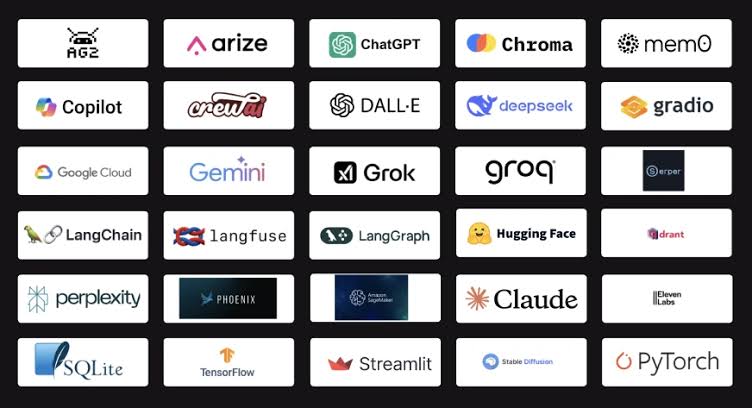
Below are several standout tools and models (open source or commercial) that you can “download” or use in a way that gives you high control, along with what makes them special.
What “Downloadable / Local-Friend” Means
First, some clarity: many AI image tools are cloud/web-based, meaning you send a prompt, the server does the processing, and you receive the image. But in 2025 there are increasing numbers of tools or models you can download or run locally (on your computer or device), or which offer desktop clients. These are valuable for privacy, speed (especially with good hardware), or having more control. When I say “downloadable / local-friendly,” I mean tools or models where local use is possible or you can run them with fewer dependencies on cloud services.
Top AI Image Tools / Models in 2025
Here are some of the best AI image tools/models in 2025, especially those you can use locally or have desktop/offline components, or at least strong hybrid options:
| Tool / Model | Highlights / What Makes It Great | Local / Downloadable / Hybrid Features |
|---|---|---|
| Stable Diffusion 3.0 (especially the “Medium” model optimized for AMD Ryzen AI / XDNA NPUs) | This is one of the newer models designed for fast, high-quality image generation with strong fidelity. It is optimized for modern hardware (like AI-accelerated NPUs), supports high resolutions and is usable for design / marketing / creative tasks. (Tom’s Hardware) | It has a local use case: models can be run (or at least parts of them) locally on laptops with capable NPUs (e.g. Ryzen AI hardware). This gives you more privacy, more control, less latency, no dependency on always-online servers. (Tom’s Hardware) |
| Fooocus | A streamlined open-source UI built on Stable Diffusion XL. It gives non-experts easier settings out of the box, includes predefined styles, and still allows advanced tweaking if desired. Great if you want a usable, refined experience. (Wikipedia) | Because it is open-source and available via GitHub etc., you can download it, install it locally, run it with your hardware, adjust parameters. It uses Gradio interface which helps for local GUI. (Wikipedia) |
| Ideogram (3.0) | Excellent improvements in 2025, especially with legible text in generated images, better realism, consistent style. Strong prompt-adherence. It’s one of the tools that many reviewers pick for designers who care about readability and quality. (Wikipedia) | It is mostly cloud/web, but allows use via API; some partner platforms integrate it; some tools may offer local caching or local editing. Even if fully local version isn’t widely distributed, its hybrid nature (web + API clients) gives flexibility. (Wikipedia) |
| Adobe Firefly | Known for commercial safety (license clarity, source images are from Adobe stock / public domain etc.), good generative fill, seamless integration with creative tools like Photoshop. Recent models (Firefly Image Model 4, 4 Ultra) give realism and control. (Wikipedia) | More of a web/cloud tool, but tightly integrated into desktop apps (e.g., Photoshop). Some features may require subscription; the parts you download (e.g. connecting to Firefly from desktop apps) give you powerful offline workflows or hybrid workflows. (Wikipedia) |
| Flux / FLUX.1 | A text-to-image model with versions suitable for both local and API or paid services (Pro, Dev, etc.). They have improved “Raw” and “Ultra” modes for high resolution, and various licensing options. (Wikipedia) | Some models / weights are open or source-available (depending on license) so you can run parts locally; or use via interfaces like Stable Diffusion WebUI, ComfyUI etc. Gives flexibility between local and cloud. (Wikipedia) |
| Microsoft Designer / Designer with Image Creator | A polished tool combining text-to-image generation (using models like DALL-E) and design templates. For people who want the design + image generation flow. Good usability, fast prototyping. (Microsoft Create) | This is mostly a cloud tool, but usable via desktop in hybrid way (design tools often sync locally, templates can be offline); the speed and user friendliness make it good even if not fully local. (Microsoft Create) |
| Nano Banana (in Google Gemini) | Released in August 2025, famous for its advanced editing features: consistent subject identity across edits (you can change backgrounds, scenes, style, keep you the same), editing capabilities using natural language cues. Very viral. (Wikipedia) | Mostly mobile / web via Google Gemini / Google AI services. Local editing may be limited; you’ll use it in apps rather than fully offline. Good for users who want powerful editing with simplicity. |
| HiDream-I1 | An open foundation model with ~17B parameters, designed to be efficient, high quality, and support instruction-based editing. It supports variants (Fast, Dev, Full) depending on hardware. It’s part of open-source / research releases, so good for experimentation. (arXiv) | Since it is open source / research model, you can download weights / code and run locally (depending on hardware) or use through provided web apps/studios. Good for creators who want flexibility and some technical setup. |
What to Look for in Top AI Image Tools (2025)
To choose which tool will work best for you, consider these features:
- Image Quality & Style Flexibility
How realistic or artistic do you want the output? Tools like Adobe Firefly, Stable Diffusion 3.0, Ideogram, and Flux offer high quality. If you want stylized or creative art, Midjourney (though more cloud-based) is still top-tier. - Prompt Adherence & Control
Does the model strictly follow what you ask? Some tools stray when prompts are complex. Tools like Ideogram and Stable Diffusion derivatives typically adhere better. Also, options for “prompt refinement,” “prompt weighting,” or iterative editing help. - Ability to Edit Existing Images
Not just text-to-image, but ability to start from an image, edit background, change lighting, swap elements, etc. Nano Banana, Firefly (Generative Fill), and HiDream-E1 (from HiDream) are good here. - Speed & Latency
Especially if you are working locally, hardware matters. Tools optimized for modern GPUs or NPUs (like Stable Diffusion 3.0 Medium on AMD Ryzen AI + XDNA NPUs) give much faster results. If you rely on cloud, latency & queue times matter. - Licensing & Commercial Safety
Important if you plan to use outputs for business, publishing, or monetization. Adobe Firefly, for example, emphasizes “commercially safe” content, meaning the training data sources are properly licensed. Open source tools are great but check the license for commercial use. Ideogram also tends toward more license-safe outputs. (Buffer) - Privacy and Local Use
If you want your prompts/images to stay private, tools with local models or hybrid offline capabilities are better. Open source models, or options like running Stable Diffusion / Fooocus locally, give you that. - User Interface & Ease of Use
A tool can be powerful but frustrating if it’s hard to use. Microsoft Designer, Firefly, and Nano Banana are examples of more beginner-friendly tools. More advanced local tools may need setup, dependency installation, etc. - Cost vs Free Tier
Many tools have free versions or free tiers, but with limitations (lower resolution, watermarking, slower processing, limited credits). Evaluate whether your usage will require a paid plan. Flux, Ideogram, etc., often have freemium models. (Wikipedia)
Which Tool for What Use Case
Depending on your needs, here’s a quick match:
- For designers / marketers who need commercially safe, polished assets → Adobe Firefly, Microsoft Designer.
- For people who want full control, local models, experimentation → Stable Diffusion 3.0, Fooocus, HiDream-I1.
- For editing / consistent subject identity, easy mobile use → Nano Banana (Gemini).
- For graphic design + text heavy images → Ideogram.
- For fast, stylized creativity and visual exploration → Flux, or hybrid tools.
READ ALSO: How to Learn Web Development from Scratch in 2025
Challenges & Considerations in 2025
While AI image tools are powerful, they still have trade-offs and risks:
- Hardware constraints: To run high quality local models (esp large ones) you need a good GPU or NPU, plenty of RAM, etc. If you don’t, cloud-based tools may be more practical.
- Bias, artifacts, and “hallucinations”: Even good models sometimes mess up text, human anatomy, or produce odd artifacts. Prompt engineering and iteration help.
- Ethical / legal concerns: Using images for commercial purposes requires you to check licensing of training data, model rights, output ownership. Some models are safer than others.
- Cost creep: Free tiers are useful, but large scale / high-volume usage often pushes you to paid plans.
- Dependency on internet / cloud: If you want privacy or offline access, using local models is better. But many tools are still heavily cloud-based.
- Learning curve: Local tools or more advanced models require more setup and technical comfort.
Top Free / Low-cost Options to Try Now
If you want something more plug-&-play or low cost, here are good ones:
- Fooocus (open source)
- Ideogram (freemium)
- Flux (Dev / Dev-/Pro depending on license)
- Nano Banana via Gemini app (mobile / web)
- Microsoft Designer / Designer Image Creator (free + premium tiers)
These let you try powerful capabilities without needing monster hardware.
FAQs
Can I really run these advanced models entirely offline?
Yes—some can. Models like Stable Diffusion and tools like Fooocus are designed to be run locally if you have sufficient hardware (GPU or AI NPU, RAM etc.). But many tools still rely on cloud servers, especially for high-resolution or fastest performance options.
Is image output “commercially safe” by default?
No. It depends on the tool/model. For example, Adobe Firefly is built with licensing in mind (public domain / stock images / properly licensed content), making it safer for commercial use. Open source models may have varying licenses. Always check the licensing terms, model’s training data license, and terms of use of the tool you generate the image with.
How do I ensure I get good image quality?
- Use detailed prompts (style, lighting, mood, composition).
- Provide reference images if the tool supports it.
- Use models that allow higher resolution or upscaling.
- Use editing features (e.g., “prompt refinement,” “iterations,” “inpainting/adjustment”) rather than expecting perfection in one shot.