How to Learn Web Development from Scratch in 2025: Web development is one of the most valuable and accessible skills you can learn in 2025. Whether you’re aiming for a tech career, freelancing, starting your own business, or building side projects, the ability to create websites and web apps opens endless possibilities.
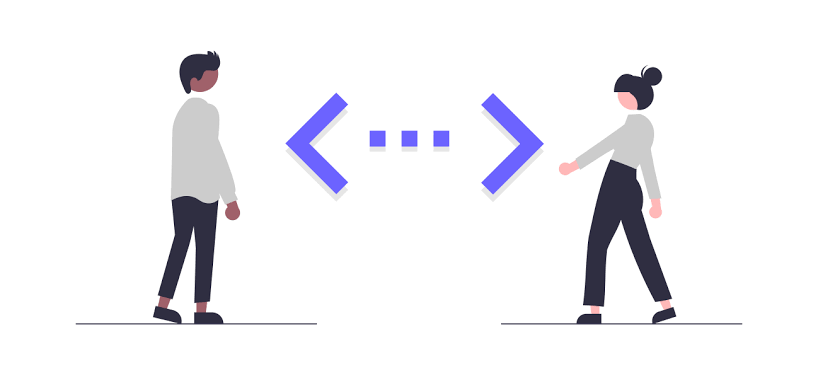
The best part? You can start from absolute zero no prior coding knowledge needed. This guide breaks down everything: what web development is, the tools and technologies involved, a roadmap for beginners, resources to learn, and tips to stay consistent.
What Is Web Development?
Web development is the process of building websites and web applications. It’s typically split into two main areas:
- Frontend Development: What users see and interact with—layout, buttons, animations, forms. Technologies: HTML, CSS, JavaScript, plus frameworks like React or Vue.
- Backend Development: What happens behind the scenes—databases, servers, APIs, logic. Technologies: Node.js, Python, PHP, Ruby, and databases like MongoDB, MySQL, or PostgreSQL.
Many developers specialize in either frontend or backend, while some become full-stack developers, handling both.
Why Learn Web Development in 2025?
- High Demand: Companies of all sizes need developers to build websites, platforms, and internal tools.
- Remote-Friendly: Many jobs allow remote or hybrid work.
- Low Barrier to Entry: No college degree required. Many successful devs are self-taught.
- Freelance Potential: Easily pick up paid projects once you’re competent.
- Creativity + Logic: Combine design thinking with problem-solving skills.
Step-by-Step Roadmap to Learn Web Development
Step 1: Understand How the Web Works
Before diving into code, understand the basics of:
- How browsers render websites.
- What servers and clients are.
- What happens when you type a URL in a browser.
Resources:
- MDN Web Docs – How the Web works
- YouTube: “How the Internet Works” explainer videos.
Step 2: Learn the Building Blocks (HTML, CSS, JavaScript)
HTML (HyperText Markup Language)
- Structures your webpage.
- Think: headlines, paragraphs, links, images, forms.
CSS (Cascading Style Sheets)
- Styles your webpage.
- Control fonts, colors, layout, spacing, animations.
JavaScript
- Makes your website interactive.
- Think: click events, sliders, modals, form validation.
Goal: Build a personal portfolio website from scratch.
Best Resources (Free + Paid):
- freeCodeCamp.org
- The Odin Project
- MDN Web Docs
- YouTube: Traversy Media, Web Dev Simplified
Step 3: Learn Responsive Design & Modern CSS
In 2025, people browse websites on phones, tablets, TVs, watches—you name it.
Key Topics:
- Flexbox & Grid: CSS layout systems.
- Media Queries: Make websites mobile-friendly.
- Accessibility (a11y): Ensure sites work for everyone, including those using screen readers.
- Tailwind CSS (optional): A utility-first CSS framework that speeds up design.
Try Building:
- A blog layout
- A product landing page
- A responsive navbar
Step 4: Deepen JavaScript Knowledge
Once you’re comfortable with basic interactivity:
- Learn DOM Manipulation
- Understand
fetch()for HTTP requests - Practice ES6+ features:
let/const, arrow functions, promises, async/await - Build mini projects:
- Calculator
- Weather App (using API)
- Quiz Game
Tools:
- CodePen, JSFiddle, Replit – great for practicing JS snippets.
Step 5: Learn Version Control (Git + GitHub)
Every developer uses Git to track code changes and collaborate.
Learn:
- How to initialize a repo
- How to push to GitHub
- Branching and merging basics
- Using GitHub to showcase your projects
Projects to Push:
- Your portfolio
- Your practice projects
- Contributions to open-source projects
Step 6: Learn a Frontend Framework (React in 2025)
JavaScript frameworks make building complex apps easier.
React.js is the most in-demand framework. Learn:
- Components and props
- State and hooks
- Event handling
- Conditional rendering
- Routing with React Router
Project Ideas:
- To-do list app
- Movie search app using an API
- Blog platform
Alternate frameworks (not required to start):
- Vue.js
- Svelte
- Solid.js (gaining popularity in 2025)
Step 7: Learn Backend Basics (Optional for Frontend Devs)
To become full-stack, add backend knowledge:
- Node.js + Express: Lightweight JavaScript backend.
- MongoDB or PostgreSQL: Store and retrieve data.
- APIs: Create and consume REST or GraphQL APIs.
- Authentication: Use JWT or OAuth.
Project Ideas:
- Full-stack notes app
- Simple e-commerce site with user login
- Blog with CRUD operations
Step 8: Learn Deployment
Launch your apps online for real users to access.
Beginner-friendly platforms:
- Netlify (frontend)
- Vercel (frontend + full-stack)
- Render (backend apps)
- GitHub Pages (static websites)
Custom Domains:
- Buy one from Namecheap, Google Domains, or GoDaddy.
- Connect to Netlify/Vercel for a professional web presence.
Step 9: Build a Portfolio and Resume
Your portfolio is your dev “storefront.” Include:
- About Me section
- Featured projects (with live links + GitHub)
- Contact form
Also prepare:
- A PDF Resume (tailored to web dev)
- LinkedIn profile
- GitHub profile
Step 10: Join Communities and Practice Daily
Learning alone is tough. Join developer communities:
- Discord servers (Frontend Mentor, The Odin Project)
- Reddit: r/learnprogramming, r/webdev
- Twitter/X: Follow devs, trends
- Hackathons: Try Devpost or MLH
And don’t forget:
- Code daily if possible
- Ask questions
- Don’t fear mistakes—they’re part of the process
READ ALSO: How AI is Transforming Travel Planning in 2025
Best Resources for 2025 Learners
Free
- freeCodeCamp
- The Odin Project
- MDN Web Docs
- Frontend Mentor
- YouTube channels: Traversy Media, Dev Ed, Kevin Powell
Paid (But Worth It)
- Scrimba
- Udemy courses
- Frontend Masters
- Codecademy Pro
FAQs
Do I need to know math to learn web development?
Not really. You need logical thinking, but not advanced math. Some backend topics may touch on logic or algorithms, but they’re manageable.
How long will it take to become job-ready?
With focused effort, 4–6 months. If learning part-time, it may take 9–12 months. Real-world projects and consistent practice matter more than the calendar.
Can I learn web development for free?
Yes! Sites like freeCodeCamp, The Odin Project, and MDN offer full paths. You can supplement with YouTube and GitHub. The only optional cost: a domain and hosting.
What computer do I need to start?
Any modern computer (Windows, macOS, or Linux) with 8GB+ RAM is enough. Chrome, VS Code, and Git are the main tools you’ll install.
Should I learn Python or JavaScript first?
For web development, JavaScript is the best starting language—it powers both frontend and backend. Python is great but more relevant for data science and automation.
How do I stay motivated?
- Build projects you’re passionate about.
- Join coding communities.
- Share progress on social media.
- Track your journey with a blog or journal.
What if I get stuck?
Google is your best friend. Ask specific questions on Stack Overflow, Reddit, or Discord. Everyone gets stuck—learning how to debug is part of the process.
How can I get my first freelance/web dev job?
- Build a strong portfolio.
- Offer free sites for friends or nonprofits.
- Use platforms like Upwork, Fiverr, or Toptal (after experience).
- Apply for internships or junior roles.
What’s the difference between web development and web design?
- Web Design focuses on aesthetics, layout, and user experience (UX/UI).
- Web Development involves writing the code that makes websites work.
Often, developers and designers collaborate closely.
Is AI going to replace web developers?
No but it’s changing the game. Tools like ChatGPT or GitHub Copilot assist in writing code, but humans are still needed for problem-solving, UX, business logic, and innovation.
Learn how to use AI as a productivity booster, not a replacement.