Step-by-Step Guide to Learning Python for Beginners: Python is one of the most popular, beginner-friendly programming languages in the world and for good reason. It’s easy to read, has a massive community, powers everything from AI to web apps, and serves as the entry point for many in tech.
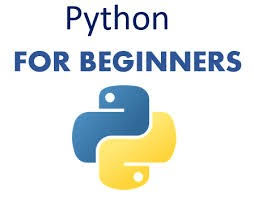
Whether you’re learning Python for career opportunities, personal curiosity, or academic purposes, this guide will walk you through every essential step, from installation to building your first projects.
Why Learn Python?
Before we dive into the steps, let’s understand why Python is a great choice:
- Beginner-friendly syntax — No weird semicolons or confusing braces.
- Extremely versatile — Used in data science, AI, web development, scripting, automation, and more.
- Huge community support — Thousands of tutorials, forums, and libraries.
- In-demand skills — Top companies use Python, and it’s constantly ranked in the top 3 most-used languages.
Step-by-Step Guide to Learning Python
Understand the Basics of Programming (Optional but Helpful)
If you’re completely new to programming, learn these foundational concepts first:
- What is a variable?
- What are data types?
- What are conditionals (if-else)?
- What is a loop (for, while)?
- What is a function?
Resource: CS50 by Harvard (Free intro to computer science, not Python-specific but excellent)
2. Install Python on Your Machine
Step-by-Step:
- Visit python.org/downloads
- Download the latest stable version (e.g., Python 3.12+)
- Run the installer and check the box that says “Add Python to PATH”
- Open your terminal (Command Prompt or Terminal) and type:
python --versionto verify installation.
Optional: Use Anaconda if you’re focusing on data science.
3. Set Up an Editor or IDE
You’ll need a place to write and test your code. Popular beginner-friendly editors:
- VS Code (free, powerful, extensions)
- Thonny (built for Python beginners)
- Jupyter Notebook (great for data science)
- PyCharm (heavy but feature-rich)
Start with VS Code or Thonny if you’re a complete beginner.
4. Learn Python Syntax & Core Concepts
Hands-On Practice: Try to write simple programs like:
- A number guessing game
- A basic calculator
- A to-do list in the terminal
Resources:
- w3schools Python
- Python for Everybody by Dr. Chuck
- Real Python
5. Practice with Mini Projects and Exercises
Once you’re comfortable with syntax, the best way to learn is by doing. Practice with these:
Beginner Projects:
- Rock Paper Scissors game
- Password generator
- Basic text-based adventure
- Dice roller
- Tip calculator
Use platforms like:
- HackerRank
- Exercism.io
- Codewars
READ ALSO: Top 9 Offline Shooting Games for Android in 2023
6. Understand Data Structures in Python
Data structures help organize and store data efficiently.
Key ones in Python:
- List —
fruits = ['apple', 'banana'] - Tuple —
dimensions = (20, 40) - Set —
unique_values = set([1, 2, 2, 3]) - Dictionary —
person = {'name': 'Alice', 'age': 30}
Learn how to:
- Iterate through them
- Sort/filter/search
- Nest them inside one another
7. Learn Object-Oriented Programming (OOP)
OOP is a method of organizing code using classes and objects. It’s not required for all Python work, but essential for long-term skills.
Key OOP Concepts:
- Class & Object
- Constructor
- Inheritance
- Encapsulation
- Polymorphism
Try building:
- A simple
Carclass - A
BankAccountclass - A Student Management System
8. Start Using Python Libraries
Once you’re comfortable with core Python, explore libraries—pre-written code that simplifies tasks.
| Task | Library |
|---|---|
| Web Scraping | BeautifulSoup, requests |
| Data Analysis | pandas, numpy |
| Visualization | matplotlib, seaborn |
| Web Development | Flask, Django |
| Machine Learning | scikit-learn, TensorFlow |
| Automation | pyautogui, schedule |
For beginners, start with:
import random
import math
import datetime
Then gradually explore:
import pandas as pd
import matplotlib.pyplot as plt
9. Work on Real Projects
This is where you go from beginner to intermediate.
Project ideas:
- Build a personal budget tracker
- Create a weather app using an API
- Make a chatbot
- Develop a quiz app
- Automate file renaming or email sorting
Try using:
- APIs (e.g., OpenWeather, NASA)
- Databases (
sqlite3,SQLAlchemy) - GUI (
tkinter,PyQt)
10. Learn Git & GitHub
Git is used for version control and GitHub is where people host and share code.
Basics to Learn:
- Initialize a Git repo
- Commit changes
- Push to GitHub
- Clone projects
- Make pull requests
Try a beginner Git course:
- GitHub Learning Lab
- FreeCodeCamp Git course
11. Understand Virtual Environments & pip
Virtual environments let you create isolated Python environments so that projects don’t interfere with each other.
python -m venv myenv
source myenv/bin/activate # Mac/Linux
myenv\Scripts\activate # Windows
Use pip to install libraries:
pip install requests
12. Build a Portfolio
Showcasing your work is essential if you plan to apply for jobs or internships.
Include:
- 3–5 polished projects
- Descriptions
- GitHub link
- Screenshots or demos
- Optionally, deploy a web app using Heroku or Render
13. Join Communities and Contribute
Engage with the Python community for support, feedback, and learning.
💬 Join:
- r/learnpython
- Stack Overflow
- Python Discord
- dev.to
14. Advance Based on Your Interests
Once you master the basics, pick a direction:
| Path | Focus Areas |
|---|---|
| Web Dev | Flask, Django, HTML/CSS/JS |
| Data Science | NumPy, pandas, matplotlib, Jupyter |
| Automation | Scripting, scheduling, APIs |
| Game Dev | pygame, Unity with Python |
| AI/ML | TensorFlow, scikit-learn, PyTorch |
| DevOps | Scripting, Docker, CI/CD |
| Cybersecurity | Exploit dev, automation, penetration testing tools |
FAQs
How long does it take to learn Python?
- Basics: 1–2 months (with consistent daily practice)
- Intermediate: 3–6 months
- Job-ready: 6–12 months, depending on your chosen field
Consistency is more important than speed.
Can I learn Python without a programming background?
Absolutely. Python is designed to be beginner-friendly. Many self-taught developers have successfully transitioned to tech using Python as their first language.
Do I need to learn math for Python?
Not necessarily. If you’re doing web development or automation, minimal math is required. However, for data science, AI, or game dev, math (especially linear algebra and statistics) becomes important.
Should I learn Python 2 or Python 3?
Always learn Python 3. Python 2 has reached its end of life and is no longer supported.
What’s the best way to practice Python daily?
- Solve 1–2 problems on LeetCode, HackerRank, or Codewars
- Contribute to open-source on GitHub
- Automate a personal task
- Write a script or build a small app
Can I get a job with just Python?
Yes — especially for entry-level roles in data analysis, QA automation, junior back-end development, or scripting. But pairing Python with a specialty (like web dev, data science, or cloud) makes you far more employable.
What are some beginner-friendly Python books?
- Automate the Boring Stuff with Python by Al Sweigart
- Python Crash Course by Eric Matthes
- Think Python by Allen Downey
Is Python good for freelancing?
Yes. Many freelance tasks like automation, web scraping, data cleaning, or small Flask apps can be done in Python. Look at platforms like Upwork or Fiverr.