In today’s fast-paced world, managing communication effectively is more important than ever. With the rise of smartphones and digital communication tools, it can sometimes feel overwhelming to keep track of all your calls, messages, and contacts.
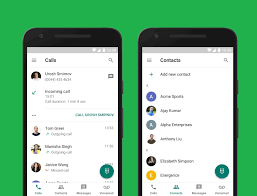
Google Voice offers a robust solution to this problem, simplifying communication and providing a host of features that can make your life easier, more organized, and more productive. Whether you are an individual looking to streamline your communication or a business professional seeking a unified platform, Google Voice has something to offer.
Unified Communication Across Devices
One of the most significant advantages of Google Voice is the ability to unify your communication across multiple devices. You can make and receive calls, send and receive text messages, and manage voicemails all from one platform. Google Voice works seamlessly across Android and iOS devices, as well as in any web browser, ensuring you are always connected regardless of the device you’re using.
For example, if you’re at work on your laptop and receive a call on your phone, you can easily take the call through your computer. Conversely, if you’re out on the go, you can switch over to your mobile device. This integration saves time and provides the flexibility to manage your communication without the need to juggle multiple phones or applications.
Benefits:
- Easy transition between devices without losing connection.
- The ability to manage calls, texts, and voicemail from anywhere.
- You don’t need to carry multiple phones for personal and work use.
Customizable Voicemail and Transcription Features
Google Voice provides a variety of voicemail features that can make managing missed calls much more efficient. The voicemail system allows you to record personalized greetings, which can be customized depending on the caller or time of day. For example, you can create a greeting that tells callers you are out of the office, or even have one for specific individuals or groups.
Perhaps one of the most helpful features is Google Voice’s voicemail transcription. When you miss a call, Google Voice automatically transcribes the voicemail message and sends it to you as a text. This feature is incredibly useful if you’re in a meeting or somewhere where you can’t listen to a voicemail right away. Instead of wasting time dialing into your voicemail system, you can quickly read the message and decide whether it requires your immediate attention.
Benefits:
- Personalize voicemail greetings for different contexts.
- Quickly read voicemail transcriptions instead of listening to them.
- Save time by checking important messages without dialing into voicemail.
Call Screening and Spam Blocking
Google Voice comes with an intelligent call screening feature that lets you filter out spam and unwanted calls. When you receive an incoming call, Google Voice can ask the caller to announce their name before you decide to pick up. This is particularly useful when dealing with robocalls, telemarketers, or unfamiliar numbers. If the caller doesn’t leave a message or doesn’t announce themselves properly, you can choose to block the call immediately.
Google Voice also maintains a powerful spam detection system that flags suspicious numbers. The service will automatically mark these calls as spam, which helps prevent you from getting distracted by unnecessary interruptions. Additionally, the service offers you the option to block specific numbers, further customizing your experience.
Benefits:
- Filter out spam and telemarketing calls with ease.
- Decide whether to answer a call based on a brief introduction from the caller.
- Enjoy fewer interruptions and distractions in your daily life.
One Number for Multiple Devices and Accounts
With Google Voice, you can have a single phone number that works across all your devices. Whether you are using your smartphone, tablet, or desktop, you can have a consistent number that people can contact you on. This is especially helpful for business owners or freelancers who want to maintain a professional number separate from their personal phone number, but don’t want the hassle of managing multiple numbers or devices.
Google Voice also allows you to link other phone numbers to your Google Voice number. For instance, if you have multiple phones, you can link them to your Google Voice account and answer calls from any of them, regardless of which one rings. This flexibility is perfect for those who have a business phone, a personal phone, and other devices they use for communication.
Benefits:
- Use one number for both personal and professional calls.
- Link multiple devices to the same number.
- Keep your personal and work calls separate while still maintaining easy access.
READ ALSO: Reasons Why You Should Be Using BlueStacks for Your Android Apps
Cost Savings and International Calls
Google Voice offers competitive pricing, which can lead to significant cost savings, particularly for international communication. Calls within the U.S. and Canada are free, and international calls are charged at affordable rates. This can be especially useful for people who travel often or have family and friends abroad. Instead of paying hefty international call charges through traditional mobile services, Google Voice offers a more budget-friendly solution.
For example, calling many countries in Europe or Asia through Google Voice can cost just a few cents per minute, far less than traditional carriers. Additionally, Google Voice allows you to send text messages internationally, which can help you save even more on communication costs.
Benefits:
- Free calls and texts within the U.S. and Canada.
- Affordable international rates for both calls and texts.
- Ideal for those with friends, family, or business interests abroad.
FAQs
Is Google Voice Free to Use?
Yes, Google Voice is free for personal use in the U.S. and Canada. Calls within these regions are free, and text messaging is also free. However, international calls may incur charges, depending on the destination. The rates for international calls are usually very competitive and can be seen on the Google Voice website.
Can I Use Google Voice for Business?
Yes, Google Voice is widely used by small businesses and entrepreneurs. It allows you to create a business number separate from your personal number, manage voicemails and texts, and even set up call forwarding. For larger businesses, Google Voice offers a paid version called Google Voice for Business, which comes with additional features like team management, more advanced call forwarding, and additional integrations with other Google Workspace tools.
How Do I Set Up Google Voice?
Setting up Google Voice is simple. If you already have a Google account, just go to the Google Voice website (voice.google.com) and follow the steps to set up a new number. You can choose from available numbers or link your existing mobile number to Google Voice. Once set up, you can manage calls, texts, and voicemails via the app or web interface.
Can Google Voice Be Used for Text Messaging?
Yes, Google Voice supports both SMS (short message service) and MMS (multimedia messaging service), allowing you to send text messages and pictures from your Google Voice number. You can send messages from your mobile device, computer, or tablet. You can also receive text messages on any device linked to your Google Voice account.
Does Google Voice Work Outside the U.S.?
Google Voice is available in many countries outside the U.S., but certain features may be limited or unavailable, depending on your location. You can use Google Voice to make international calls to most countries at competitive rates, but there may be some restrictions on receiving calls in certain regions.