Blocking someone on WhatsApp is a useful feature when you want to stop receiving messages, calls, or status updates from a specific person.
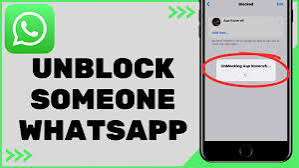
However, circumstances may change, and you might decide to unblock a contact and reopen the conversation. The process is straightforward and can be done in a few simple steps.
Step 1: Open WhatsApp
- Launch the WhatsApp app on your smartphone.
- Make sure you are logged into your account. If not, log in using your registered phone number and the verification code.
Step 2: Access Privacy Settings
For Android Users:
- Tap on the three vertical dots (menu) in the top-right corner of the screen.
- Select Settings from the dropdown menu.
- Navigate to Privacy.
For iPhone Users:
- Tap on Settings at the bottom-right corner of the screen.
- Go to Privacy.
Step 3: View Blocked Contacts
- In the Privacy section, scroll down to find the Blocked Contacts or Blocked Numbers option.
- Tap on it to view a list of all the contacts you have blocked.
Step 4: Unblock the Contact
- Locate the contact you want to unblock in the blocked list.
- Tap on the contact’s name or number.
- A pop-up will appear asking for confirmation to unblock. Select Unblock.
Step 5: Reopen the Conversation
- After unblocking, return to the Chats screen.
- If the contact’s conversation was archived or deleted, you can search for their name or number using the search bar at the top of the chat list.
- Tap on their name to reopen the conversation.
What Happens When You Unblock a Contact?
Messages and Calls:
The unblocked contact can now send you messages and make calls. You will receive notifications for their messages and calls just like before.
Past Messages:
Unblocking someone does not restore the messages that were sent during the time they were blocked. Messages sent while the contact was blocked are not delivered.
Status Updates:
You will be able to see their WhatsApp status updates again, and they will see yours unless you’ve hidden your status from them in the privacy settings.
Additional Tips
Check Archived Chats:
If the conversation with the contact was archived, you can find it in the Archived Chats folder. Unarchived conversations will automatically appear in the main chat list after the person sends a new message.
Initiate a Message:
After unblocking, you can initiate the conversation by sending them a message. This action will reopen the chat in your list.
Review Privacy Settings:
Ensure that your privacy settings (such as last seen, profile picture, and status) are updated if you want to control what the unblocked contact can see.
FAQs
Can the person know that I unblocked them?
No, WhatsApp does not notify the person when you unblock them. However, if you send a message after unblocking, they might realize they were previously blocked.
Will I receive messages sent while the contact was blocked?
No, any messages or calls sent by the blocked contact during the blocking period will not be delivered to you after unblocking.
Can I unblock someone without accessing the blocked list?
Yes, if the blocked contact’s chat is still visible in your chat list:
- Open their chat.
- Tap on their name at the top.
- Scroll down and select Unblock [Contact Name/Number].
What if I deleted the contact?
If you’ve deleted the contact from your phone but want to unblock them:
- Go to Privacy > Blocked Contacts.
- Find the number in the blocked list and unblock it.
- Save their number again if needed.
Can I block and unblock someone immediately?
Yes, you can. However, they might notice the change if they try to message you during the process.
Does unblocking restore my chat history with the contact?
Unblocking does not affect existing chat history. However, if you deleted the chat, it will not be restored automatically. You’ll need to retrieve it from a backup if available.
Can I unblock someone on WhatsApp Web or Desktop?
No, the option to unblock contacts is only available in the mobile app. You can use the mobile app to unblock the person, and their chats will sync across devices.
What if the person blocks me after I unblock them?
If the unblocked contact decides to block you, you won’t be able to message them or view their profile information. The decision to unblock is mutual only if both parties agree to interact.