Experiencing a Cox outage can be frustrating, especially when you rely on your internet connection for work, entertainment, and communication. Whether it’s a temporary disruption or a more prolonged issue, handling a Cox outage efficiently requires a combination of technical troubleshooting, patience, and communication.
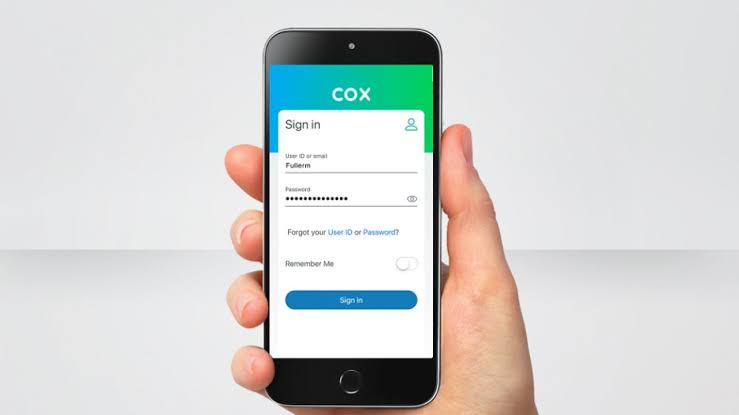
With the right approach, you can quickly identify the problem, resolve it, or at least manage the situation until Cox restores service. This guide will walk you through how to handle a Cox outage like a pro, from troubleshooting to communication with customer service, and everything in between.
Verify the Outage
The first step in handling any internet outage is confirming whether the issue is local to you or part of a broader outage. Here’s how to verify if you’re dealing with a Cox outage:
Check Your Devices: Start by checking your devices to ensure the problem isn’t limited to one device. Try connecting multiple devices to the internet (e.g., laptop, smartphone, tablet) to see if the issue persists across all.
Restart Your Equipment: Sometimes, a simple reset of your router and modem can fix connectivity problems. Power off your router and modem, wait for about 30 seconds, and then turn them back on. This can help resolve many minor issues.
Check for Service Alerts: Visit Cox’s status page on their website or open the Cox mobile app to check for any reported outages in your area. Cox typically updates this page with details on whether there is a known outage affecting your service.
Use Third-Party Outage Websites: Websites like DownDetector and IsItDownRightNow allow you to track whether other users are experiencing issues with Cox’s services. This can help you determine if the problem is local to your household or part of a widespread issue.
Troubleshoot Common Issues
If you’ve confirmed that there is no larger outage, and the issue is isolated to your home, it’s time to troubleshoot. Here’s a step-by-step guide to resolve common Cox internet problems:
Check Cables and Connections: Ensure all cables between your modem, router, and any other connected devices are secure and intact. Loose or damaged cables are a common culprit in service interruptions.
Restart Your Modem and Router: As mentioned, restarting your equipment can resolve many connectivity issues. Unplug both your modem and router, wait for about 30 seconds, and plug them back in. This will reset your devices and often restore connectivity.
Check Wi-Fi Settings: If you’re using Wi-Fi, try connecting your device directly to the router via an Ethernet cable. This can help rule out Wi-Fi interference or issues related to your router’s signal.
Check for Device-Specific Issues: If only one device is affected, check that the device is connected to the correct Wi-Fi network and that the network settings are configured correctly. You may also want to check if there are any software or firmware updates needed for that specific device.
Update Your Router’s Firmware: Outdated firmware can sometimes cause connectivity issues. Log in to your router’s admin panel and check if there are any available firmware updates. Follow the instructions from your router’s manufacturer to complete any updates.
Understand the Causes of Outages
It’s also helpful to understand some common causes of Cox outages, so you can better handle the situation:
Network Congestion: If many people in your area are using the internet simultaneously, especially during peak times (evening hours), network congestion can occur, which may lead to slower speeds or complete outages.
Weather-Related Issues: Severe weather, such as heavy storms, flooding, or high winds, can damage Cox’s infrastructure or interfere with signals. You may need to wait for the weather to improve before service is restored.
Scheduled Maintenance: Sometimes, Cox schedules maintenance for network improvements or upgrades. These maintenance windows are often communicated in advance, so be sure to check your account for any updates.
Equipment Failures: Equipment issues such as a faulty modem or router can cause intermittent or total service outages. Cox may also be experiencing issues with its infrastructure in your area, such as cable damage or other maintenance needs.
Contact Cox Support
If you’ve tried troubleshooting and the issue persists, the next step is to contact Cox customer support. Here’s how to efficiently communicate your issue:
Be Prepared with Information: When calling Cox support, have your account number, a description of the issue, and any troubleshooting steps you’ve already taken ready. This will help Cox agents diagnose the problem faster and avoid repeating troubleshooting steps.
Use the Support Channels: Cox offers multiple ways to get in touch with support:
Phone Support: Call Cox’s customer service hotline to speak directly with an agent. The number can be found on Cox’s website.
Chat Support: You can also reach Cox through live chat on their website or app, which may be quicker than waiting for a phone representative.
Social Media: Cox has a presence on social media platforms like Twitter and Facebook. Reaching out to them through a direct message can sometimes result in faster responses.
Report the Outage: If there’s a widespread outage in your area, Cox support will likely already be aware of it. If it’s an isolated issue, they may need to send a technician to your home to troubleshoot further. Ask for an estimated resolution time.
Stay Informed About the Resolution
Once you’ve reported the outage to Cox, it’s important to stay updated on the status of the fix. Here’s how to stay informed:
Check the Cox Status Page: As previously mentioned, Cox provides real-time updates on outages in specific areas through their website or mobile app. If the issue is widespread, Cox will keep updating the page with expected restoration times.
Get Automated Updates: Cox offers automated service updates via text or email. If you haven’t already, sign up for these alerts on their website. This way, you’ll receive notifications about outage progress and expected resolution times.
Ask for Follow-Up Information: If the outage persists for an extended period, don’t hesitate to call or message Cox again to get an update. Keep a log of your previous communications for reference.
Prepare for Future Outages
While outages may be unavoidable, there are some steps you can take to minimize the disruption:
Backup Internet Solutions: Consider using a backup hotspot or mobile data connection, especially if you rely heavily on the internet for work or communication. You can set up a mobile hotspot using your phone or purchase a portable device for times when Cox is down.
Use Offline Services: Depending on your needs, consider using offline alternatives to reduce the impact of an outage. Download movies, shows, or work files ahead of time so you can access them when the internet is down.
Invest in Uninterruptible Power Supply (UPS): If you live in an area prone to power surges or outages, investing in a UPS for your modem and router can prevent your equipment from shutting down during brief electrical interruptions.
Know Your Bill and Service Options: In case of prolonged outages, Cox may offer service credits or discounts for the time you were without service. Keep track of the duration of the outage and inquire about compensation for the disruption when it’s resolved.
Explore Other Service Providers
If you find that Cox outages are frequent in your area or that customer support is unresponsive, it might be worth exploring other service providers. Research alternative internet services in your area, and compare prices, reliability, and customer service. Fiber optic, satellite, and other broadband options may provide better performance or reliability, depending on your location.
FAQs
How do I know if Cox is experiencing a widespread outage?
You can check Cox’s status page on their website or use their mobile app to see if there is a known outage in your area. Additionally, third-party outage trackers like DownDetector can show if other users are reporting issues.
How do I contact Cox customer service during an outage?
You can contact Cox customer support through their phone hotline, live chat on their website, or social media platforms like Twitter and Facebook. Be ready with your account information and a description of the issue.
What should I do if I’ve tried all troubleshooting steps and the issue persists?
If troubleshooting doesn’t resolve the issue, contact Cox customer support to report the outage. They may need to send a technician to your home or update you on the status of a larger area outage.
Will Cox compensate me for the outage?
Cox may offer credits or discounts for extended outages. Keep track of the duration of the outage and inquire with customer service once service is restored.
How can I avoid future internet outages?
While you can’t always prevent outages, you can invest in backup internet solutions (like a mobile hotspot), use offline services when possible, and ensure your equipment is in good working condition to minimize the impact.