Snapchat is a popular social media platform known for its disappearing photos and videos. Whether you’re using it to stay in touch with friends or for sharing your life moments, having access to your account is crucial.
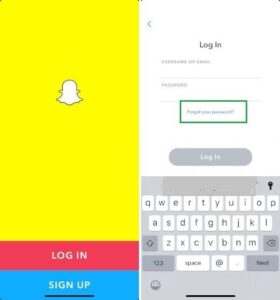
However, various issues, such as forgotten passwords, account hacks, or login errors, can prevent you from accessing your Snapchat account.
If you’re experiencing difficulties logging in, don’t worry. This guide will walk you through the steps of safely recovering your Snapchat account, ensuring that your personal data remains protected throughout the process.
Common Issues That May Require Account Recovery
Before diving into the recovery steps, it’s important to recognize the issues that might prompt an account recovery:
1. Forgotten Password: If you can’t remember your password, you may need to reset it through your email or phone number.
2. Account Hacked: If someone else has gained unauthorized access to your Snapchat account, you need to regain control by resetting the password.
3. Locked Account: Snapchat sometimes locks accounts for violating its community guidelines or for unusual activity.
4. Account Disabled: Snapchat may temporarily or permanently disable your account for violations, security concerns, or other reasons.
5. Login Issues: Problems logging onto the app could stem from incorrect username or password, server outages, or app-related bugs.
READ ALSO: How to Center Your Instagram Bio (Easy Methods)
Step-by-Step Guide to Recovering Your Snapchat Account
1. Try to Log In and Reset Your Password
If you’ve forgotten your password or are having trouble logging in, follow these steps:
a. Open Snapchat
Launch the Snapchat app on your device. On the login page, tap “Forgot your password?”
b. Choose Recovery Method
Snapchat will ask you how you want to recover your account:
Email: Enter the email address associated with your account.
Phone number: If you’ve linked a phone number to your account, you can receive a recovery link via SMS.
c. Follow the Recovery Link
After you choose your recovery method, Snapchat will send a reset link to your email or phone number. Open the email or text and click on the link provided.
d. Set a New Password
Once you click the reset link, you will be directed to a page where you can set a new password. Choose a strong password with a combination of upper and lowercase letters, numbers, and special characters. Avoid using easily guessable information like your name or birthdate.
e. Log In with New Password
After setting your new password, you can now log into your Snapchat account with your updated credentials.
2. Recovering a Hacked Account
If you believe your account has been hacked, follow these steps to regain access:
a. Use Snapchat’s Account Recovery Page
Go to the Snapchat Account Recovery page.
Enter your username, email, or phone number, and select “Send Instructions.”
Snapchat will send you an email or text with further instructions for regaining access to your account.
b. Reset Password
Follow the link sent to you to reset your password, and ensure you choose a strong, secure one. Make sure to change your password immediately if you suspect any suspicious activity.
c. Secure Your Account
Once you regain control, enable Two-Factor Authentication (2FA) to protect your account from further unauthorized access. Snapchat offers 2FA through your phone number or an authenticator app.
3. Account Locked or Disabled
If Snapchat has locked or disabled your account, you can request a review of the decision:
a. Request a Review
Go to Snapchat’s Support page: Snapchat Support.
Select “My account & security” > “I need help with my account” > “My account is locked” or “My account is disabled.”
Fill out the form and submit a request to review the situation. Snapchat will send you an email to update you on the status of your request.
b. Follow the Instructions
If your account is temporarily locked, follow the instructions to unlock it. For disabled accounts, Snapchat may ask you to confirm your identity before restoring access.
4. Recovering Your Account via Support
If the recovery methods above do not work, contact Snapchat support directly:
a. Contact Support
Visit Snapchat’s Help Center.
Look for “Contact Us” or “Need more help” and provide all necessary details, such as your username, email, and a description of the issue.
Snapchat will review your request and send an email with further instructions. Be sure to check your spam/junk folder to avoid missing any communications.
b. Identity Verification
In some cases, Snapchat may request a verification process to ensure that you are the account owner. Be prepared to provide a government-issued ID or other identification methods as requested.
5. Preventing Future Issues
Once you’ve successfully recovered your account, it’s essential to take steps to prevent future problems:
- Enable Two-Factor Authentication (2FA): As mentioned earlier, enabling 2FA adds an extra layer of security to your account by requiring a second form of verification when you log in.
- Review Account Activity: Regularly check your account activity to identify any suspicious behavior.
- Update Your Security Information: Make sure your email address and phone number are correct and up to date.
FAQs
How can I tell if my Snapchat account was hacked?
Signs that your Snapchat account may have been hacked include:
- You notice messages or snaps being sent that you didn’t send.
- Your account details (email, phone number) have changed without your knowledge.
You can no longer log in using your usual credentials. If any of these signs occur, it’s important to act quickly and reset your password.
Can I recover my Snapchat account without an email or phone number?
Unfortunately, you need either a phone number or an email linked to your Snapchat account to recover it. If you don’t have access to your email or phone number, you may need to contact Snapchat support for assistance.
What should I do if I can’t access my email or phone number anymore?
If you’ve lost access to both your email and phone number, contact Snapchat Support immediately and provide them with as much detail as possible. They may request identity verification to help recover your account.
How long does Snapchat account recovery take?
The recovery process can take anywhere from a few minutes to a couple of days. If you are waiting for an email or SMS recovery link, check your inbox or text messages frequently. If you need further assistance, contacting Snapchat support may speed up the process.
Can I recover my Snapchat account if it’s permanently disabled?
If your Snapchat account has been permanently disabled due to a violation of Snapchat’s terms of service or community guidelines, recovery might not be possible. However, you can appeal the decision by contacting Snapchat support and requesting a review of the decision.
Can I recover my Snapchat account if I don’t have 2FA enabled?
Yes, you can recover your account even if 2FA is not enabled. However, enabling 2FA in the future provides added protection, reducing the risk of unauthorized access.
How can I ensure my Snapchat account is secure after recovery?
- To secure your account, follow these steps:
- Change your password to something strong and unique.
- Enable Two-Factor Authentication (2FA).
- Review your connected devices and remove any unknown ones.
- Be cautious of suspicious links or apps asking for your login credentials.