
5 Passport Photo Apps for iPhone (iOS Devices) in 2024
We’re living in the digital age, right? So why not make life easier when it comes to passport photos? Luckily, there are some awesome passport photo apps for iPhone that are changing the game. Say farewell to those long queues at the photo studio and those frustrating retakes. Now you can snap fantastic passport photos right from your phone, no sweat.
One amazing thing about these apps is that they help you meet all the requirements hassle-free. You know how picky those passport agencies can be, right? Well, these apps guide you through the process, making sure your photos have the right dimensions, background color, and even facial expressions. No more guessing games or last-minute surprises.
Say goodbye to the hassle of traditional passport photo-taking methods. Here on Techomatic, we’ll explore top-tier passport photo apps for iPhone that make capturing and editing quality passport photos a breeze. With them, you can meet official requirements, save time, and ensure your passport photo looks great without leaving your home.
What is a Passport Photo App?
Its an application designed to assist users in capturing and formatting photos that meet the specifications required for official documents such as passports, visas, or IDs. These applications often provide guidelines for proper lighting, background, and facial expression to ensure compliance with government regulations. They may also offer editing features to crop, resize, and adjust the photo to meet specific requirements.
How We Evaluate the Best Apps:
We prioritise the confidence our readers place in us by conducting evaluations of the top apps on both Android and iOS platforms through extensive testing and research. We deploy humans to test and compile articles to help those who are looking for the best of the best. Our team of tech writers and a small tech community invest significant time experimenting with and using these tech products or software. As a result, we reach well-informed conclusions based on the effectiveness, user experience, and customer support offered by the apps. It’s important to note that we never receive compensation for featuring apps in our articles or for linking to any websites. You can read more about how we review apps and software on Techomatic.
After a series of examinations and tests of these apps, here are some of the features you should look out for in a passport photo application:
- Offers a global compliant photo web tool.
- Mobile passport photo capture and formatting app.
- Quick mobile editing tool for passport photos.
- Instant compliance photo app for documents.
List of the Best Passport Photo Apps for iPhone:
To assist you in finding the right app for your needs, I’ve compiled the best options available. If you’re looking to create a photo passport using your iPhone, the apps listed below can be incredibly useful. So, let’s delve right in!
1. Passport Size Photo Maker

Passport Size Photo Maker app is designed to cater to your passport photo needs with unparalleled convenience and versatility. This incredible app boasts support for over 150 countries, ensuring that your passport photo adheres to the specific standards and requirements of any destination or visa application.
With its user-friendly interface and editing tools, you have the power to personalize your passport photo like never before. Say goodbye to dull and unflattering passport pictures, as this app offers a plethora of cool editing features, including a background changer, brightness adjustment, contrast enhancement, saturation control, and so much more.
Whether you prefer to use your existing photos saved in your gallery or capture a live image straight from your camera, this app has got you covered. Gone are the days of costly and time-consuming trips to the photo studio, as you can now create your own professional-quality passport photo from the comfort of your own home.
Pros:
- Supports 150+ countries’ passport standards.
- Easy-to-use interface for quick edits.
- Offers various editing tools for personalization.
- Enhances passport photo quality.
- Convenient for passport photo creation.
Cons:
- Some features may require payment.
- Occasional glitches possible.
- Limited customization compared to pro software.
- Photo quality may depend on device.
- Interface complexity overwhelms some users.
2. Passport Photo & ID Maker

Passport Photo & ID Maker app is an incredibly versatile and convenient tool that caters to all your photo editing needs. With its extensive range of features and user-friendly interface, this app allows you to effortlessly replace image backgrounds, providing you with the freedom to customize your photos exactly the way you want them.
What’s even more impressive is that this incredible service is available to you completely free of charge, ensuring that you can enhance your photos without any financial burden. One standout feature of this app is its ability to create photos for a wide range of official documents such as passports, visas, ID cards, Green cards, DV Lottery, and driving licenses.
With Passport Photo & ID Maker app, you can now create these crucial documents from the comfort of your home, saving you time, effort, and money. It is considered one of the finest apps to create passport photos on iPhones. The app truly sets itself apart by offering support for over 130 countries. So, you can rely on this app to meet your specific requirements.
Pros:
- Versatile photo editing with extensive features.
- User-friendly interface for easy customization.
- Free of charge, making it accessible to all users.
- Creates photos for various official documents.
- Allows effortless background replacement.
Cons:
- May lack some advanced editing features.
- Basic customization compared to premium apps.
- Potential for advertisements or in-app purchases.
- Quality of background replacement may vary.
- The app requires device storage access.
3. KIA IDPhoto
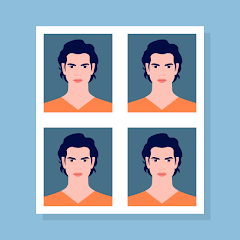
KIA IDPhoto stands out among the various options available, as it offers various functionalities that surpass those of other apps. It has a vast selection of nearly 20 different background canvases, each with its own unique style. Users can choose from various options or opt for the sophisticated Bottom spotlight in similar color variations.
These background choices allow individuals to create truly remarkable portraits that suit their personal preferences and desired aesthetic. In addition to the impressive array of background styles, the KIA IDPhoto app provides users with the ability to enhance their images further through various adjustments.
One such feature is the skin smoothing adjustment, which allows individuals to achieve flawlessly radiant and smooth skin tones. Furthermore, users can make use of the skin whitening parameter, saturation adjustments, and contrast settings to create extraordinary portraits that truly capture their unique beauty.
Pros:
- Offers diverse background options.
- Sophisticated Bottom spotlight feature.
- Allows for personalized portraits.
- Provides various image enhancement tools.
- The app has a user-friendly interface.
Cons:
- Overwhelming array of background choices.
- Bottom spotlight may not suit all tastes.
- Complex editing options for some users.
- Limited availability on certain devices.
- Requires stable internet connection.
4. Passport Photo – ID Photo
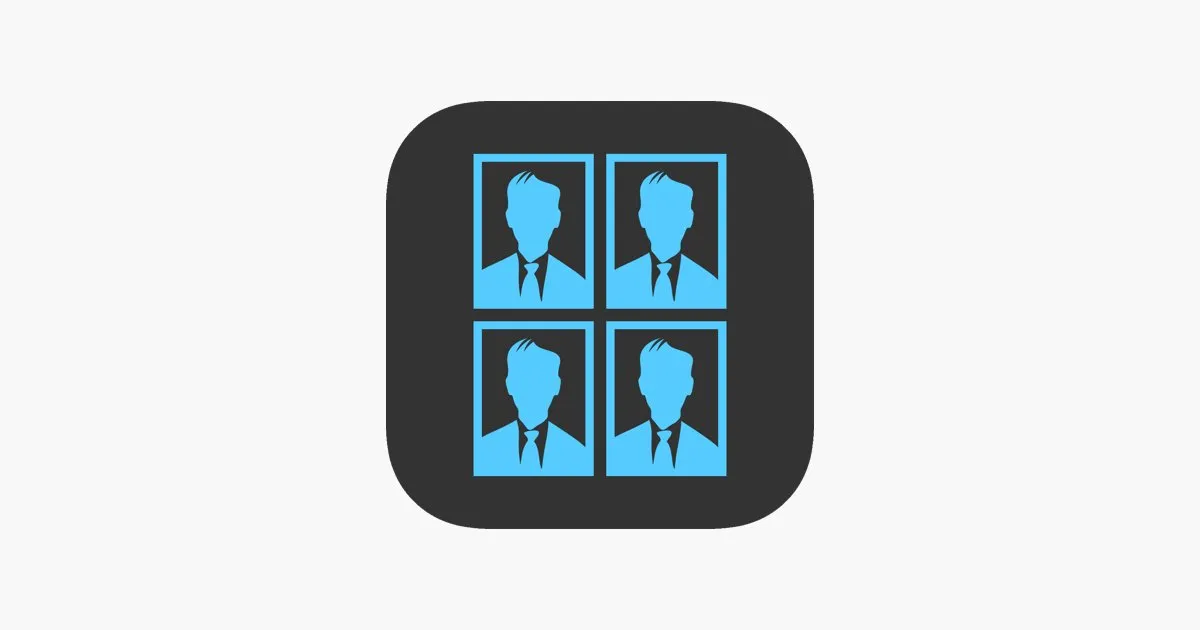
Passport Photo app is a tool that caters to the needs of individuals seeking job opportunities that might lead to valuable interviews. It is packed with some passport photo templates for a whopping 100 countries. This extensive range ensures that users can effortlessly create photos that meet the specific requirements of various countries around the globe.
The app provides immense convenience by allowing users to not only create passport photos but also print them directly from the application itself. However, if preferred, one can also choose to utilize external photo labs of their choice for printing purposes. This flexibility ensures that individuals can select the printing option that suits their preferences and needs.
The app offers an additional level of ease by enabling users to directly email the generated passport photos to the person or organization that has requested them. This seamless integration of email functionality ensures a hassle-free experience for users, allowing them to promptly and effortlessly fulfill any requirements related to their job applications.
Pros:
- Templates available for 100 countries worldwide
- Convenient in-app printing feature
- Option to use external printing labs
- Streamlines passport photo creation process
- The app is time-saving for job applicants
Cons:
- Initial learning curve may be present
- Requires access to printer or external service
- Potential device compatibility issues
- It has limited customization options
- Possibility of encountering printing glitches
5. Biometric Passport Photo

Biometric Passport Photo app is an exceptional tool that offers users the convenience of effortlessly formatting, printing, and saving their passport photos within a matter of seconds. This remarkable application has garnered numerous positive reviews for its exceptional features and user-friendly interface.
With the Biometric Passport Photo app, individuals can easily generate passport photos that adhere to the specific requirements of various countries. In fact, the app provides an extensive collection of passport photo templates for up to 100 different countries, ensuring that users have a diverse range of options to choose from.
As one of the best passport photo apps for iPhone, it can display the height of the head in the photo, allowing users to align their images within the upper and lower limits set by the respective country’s guidelines. This level of precision and attention to detail ensures that users can confidently create passport photos that meet the stringent requirements of any country.
Pros:
- Offers rapid passport photo formatting.
- Provides templates for 100+ countries.
- Features a user-friendly and intuitive interface.
- Ensures compliance with strict requirements.
- Easy and intuitive for everyone to use.
Cons:
- Limited customization options available.
- Available templates may not cover every country.
- Occasionally experiences technical glitches.
- The app requires payment for full access.
- It also necessitates specific devices and printers.
Conclusion
The availability of passport photo apps for iPhone has revolutionized the way we capture and edit our passport photos. Say goodbye to the stress of traditional methods and embrace the ease and efficiency of these apps, ensuring your passport photo looks great and meets all necessary specifications with just a few taps on your iPhone screen.
