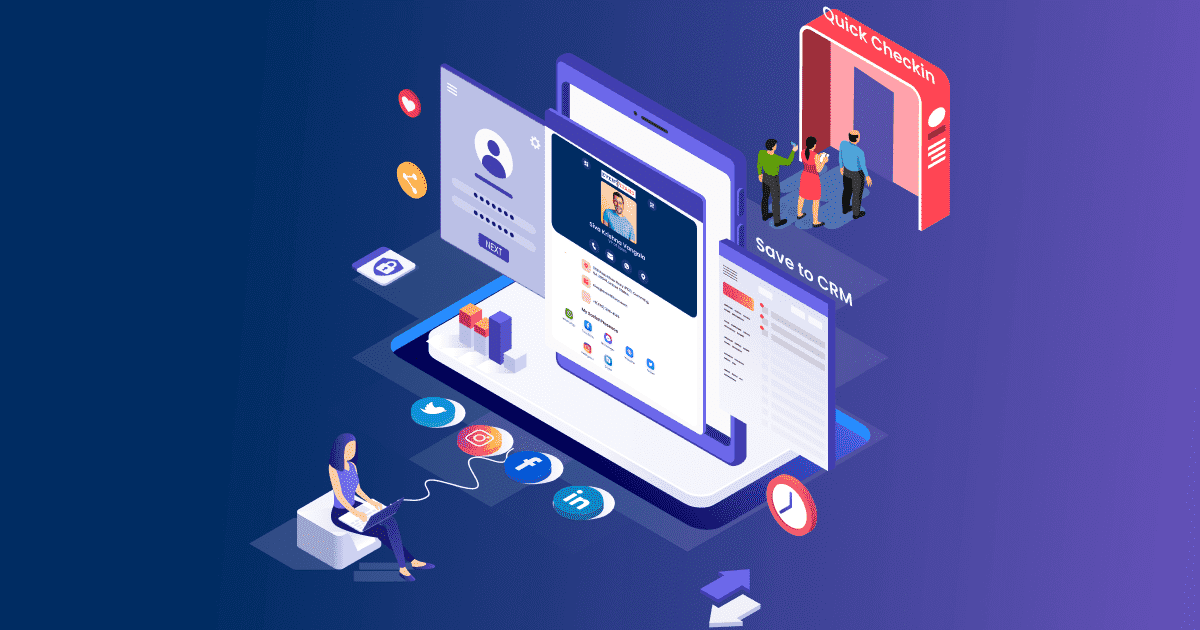9 Event Planning Apps for Android and iOS in 2024
In this article on Techomatic, I’ll be writing about some of the best event-planning apps for smartphones. Planning an event can be a challenging task. There are many details to consider and if not handled properly, important aspects may be overlooked. Fortunately, there are now event planning apps available for mobile. These apps can assist in planning various types of events such as birthdays, weddings, and casual parties.
Both the Google Play Store and App Store have a wide variety of choices when it comes to these applications. Depending on your needs, you may have specific criteria for the tools you use, such as simplicity, lightweight design, or a full range of features. Whatever your preferences are, there are many apps out there that are worth considering. With the right tools, you can plan a successful event with ease.
In order to plan the perfect event, it is important to have the right tools at your disposal. Event planning apps are specifically designed to help you prepare your event and make sure that everything goes smoothly. These apps come with a variety of useful features, such as to-do lists, countdown timers, and guest lists. Some also include additional functionalities like calendars, reminders, and notes.
What is an Event Planning App?
An event planning app is a digital tool designed to assist users in organizing and managing various aspects of events, such as conferences, weddings, parties, and corporate gatherings. Both organizers and participants can use any app of this kind to organize and structure upcoming events according to their time and personal routine.
How We Evaluate the Best Apps:
We prioritise the confidence our readers place in us by conducting evaluations of the top apps on both Android and iOS platforms through extensive testing and research. We deploy humans to test and compile articles to help those who are looking for the best of the best. Our team of tech writers and a small tech community invest significant time experimenting with and using these tech products or software. As a result, we reach well-informed conclusions based on the effectiveness, user experience, and customer support offered by the apps. It’s important to note that we never receive compensation for featuring apps in our articles or for linking to any websites. You can read more about how we review apps and software on Techomatic.
After a series of examinations and tests of these apps, here are some of the features you should look out for when choosing one:
- Intuitive design for easy navigation
- Customizable event templates
- Budget management tools
- Integration with calendars
List of the Best Event Planning Apps for Android and iOS
To assist you with the right apps for your events, below are some of the finest options available. These apps typically offer features like guest list management, budget tracking, venue selection, vendor coordination, scheduling, and task assignment, streamlining the event planning process and ensuring smoother execution.
1. Planner Pro

Planner Pro is a versatile and feature-packed app that can help manage your daily life. It combines notes, tasks, and events in a single app and has the ability to sync with Google Calendar.
It allows for full recurring period, flexible and customizable event planning, five different statuses for tasks and projects, unlimited notes with editing and deleting options, full records searching, a well-designed interface, and various options of the module. It is available in both free and premium versions, with the premium version unlocking additional features.
Pros:
- Combines notes, tasks, and events in one app
- Syncs with Google Calendar
- Flexible event planning and task statuses.
- User-friendly layout for easy navigation
Cons:
- Subscription required for full access
2. Google Tasks
![]()
Google Tasks is a top choice for event planning, with its wide range of features and capabilities. It allows you to manage, edit, and capture tasks from any device, thanks to its sync ability. Also, it offers high flexibility with its integration with Google Calendar and Gmail.
The app helps you stay organized and on track by letting you set due dates and view tasks in the side panel of your Gmail. Download Google Tasks on Android or iOS devices to take control of your tasks and get more done.
Pros:
- Wide range of features
- Sync ability across devices
- Integration with Google Calendar and Gmail
Cons:
- Limited customization options
3. Evernote

Evernote is a widely-used event planning app developed by the Evernote Corporation. It offers advanced features such as scanning handwritten notes and typing notes, as well as basic features like adding to-do lists, photos, web pages, and audio.
The app is not just a tool, but a partner in keeping your work organized with its support for various note formats and camera scanning capabilities. It also serves as a digital notepad for capturing ideas. One of its key features is the ability to sync across devices, including computers, tablets, and phones, with a passcode lock for added security. Sharing and collaboration are also made easy with Evernote’s share feature.
Pros:
- Versatile note formats (handwritten, audio, etc)
- Seamless sync across multiple devices
- Secure with passcode lock option
- Easy sharing and collaboration features
Cons:
- Pricing can be relatively high for premium features
- Learning curve for utilizing advanced features
- Occasional syncing issues reported
- Mobile app interface could be more intuitive
4. Any.do

Any.do is a comprehensive app that serves as a planner, reminder, calendar, and to-do list all in one. With millions of users worldwide, it helps with organizing parties, events, and daily tasks. The app offers a variety of features to assist in organizing your life, such as the calendar outlook which allows for easy viewing of to-do lists, events, and tasks for the day, week, and month.
Reminders ensure you won’t miss important meetings or events. The app has a simple and intuitive design, allowing for easy task organization through drag and drop or marking accomplished tasks with a swipe. Also, it serves as a useful shopping companion, eliminating the need for post-it notes.
Pros:
- Comprehensive features (planner, reminder, etc)
- Intuitive design for easy task organization
- Calendar outlook for efficient scheduling
- Effective reminders to avoid missing events
Cons:
- Some features require premium subscription
5. Event Manager

Event Manager is a user-friendly event planning app that streamlines the process of managing and organizing events. It is perfect for event organizers who need to keep track of attendees, manage ticketing, and more. The app allows you to manage organizer profiles and track event page visits, as well as view important metrics such as revenue and attendance.
The dashboard provides a performance graph with key information, including attendees, revenue, views, and sold tickets. You can also view event details and keep a record of every attendee, and scan tickets through QR codes.
Also, the app includes Check-ins to track which visitors actually attend the event, and a promotion feature to easily promote your event. Whether you’re planning a concert, seminar, or other events, Event Manager is one of the event planning apps that has everything you need as an event organizer.
Pros:
- User-friendly interface
- Comprehensive event management features
- Detailed analytics and metrics tracking
- QR code ticket scanning for efficient check-ins
Cons:
- Possible learning curve for beginners
6. Trello

Trello is an app that helps you organize everything, from events to your main work tasks. A lot of people trust Trello to manage important events in their lives, making it easier to plan and execute them smoothly. You can create separate to-do lists for each event and update them as things progress.
With Trello, you can easily set up boards, lists, and other tools to turn your ideas into actions seamlessly. Tracking the progress of a project is simple—all you have to do is open the app. You don’t need to keep everything in your head anymore; Trello helps you stay organized even when things get chaotic around you.
One of the best features of Trello is that it works offline, allowing you to make changes even without an internet connection. You can add holiday information and adjust plans whenever you need to, giving you flexibility and control over your schedule.
Pros:
- Organizes events and work processes efficiently
- Easy to use and navigate
- Helps track project progress effectively
- Works offline
Cons:
- Requires signing-up to use
- Dependency on internet connectivity
7. Bizzabo

Bizzabo is a popular app used by event organizers, as well as by people who want to make their home parties more exciting. It helps organizers plan events smoothly, while participants can use it to check the event schedule and details. Both organizers and guests can use the app to connect with each other and get to know more about the event.
The app is mainly used for big events like book launches or salon openings, but it’s also handy for smaller gatherings like birthdays and Christmas parties. Participants can stay updated on the event’s progress in real-time, even if they’re not physically there. They can see which speakers have already presented or if all the guests have arrived.
With Bizzabo, organizers can easily manage their guest list and ensure everything runs smoothly. They can track who’s attending and even get to know their guests better by viewing their profiles. Plus, they can use the app to check if everything is set before the event starts, giving them peace of mind.
Pros:
- Streamlines event planning process
- Detailed event schedules and information
- Networking between organizers and participants
- Allows real-time tracking of event progress
Cons:
- Requires internet connection for real-time updates
8. Party & Event Planner Lite
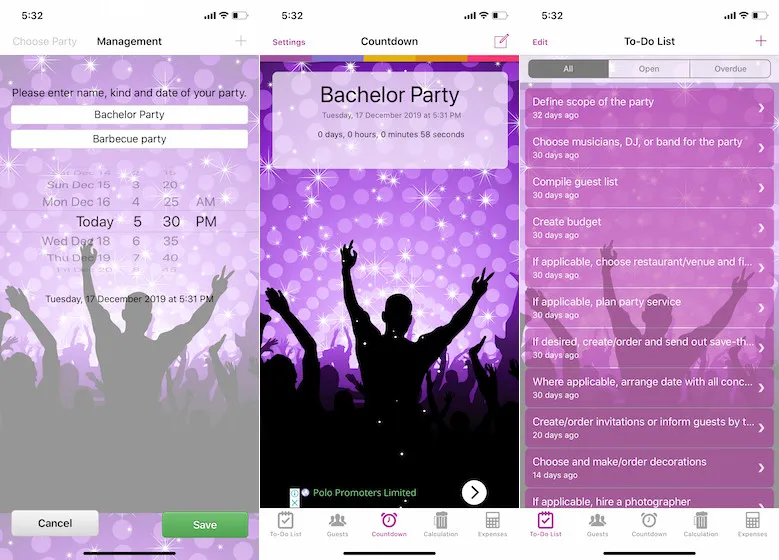
Plan your next party with ease using Party & Event Planner Lite. This app helps you keep track of important tasks and deadlines with a party countdown feature and reminder notifications. Organize your guest list and categorize visitors using codes for family, friends, colleagues, and more.
Monitor expenses with a customizable calculator, and estimate drink quantities based on party duration, drinking behavior, and drink selection. Also, enjoy additional features such as task details and links to social media platforms. Download and enjoy this app on your iOS device.
Pros:
- Countdown feature with reminder notifications
- Guest list organization with categorization
- Customizable expense calculator
- Commodity estimation based on various factors
Cons:
- Limited features in the Lite version
- Pro version or premium sub for more features
9. Event Planner
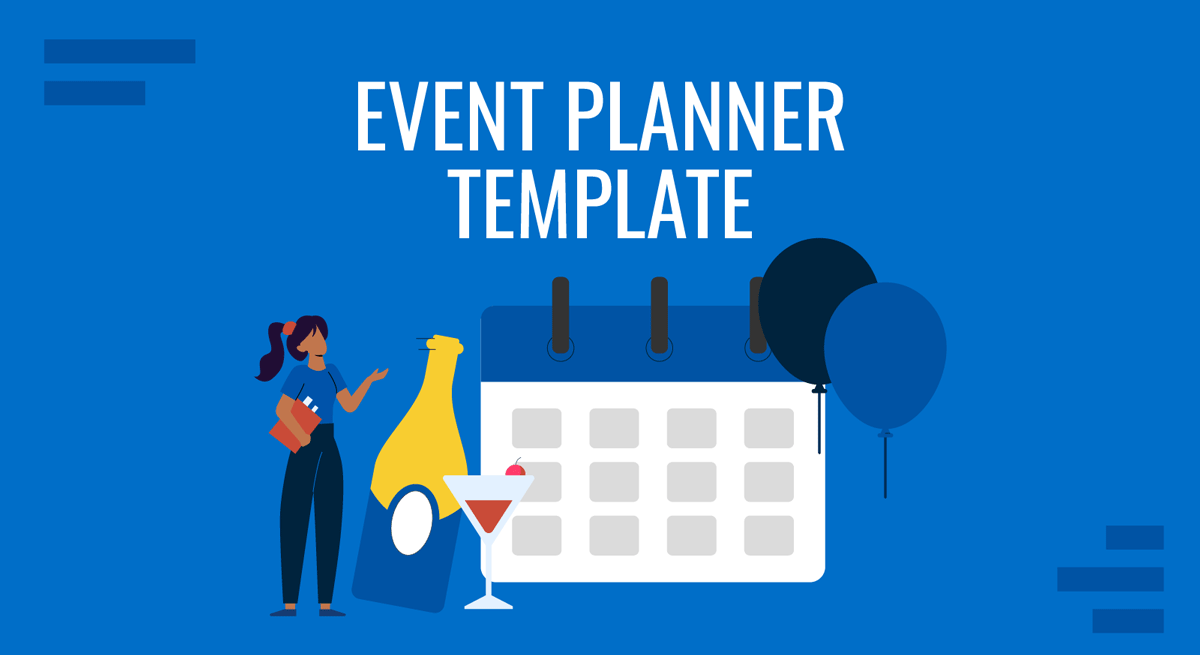
Event Planner is a useful app for Android users to organize and plan events. It is simple, lightweight, and has great features to help you host a birthday party or wedding event. The app allows you to manage guest lists, invitations, and RSVPs.
It also includes a to-do list, shopping list, and budget planner to help you plan and organize your event. Event Planner also has the added feature of allowing you to switch between events and copy guest lists for time efficiency. The app is available for free, but it offers in-app purchases.
Pros:
- User-friendly interface
- Comprehensive event planning tools
- Easy guest list management
- Seamless switching between events
Cons:
- Some features require in-app purchases
- Compatibility issues with older devices
Conclusion
Event planning apps can make organizing a party or keeping track of your schedule much easier. The best apps will offer a variety of features to help you plan and organize. It’s important to find the app that works best for you and your specific needs. With that, it will be easier to plan and execute your event. If you are planning an event, it is worth checking out some of the apps listed above and using them to your advantage.