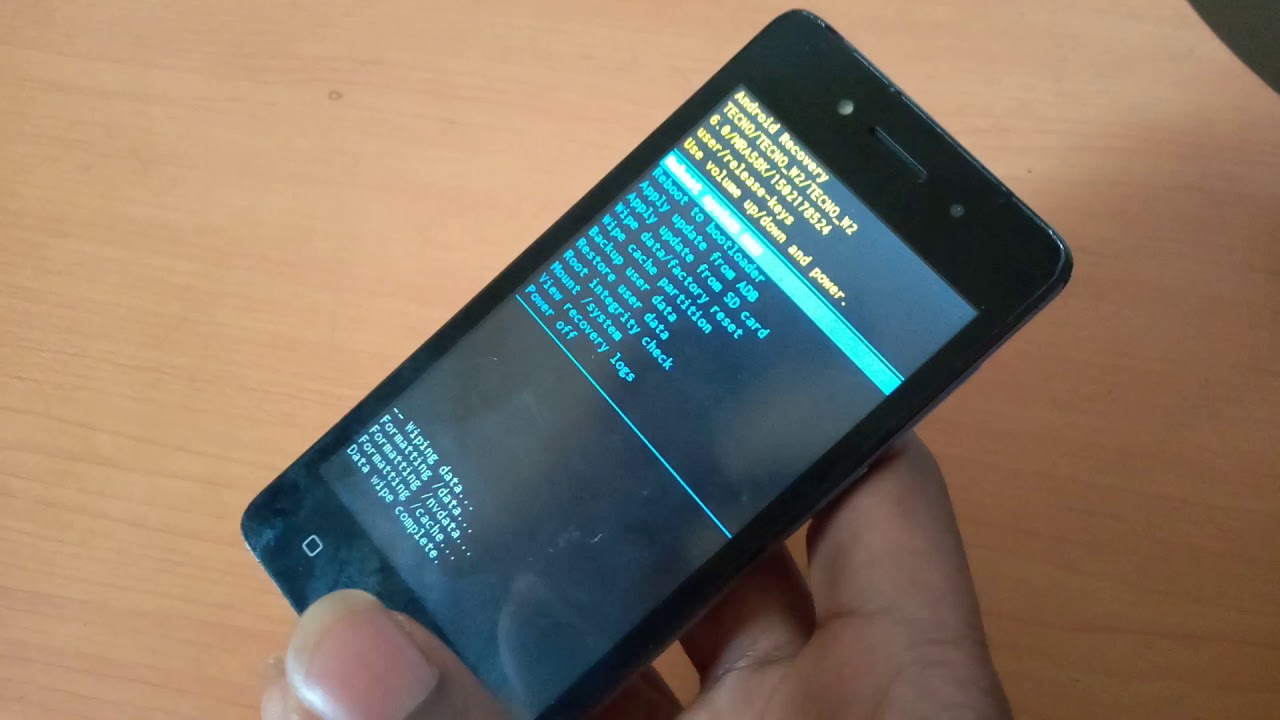How To Unlock TECNO Phones (Boot Into Recovery + Factory Reset)
In this guide, TECNO users can learn how to easily unlock TECNO phones or factory reset them by booting into recovery mode. For those who aren’t tech savvy, you can be assured that the steps you’re about to see would help you recover your bricked or bad TECNO phone.
Virtually all smartphones that run on Android offers a lot of security options to lock your smartphone. In the course of trying to keep people locked out of your device, you might forget your pattern or password. The case is not different when it comes to users of TECNO Android phones.
So if you ever encountered any of the following problems — forgotten lock pattern, fingerprints or passwords, TECNO not booting/loading, bricked TECNO phone, or other software related issues, then this article could be what you’re searching for to help get back your device to a normal working condition.

In this write-up, we have broken down a simple stepped guide on how to unlock TECNO Android phones (TECNO Camon Series, L Series, Phantom Series, W Series etc.). This guide should grant you to full control of your phone without breaking a sweat.
How To Unlock TECNO Phones Easily (Booting Into Recovery + Factory Reset Guide/Code)
This method requires you to do a total factory reset of your device which implies you will have to forfeit all data and important files on your TECNO Android phone. This method restores your device to its manufacturer’s default state (factory settings). See steps below…
Disclaimer; This method deletes all your data and apps.
Step 1: Turn off the device
Switch off your Android Smartphone by holding down the power button (skip if the device is off already).
Step 2: Hold Volume Up + Power Button
Next, hold this buttons all together “Volume Up key + Power Button” for about 5 seconds until the phone boots to recovery mode.
Step 3: Navigate to factory reset
Your Smartphone will boot up and show some strange codes, on the next screen that shows up, you should see about four (4) options, just scroll down to “Factory Reset” or “Delete all User Data” and select it. (Use the Volume up/down to scroll and select).
Step 4: Reboot phone
Once that process is done, scroll down and select “Reboot Phone”. This reboots the device without pattern/password locks.
TIPS: For navigation purpose while on the Reset Screen you can use the…
- Volume Down key >> To Navigate Down
- Volume Up Key >> To Navigate Up
- Power Button >> To Select
Were you able to unlock and restore your TECNO phone? If yes, don’t hesitate to share this article on your social media pages for others to see. Remember sharing is caring! Thanks for stopping by… Please drop a comment if you have any question or experience difficulty while carrying out this simple trick.