
6 iPhone Data Recovery Software to Use in 2024
iPhone data recovery software allows for retrieving lost or deleted data from an Apple device. With the increasing reliance on smartphones for storing personal and professional information, data loss can be a frustrating and stressful experience.
However, with the help of specialized software, it is possible to recover lost data from an iPhone in a relatively short amount of time. These softwares are necessary because it is possible to lose data on your device due to a variety of reasons such as accidental deletion, software crashes, hardware failures, or via physical damage.
In such cases, it becomes important to have a reliable solution to recover the lost data, especially if it is of critical importance. These iPhone data recovery software work by scanning the internal storage of the device for lost or deleted data and attempts to recover lost files to their location. In this article on Techomatic, I’ve handpicked the best options to use.
What is iPhone Data Recovery?
iPhone data recovery is the process of retrieving lost or deleted data from an iPhone, such as photos, messages, contacts, and more, usually through specialized software or services designed to recover inaccessible or accidentally erased information.
How We Evaluate the Best Software:
We prioritise the confidence our readers place in us by conducting evaluations of the top software on both Windows and Mac platforms through extensive testing and research. We deploy humans to test and compile articles to help those who are looking for the best of the best. Our team of tech writers and a small tech community invest significant time experimenting with and using these tech products or software. As a result, we reach well-informed conclusions based on the effectiveness, user experience, and customer support offered by the apps. It’s important to note that we never receive compensation for featuring products in our articles or for linking to any websites. You can read more about how we review apps and software on Techomatic.
After a series of examinations and tests of these programs, here are some of the features you should look out for in data recovery programs:
- Choose specific data types for retrieval.
- View recoverable items before restoring.
- Compatible with all iPhone models and iOS versions.
- Utilizes deep scanning algorithms to locate lost data.
List of the Best iPhone Data Recover Software
When looking for an iPhone data recovery program, you should consider its compatibility with the operating system of your device. Secondly, it should have a user-friendly interface and easy-to-follow instructions, and a high success rate for data recovery. Let’s explore these softwares now!
1. Dr. Fone

If you are new to the world of data recovery, you should consider using Dr. Fone, a highly popular iPhone data recovery software. The software is known for its ease of use and its support for multiple languages, making it an ideal choice for many individuals.
But Dr. Fone is not just limited to iPhone data recovery. It is a versatile software that can also recover data from iPad and iPod Touch, making it a go-to solution for all your data recovery needs. The software supports all iPhones, including those that run on the latest iOS versions, giving you unlimited opportunities to recover your lost data.
If you are looking for simple and easy-to-use data recovery software, Dr. Fone is the one for you. It offers an intuitive interface and comprehensive support for multiple devices, making it the perfect choice for anyone who wants to recover their lost data.
Pros:
- It is very intuitive and easy to use
- Multilingual support for wider accessibility
- Recovers data from various iOS devices
- Compatible with latest iPhone models and iOS versions
- Provides many recovery options for different needs
Cons:
- Relatively high pricing compared to alternatives
- Limited compatibility with Android devices
- Lack of advanced customization features
- Recovery success varies depending on the situation
- Regular updates needed for iOS compatibility
2. FoneLab
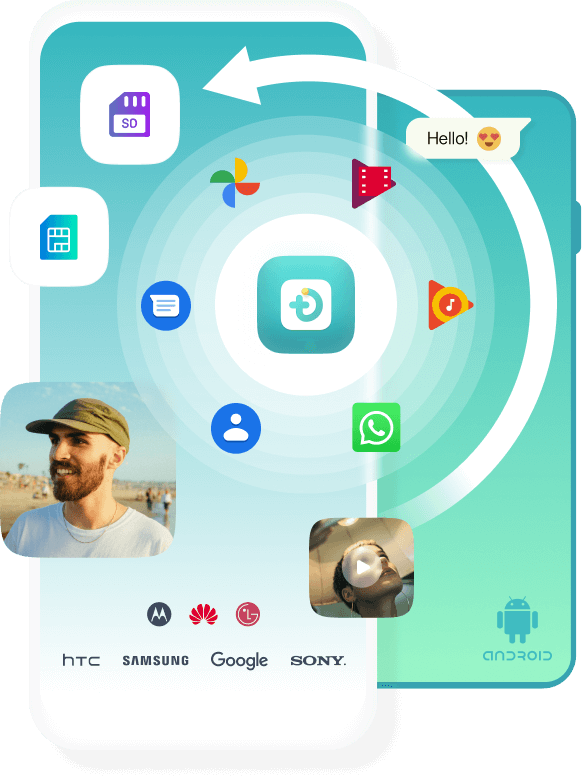
FoneLab is a highly advanced data recovery tool that can help recover lost data not only from iPhones but also from iPads. It is a reliable solution for those who have lost their precious data and are looking for a way to retrieve it. This software utilizes a straightforward and user-friendly three-step process for data recovery.
In the first step, it scans the device for any lost data. Once the scanning is complete, the user is then able to preview the lost data, which allows them to determine if the data is worth recovering. If it is, the user can then proceed to recover the lost files.
FoneLab is compatible with the latest version of iOS, ensuring that it will work effectively with the latest devices. This means that users can trust the software to deliver the results they need, even when dealing with the latest technology. FoneLab is a fantastic option for those looking for reliable and effective data recovery software for their iPhone or iPad.
Pros:
- Advanced data recovery for iPhones and iPads.
- User-friendly three-step process.
- Comprehensive scanning for lost data.
- Preview feature for selective recovery.
- Reliable solution trusted by users.
Cons:
- High cost compared to alternatives.
- Limited compatibility with certain devices.
- Restricted functionality in free trial version.
- Effectiveness depends on device condition.
- Privacy concerns with third-party software.
3. iBeesoft iPhone Data Recovery
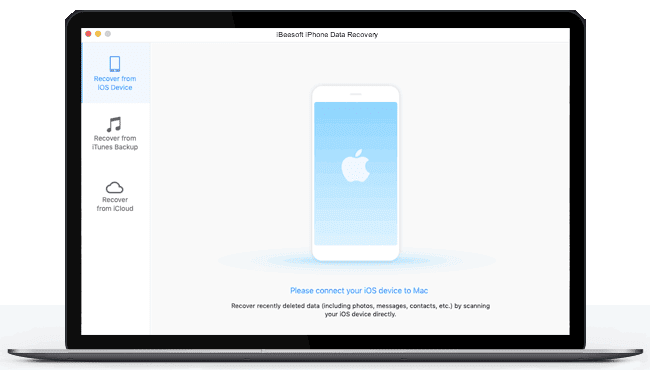
iBeesoft is an iPhone recovery software that is widely regarded as one of the best in the market. This software boasts a multitude of advanced features that make it a go-to solution for iPhone users who need to recover lost or deleted data.
Beesoft has compatibility with the iOS 14 operating system. This means that even users with the newest iPhone models can use this tool without any worries. This is a significant advantage as most data recovery software often lags in supporting the latest operating systems.
iBeesoft can also recover lost data from iCloud backup files. This feature is incredibly useful for users who have backed up their data to iCloud but have accidentally deleted or lost important files. With iBeesoft, they can retrieve their lost data with ease.
Pros:
- Advanced iPhone data recovery features available.
- Widely regarded as highly effective in the market.
- The software is compatible with iOS 14.
- Offers a smooth interface for easy navigation.
- Provides reliable data recovery solutions.
Cons:
- Comes with a relatively high price point.
- Users may encounter occasional glitches.
- Limited customer support options.
- Free trial version has feature restrictions.
- Success rates may vary depending on the case.
4. EaseUS Mobi Saver

EaseUS is a reliable software solution for data recovery. It has proven to be effective across a wide range of devices and its iPhone data recovery tool is widely considered to be top-notch. One of the best features of this software is that it offers two distinct modes of data recovery.
This means that users have the option to recover their lost data either through iTunes backup or through local data recovery directly from their iPhone or iPad. With EaseUS, it is incredibly simple to recover essential elements such as photos, messages, and videos that may have been accidentally deleted.
Pros:
- Reliable data recovery for various devices.
- Highly effective iPhone recovery tool.
- Flexible recovery options: iTunes or local.
- Simple process for essential data retrieval.
- Widely recognized as top-notch solution.
Cons:
- Complex interface for some users.
- Learning curve for advanced features.
- Limited data recovery in free version.
- Compatibility issues with some devices.
- Variable customer support response times.
5. TogetherShare
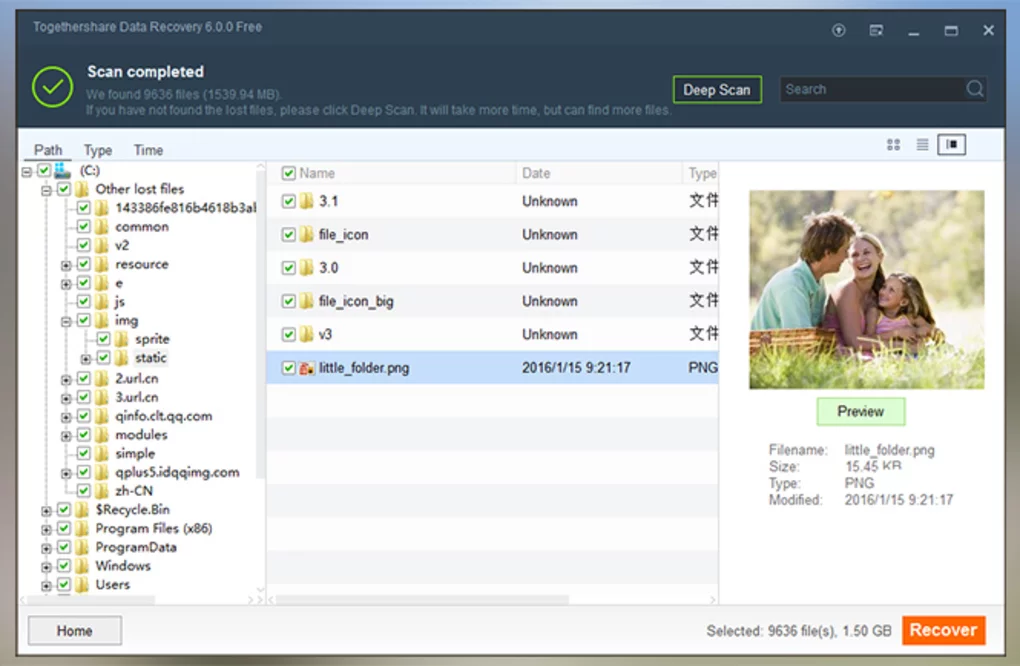
If you are in search of credible data recovery software, you may want to consider using TogetherShare. This software is specifically designed to cater to users who have struggled to locate their lost data through iCloud backup files and iTunes backup. TogetherShare is a reliable iPhone recovery program for retrieving lost files.
With its easy installation process and user-friendly setup, even those who are new to this type of software will be able to use it with ease. TogetherShare has been designed to be a highly effective tool for data recovery, making it an excellent choice for anyone who needs to recover lost data.
Pros:
- Easy installation and user-friendly interface.
- It is designed for iCloud and iTunes backups.
- Highly effective at recovering lost files.
- Suitable for both new and experienced users.
- Credible and reliable option for data recovery.
Cons:
- Limited to iCloud and iTunes backups.
- The program may lack advanced features.
- Compatibility with iOS versions may vary.
- Recovery process could be slow.
- Pricing may not be budget-friendly.
6. Tenoshare UltData
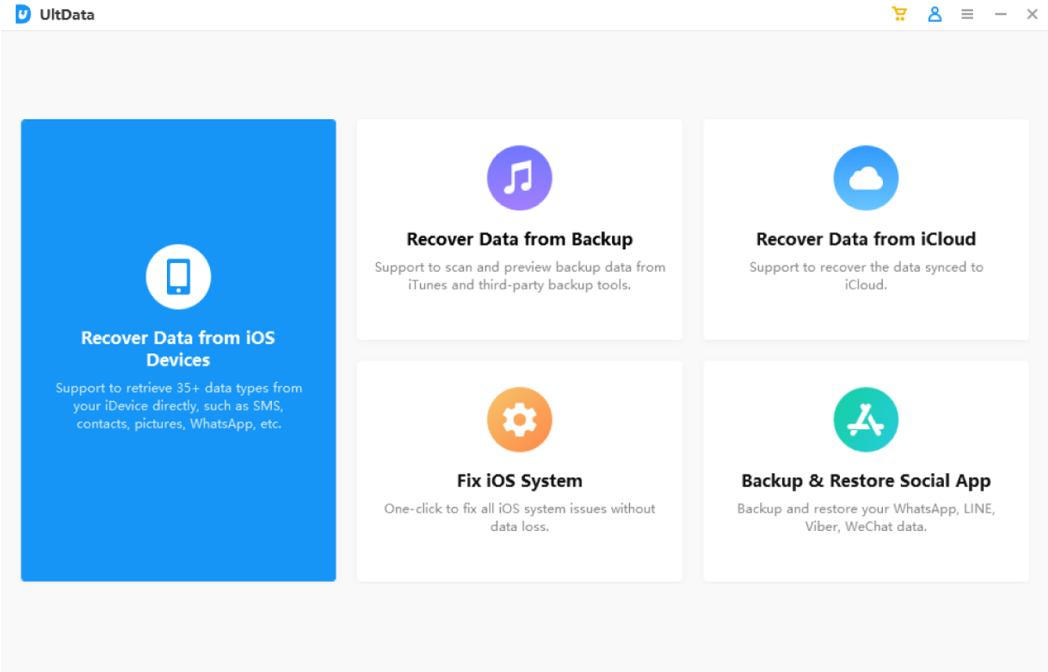
The process of data recovery can often be quite intricate and the outcome is not always guaranteed to be successful. However, if you are searching for a software solution that has a high rate of success in the recovery of lost data, then Tenoshare UltData is an excellent choice for you.
Tenoshare UltData allows you to choose which files you wish to recover, making the data recovery process much more streamlined and efficient. This software is designed with user-friendliness in mind and allows you to preview the recovered data in various categories, making it easier to identify the files that you need.
It is capable of recovering almost all types of data, making it a highly versatile and effective solution. This software supports not just iPhones, but also iPads and iPod Touch, making it an all-in-one solution for all your Apple device data recovery needs.
Pros:
- High success rate in data recovery.
- User-friendly interface for easy navigation.
- Selective recovery option for specific files.
- Preview feature aids in identifying needed data.
- Efficient process streamlines recovery efforts.
Cons:
- Higher cost may be a barrier for some users.
- Limited compatibility with some iOS versions.
- Success rates vary depending on the data loss.
- Advanced features require additional payment.
- Customer support response times may be slow.
Conclusion
With their ease of use, cost-effectiveness, and high success rate, the iPhone data recovery software listed above, provides a reliable solution for those who have experienced data loss on their iPhone. You may try out any one of them if want to retrieve lost files on your iPhone. Cheers!
