10 Ways to Use AI for Better Time Management: In 2025, Artificial Intelligence (AI) is revolutionizing time management, empowering individuals and businesses to optimize productivity, prioritize tasks, and balance work-life demands.
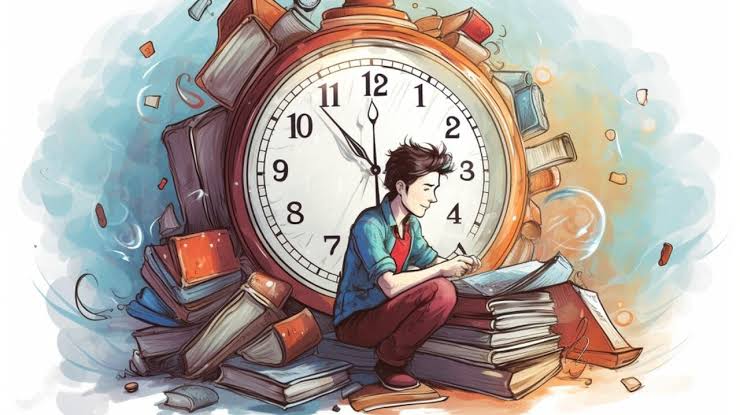
AI tools leverage machine learning, natural language processing, and predictive analytics to streamline schedules, reduce distractions, and make informed decisions about time allocation.
10 Ways to Use AI for Better Time Managements
1. AI-Powered Scheduling Assistants
AI scheduling tools like Clockwise and Reclaim.ai analyze your calendar, work habits, and preferences to optimize meeting times. These tools automatically find ideal time slots, avoid conflicts, and reserve focus time for deep work. For example, Clockwise can reschedule meetings to create uninterrupted blocks, boosting productivity. Integration with Google Calendar or Outlook ensures seamless adoption.
Impact: Reduces scheduling conflicts and maximizes productive hours.
2. Task Prioritization with AI
AI tools like Todoist and Any.do use machine learning to prioritize tasks based on deadlines, urgency, and your work patterns. By analyzing past behavior, these apps suggest which tasks to tackle first and estimate completion times. For instance, Todoist’s Smart Schedule feature proposes optimal due dates, helping you focus on high-impact tasks daily.
Impact: Enhances focus on critical tasks and reduces procrastination.
3. Automated Email Management
AI-powered email tools like Superhuman and SaneBox filter, sort, and prioritize emails to save time. They categorize messages (e.g., urgent, newsletters) and suggest quick replies using natural language processing. For example, Superhuman’s AI can draft responses in your tone, cutting email handling time by up to 50%. These tools also snooze non-urgent emails, keeping your inbox clutter-free.
Impact: Minimizes email overload and speeds up communication.
4. Time Tracking and Analysis
AI-driven time trackers like RescueTime and Toggl Track monitor how you spend time on devices, categorizing activities (e.g., social media, work apps) and providing detailed reports. RescueTime’s AI identifies time-wasting habits and suggests improvements, such as limiting social media to 30 minutes daily. These insights help you allocate time more effectively.
Impact: Increases awareness of time usage and boosts efficiency.
5. AI Meeting Summarization
AI tools like Otter.ai and Fireflies.ai transcribe and summarize meetings in real-time, extracting action items and key points. For example, Otter.ai generates shareable notes with timestamps, allowing you to review discussions without re-watching recordings. This saves time on follow-ups and ensures alignment across teams.
Impact: Reduces post-meeting admin work and improves collaboration.
6. Predictive Task Duration Estimation
AI platforms like Asana and Monday.com estimate task durations based on historical data and project complexity. By analyzing past projects, these tools predict how long tasks will take, helping you set realistic deadlines. For instance, Asana’s AI can flag potential delays and suggest adjustments, preventing overcommitment.
Impact: Improves project planning and prevents burnout.
7. Distraction Blocking with AI
AI-powered apps like Freedom and Focus@Will block distracting websites or apps during work hours. Freedom’s AI learns your habits and suggests tailored schedules for distraction-free periods, while Focus@Will curates music playlists optimized for focus based on neuroscience and AI. These tools help maintain deep work sessions, critical for time management.
Impact: Enhances concentration and reduces time lost to distractions.
8. Personalized Productivity Insights
AI tools like MyAnalytics (Microsoft) and Clockify provide personalized productivity reports, analyzing work patterns to recommend better habits. For example, MyAnalytics might suggest scheduling meetings in the afternoon if you’re most productive in the morning. These insights help you align tasks with peak energy levels, optimizing daily output.
Impact: Aligns tasks with personal productivity rhythms.
9. AI-Driven Goal Setting
AI apps like GoalsOnTrack and Habitica gamify goal setting, using machine learning to break long-term goals into manageable tasks. They track progress and adjust milestones based on your pace. For instance, Habitica rewards task completion with virtual incentives, making time management engaging. These tools ensure consistent progress toward objectives.
Impact: Keeps you motivated and on track with goals.
10. Virtual Assistants for Time Allocation
AI virtual assistants like Google Assistant, Siri, or advanced tools like xAI’s Grok (accessible via grok.com or X apps) handle routine tasks like setting reminders, scheduling calls, or researching information. For example, Grok can answer queries about time management strategies, saving research time. These assistants integrate with calendars and task apps for seamless coordination.
READ ALSO: Top 5 AI Apps for Personal Finance Management in 2025
Implementing AI for Time Management
To adopt AI effectively, start by identifying time management pain points—such as scheduling conflicts or email overload—and select tools that address them. Many platforms offer free trials or affordable plans (e.g., Todoist’s free tier, Clockwise’s $6.50/month). Ensure your devices are connected to a secure Wi-Fi network (using WPA3 encryption) to protect AI-driven apps. Train yourself or your team on tool features, and review analytics weekly to refine strategies. For example, check RescueTime reports to adjust social media habits.
Benefits of AI for Time Management
AI saves up to 10 hours weekly by automating repetitive tasks and providing data-driven insights, according to productivity studies. It reduces stress by prioritizing tasks and minimizing distractions, allowing better work-life balance. Affordable AI tools democratize advanced time management, making them accessible to individuals and small businesses.
Challenges and Considerations
Challenges include learning curves for new tools and potential data privacy concerns. Choose reputable providers with clear privacy policies, and enable two-factor authentication (2FA) for accounts. Avoid over-reliance on AI by maintaining human oversight for critical decisions. For example, review AI-suggested priorities to ensure alignment with your goals.
FAQs
How does AI improve time management?
AI automates tasks (e.g., scheduling, email sorting), prioritizes work based on data, and provides insights to optimize productivity, saving hours weekly.
Are AI time management tools affordable?
Yes, many tools offer free tiers (e.g., Todoist, RescueTime) or low-cost plans (e.g., Clockwise at $6.50/month), making them accessible for individuals and businesses.
How secure are AI time management apps?
Reputable apps use encryption and comply with privacy laws like GDPR. Secure your Wi-Fi, enable 2FA, and choose trusted providers to protect data.
Can AI tools integrate with existing apps?
Most AI tools (e.g., Clockwise, Asana) integrate with calendars (Google, Outlook) and task apps, ensuring seamless workflows across platforms.
Do I need technical skills to use AI time management tools?
No, tools like Todoist or Otter.ai have user-friendly interfaces. Basic setup and occasional training maximize benefits without technical expertise.
How do AI tools prevent distractions?
Apps like Freedom block distracting sites, while Focus@Will uses AI-curated music to enhance focus, creating distraction-free work environments.